Sonicware CyDrums handleiding
Handleiding
Je bekijkt pagina 59 van 231
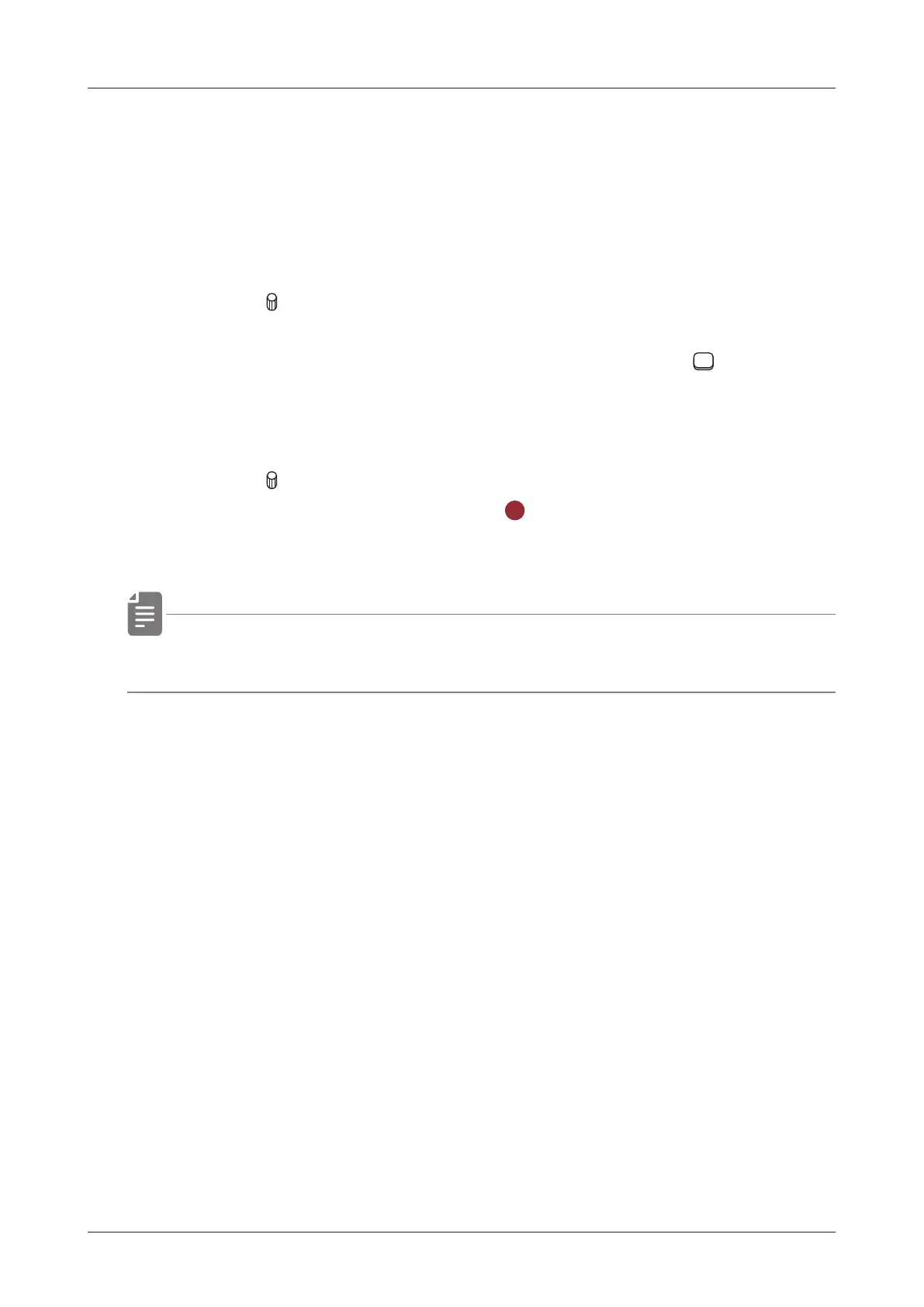
SND (Sound) page - Sound patch search -
Tagging sound patches
CyDrums can set 15 tags to sound patches.
By setting tags, you can quickly access the sound patches you want
to use.
1
Push the C knob to enter TAG EDIT mode.
2
Select a sound patch and press one or more of the 15PADs to
add tags.
Pads of the selected tags are lit green (except for Favorites)
3
Push the C knob to save the tags.
To cancel the tagging, press the
CLR
button.
• Tags information is stored in the sound patch data.
59
Bekijk gratis de handleiding van Sonicware CyDrums, stel vragen en lees de antwoorden op veelvoorkomende problemen, of gebruik onze assistent om sneller informatie in de handleiding te vinden of uitleg te krijgen over specifieke functies.
Productinformatie
| Merk | Sonicware |
| Model | CyDrums |
| Categorie | Niet gecategoriseerd |
| Taal | Nederlands |
| Grootte | 27359 MB |







