Sonicware CyDrums handleiding
Handleiding
Je bekijkt pagina 51 van 231
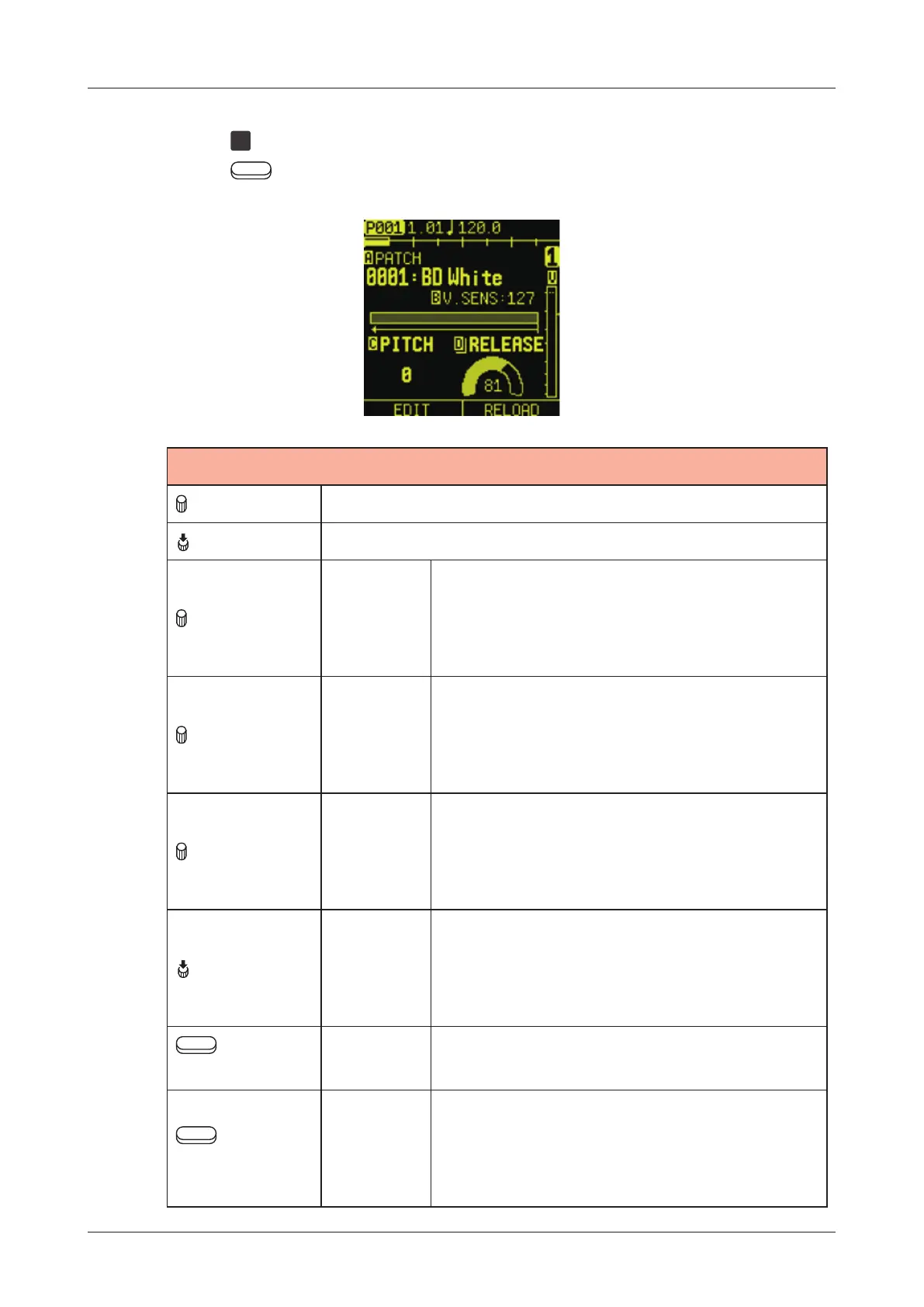
SND (Sound) page
51
The oscillator settings can be changed on the SND (Sound) page.
Press the
SND
pad to open the SND page.
Press the
Auxiliary left button to open the Structure edit page.
SOUND
A knob Select a sound patch.
A (Push) Open the Sound patch search ( → P.55)
B knob
Velocity
Sens
0 - 127:
Set the velocity sensitivity of the
sound patch volume.
This does not aect modulation.
C knob Pitch
-60 - 0 - +60:
Set the base pitch of the sound
patch, changing the pitch in
semitone steps.
D knob Release
0 - 127:
Set the release time of the sound
patch. It can also be adjusted on the
AMP page. ( → P.68)
D (Push) Volume
0 - 127:
Set the volume of the sound patch.
It can also be adjusted on the AMP
page. ( → P.68)
Auxiliary
left button
EDIT Open the structure edit page.
Auxiliary
right button
RELOAD
Reload the sound patch to the way it
was the last time it was saved.
Any edited parameters that have not
been saved will be lost.
Bekijk gratis de handleiding van Sonicware CyDrums, stel vragen en lees de antwoorden op veelvoorkomende problemen, of gebruik onze assistent om sneller informatie in de handleiding te vinden of uitleg te krijgen over specifieke functies.
Productinformatie
| Merk | Sonicware |
| Model | CyDrums |
| Categorie | Niet gecategoriseerd |
| Taal | Nederlands |
| Grootte | 27359 MB |







