Sonicware CyDrums handleiding
Handleiding
Je bekijkt pagina 42 van 231
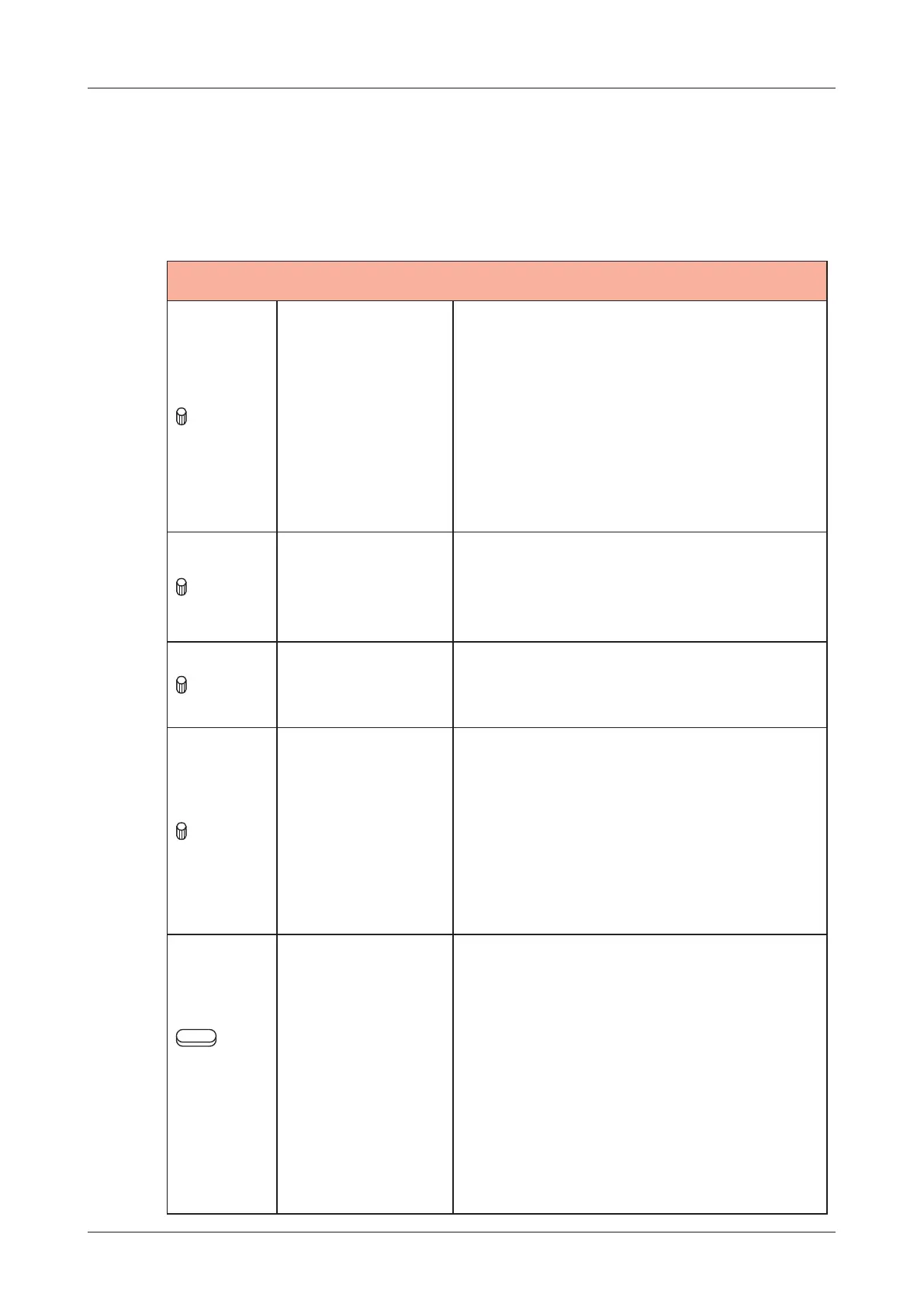
CFG (Conguration) page
Setting sequencer eects
The CyDrums has sequence eects including Random, which can
randomize phrases; Stutter, which repeats playback of pressed
steps; and Dice, which sets the probability of notes playing.
CONFIG-GRV
A knob SWING
P T N:
Follow the amount of swing set in
TEMPO MENU.
0% - 75%:
This sets the amount of swing in
current track.
Ignoring the swing setting in
TEMPO MENU.
B knob
RND STP
(enabled when
RANDOM
selected)
OFF, 1 - 16:
This sets the minimum step unit
for randomization during random
playback.
C knob DICE
25% - 100%:
The probability of a note sounding
can be set to 25 - 100%.
D knob Q-TIZE
0% - 100%:
Adjusts the quantize of the micro
timing of the notes.
At 0%, quantize is disabled and
the sequence is played back as
per the recorded micro timing.
At 100%, quantize follows the
beat.
Auxiliary
right
button
SEQ MODE
NORMAL:
Sequences will be played back
normally.
R A N D O M:
Sequence phrases will be played
back randomly.
STUTTER:
Steps being pressed will play back
repeatedly.
42
Bekijk gratis de handleiding van Sonicware CyDrums, stel vragen en lees de antwoorden op veelvoorkomende problemen, of gebruik onze assistent om sneller informatie in de handleiding te vinden of uitleg te krijgen over specifieke functies.
Productinformatie
| Merk | Sonicware |
| Model | CyDrums |
| Categorie | Niet gecategoriseerd |
| Taal | Nederlands |
| Grootte | 27359 MB |







