Sonicware CyDrums handleiding
Handleiding
Je bekijkt pagina 31 van 231
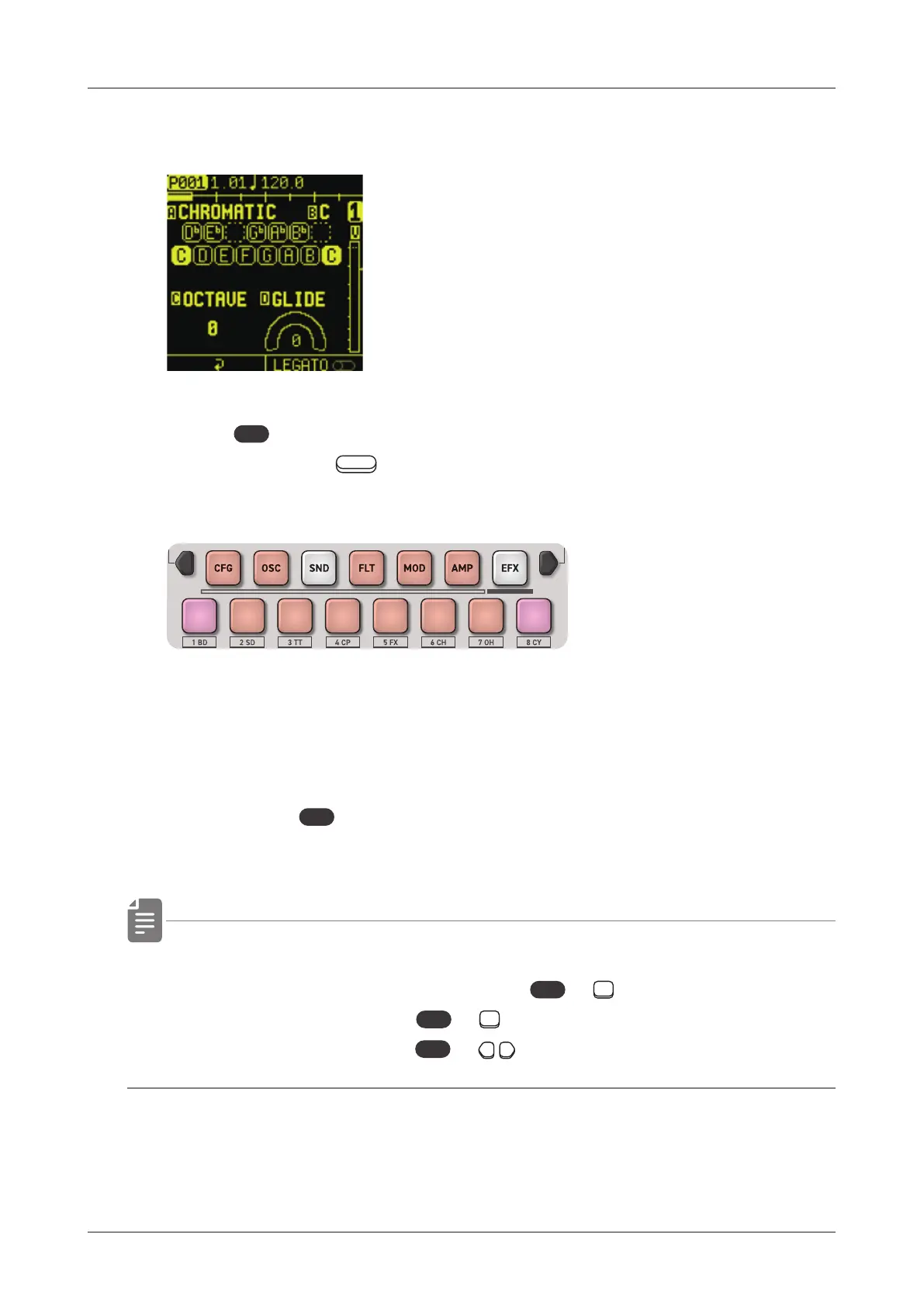
Track Operations
Playing in PAD mode
1
Press
PAD
to enter PAD mode and open the PAD page.
By pressing the
auxiliary left button on the PAD page, you
can open the normal screen while remaining in PAD mode.
While in PAD mode, you can play the currently selected sound in a
scale with the 15 PADs. The PAD corresponding to the root note
of the scale will be lit pink each octave.
Pressing the
PAD
again on the PAD page will return to normal
mode.
• In PAD mode, you can open or switch
parameter edit pages by pressing
func
+ PARAMETER PAD,
the tracks by pressing
func
+ TRACK PAD,
the pages by pressing
func
+ Page switches.
31
Bekijk gratis de handleiding van Sonicware CyDrums, stel vragen en lees de antwoorden op veelvoorkomende problemen, of gebruik onze assistent om sneller informatie in de handleiding te vinden of uitleg te krijgen over specifieke functies.
Productinformatie
| Merk | Sonicware |
| Model | CyDrums |
| Categorie | Niet gecategoriseerd |
| Taal | Nederlands |
| Grootte | 27359 MB |







