Sonicware CyDrums handleiding
Handleiding
Je bekijkt pagina 29 van 231
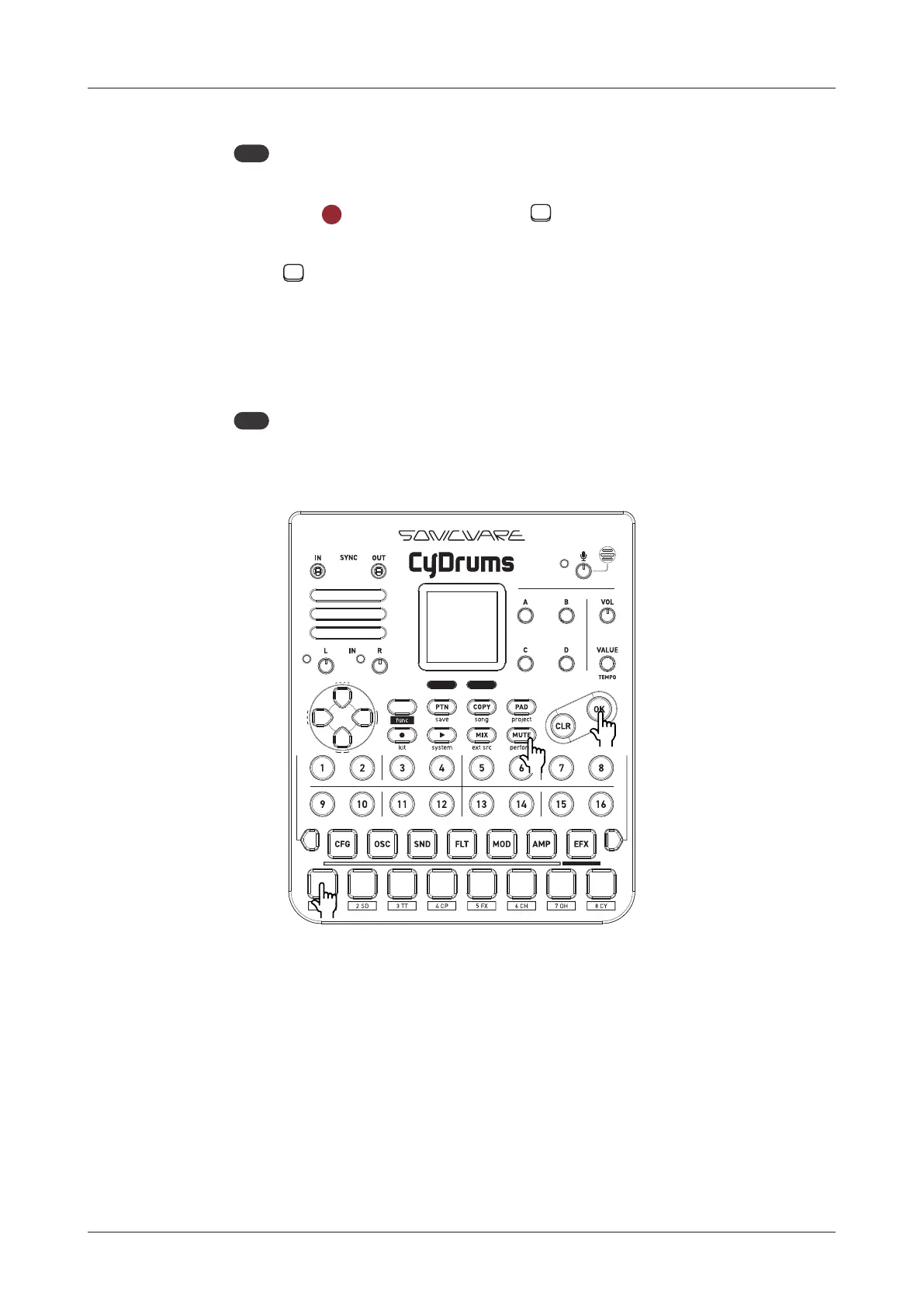
Track Operations
Setting Global mute
1
Press
MUTE
to activate MUTE mode.
2
While pressing
OK
button, press the TRACK PAD(s) you want to
mute.
The muted TRACK PAD(s) light bright yellow.
The globally muted tracks will remain muted after pattern
switching.
3
Press
MUTE
(lit yellow) to exit MUTE mode.
29
●❷
●❷
●❶
●❸
Bekijk gratis de handleiding van Sonicware CyDrums, stel vragen en lees de antwoorden op veelvoorkomende problemen, of gebruik onze assistent om sneller informatie in de handleiding te vinden of uitleg te krijgen over specifieke functies.
Productinformatie
| Merk | Sonicware |
| Model | CyDrums |
| Categorie | Niet gecategoriseerd |
| Taal | Nederlands |
| Grootte | 27359 MB |







