Sonicware CyDrums handleiding
Handleiding
Je bekijkt pagina 23 van 231
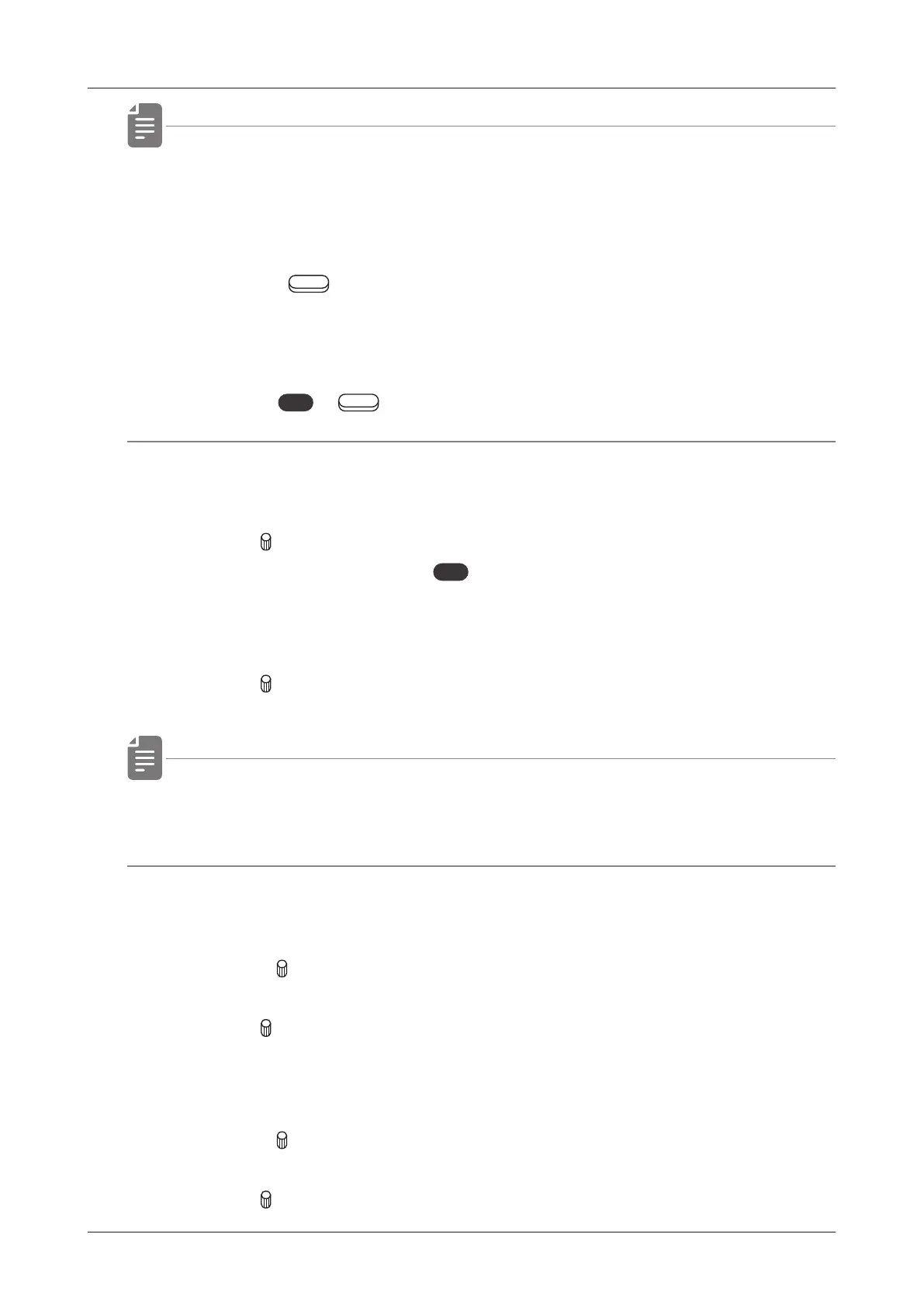
Pattern Playback and Basic Functions
• Select global BPM mode to maintain a consistent tempo during
the jam session. Use pattern BPM mode when you want the
tempo to change with each pattern.
• Press the Auxiliary right button RELOAD to reload the
pattern's TEMPO settings.
• The tempo can be multiplied by p23-x2 or divided by x1/2 by
pressing
func
+ Auxiliary buttons.
Changing the tempo
1
Turn the
A knob in the TEMPO MENU to change the tempo.
Turn it while holding down
func
to change in increments of 0.1.
Setting the swing
1
Turn the B knob in TEMPO MENU to adjust the SWING amount.
• SWING can be set for each track individually on the CONFIG
page. ( → P.42)
Setting the metronome
1
Press the C knob in TEMPO MENU to turn on the metronome.
2
Turn the C knob to adjust the metronome volume.
Setting the pre-count
1
Press the D knob in TEMPO MENU to turn on precount.
2
Turn the D knob to set the precount number.
23
Bekijk gratis de handleiding van Sonicware CyDrums, stel vragen en lees de antwoorden op veelvoorkomende problemen, of gebruik onze assistent om sneller informatie in de handleiding te vinden of uitleg te krijgen over specifieke functies.
Productinformatie
| Merk | Sonicware |
| Model | CyDrums |
| Categorie | Niet gecategoriseerd |
| Taal | Nederlands |
| Grootte | 27359 MB |







