Sonicware CyDrums handleiding
Handleiding
Je bekijkt pagina 160 van 231
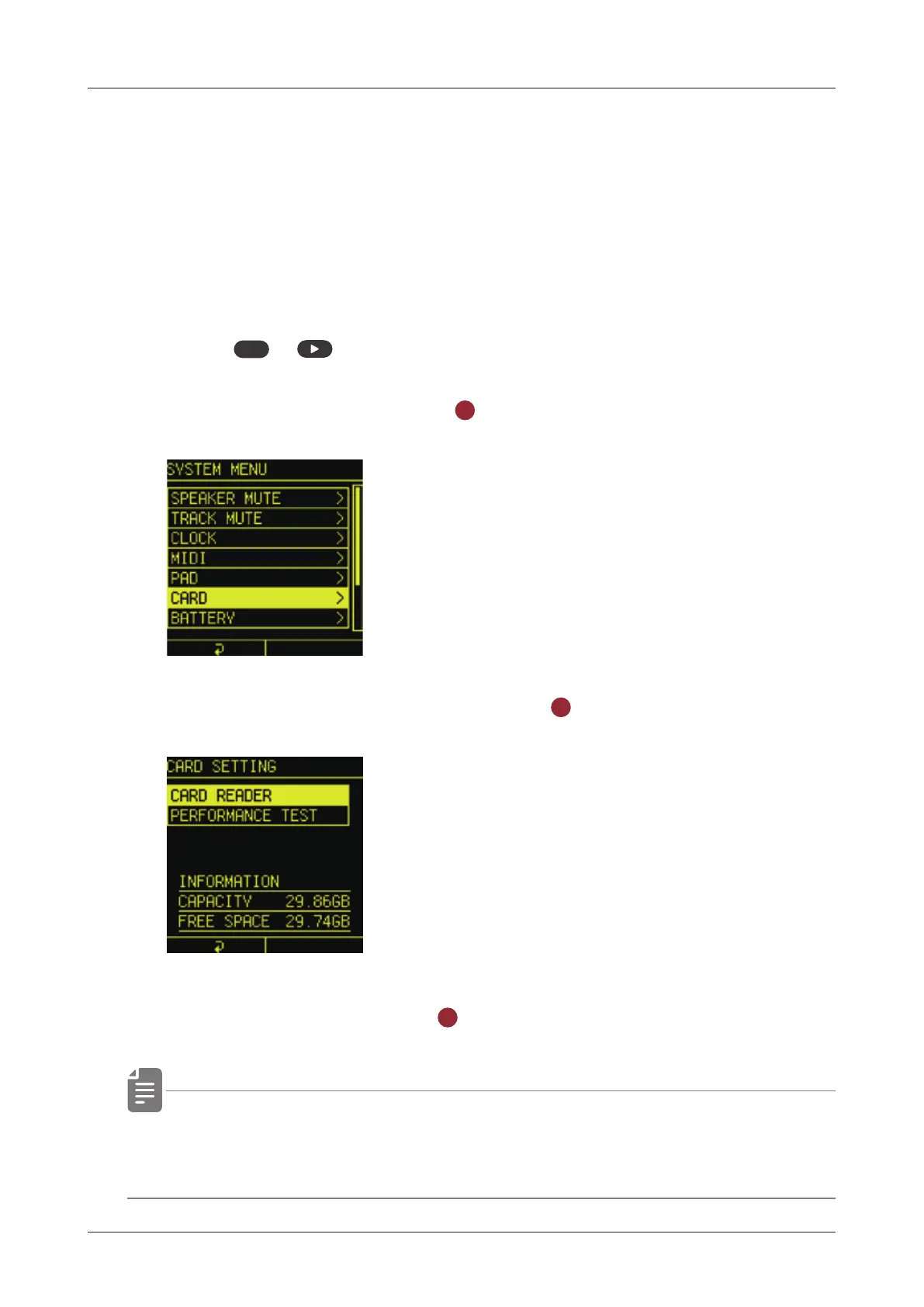
Card functions
Card reader mode
You can access backups of various exported patch data, project
data, and user data, for example, from your PC/Mac.
This mode is also used when updating rmware.
1
Connect to a PC/Mac with a USB cable.
2
Press
func
+ system to open the SYSTEM MENU.
3
Select CARD and press the
OK
button.
4
Select CARD READER and press the
OK
button.
5
Select YES and press the
OK
button.
• Any unsaved PTN edits will be lost, so be sure to save the
pattern beforehand ( → P.105).
160
Bekijk gratis de handleiding van Sonicware CyDrums, stel vragen en lees de antwoorden op veelvoorkomende problemen, of gebruik onze assistent om sneller informatie in de handleiding te vinden of uitleg te krijgen over specifieke functies.
Productinformatie
| Merk | Sonicware |
| Model | CyDrums |
| Categorie | Niet gecategoriseerd |
| Taal | Nederlands |
| Grootte | 27359 MB |







