Sommer ASB-5507A handleiding
Handleiding
Je bekijkt pagina 26 van 61
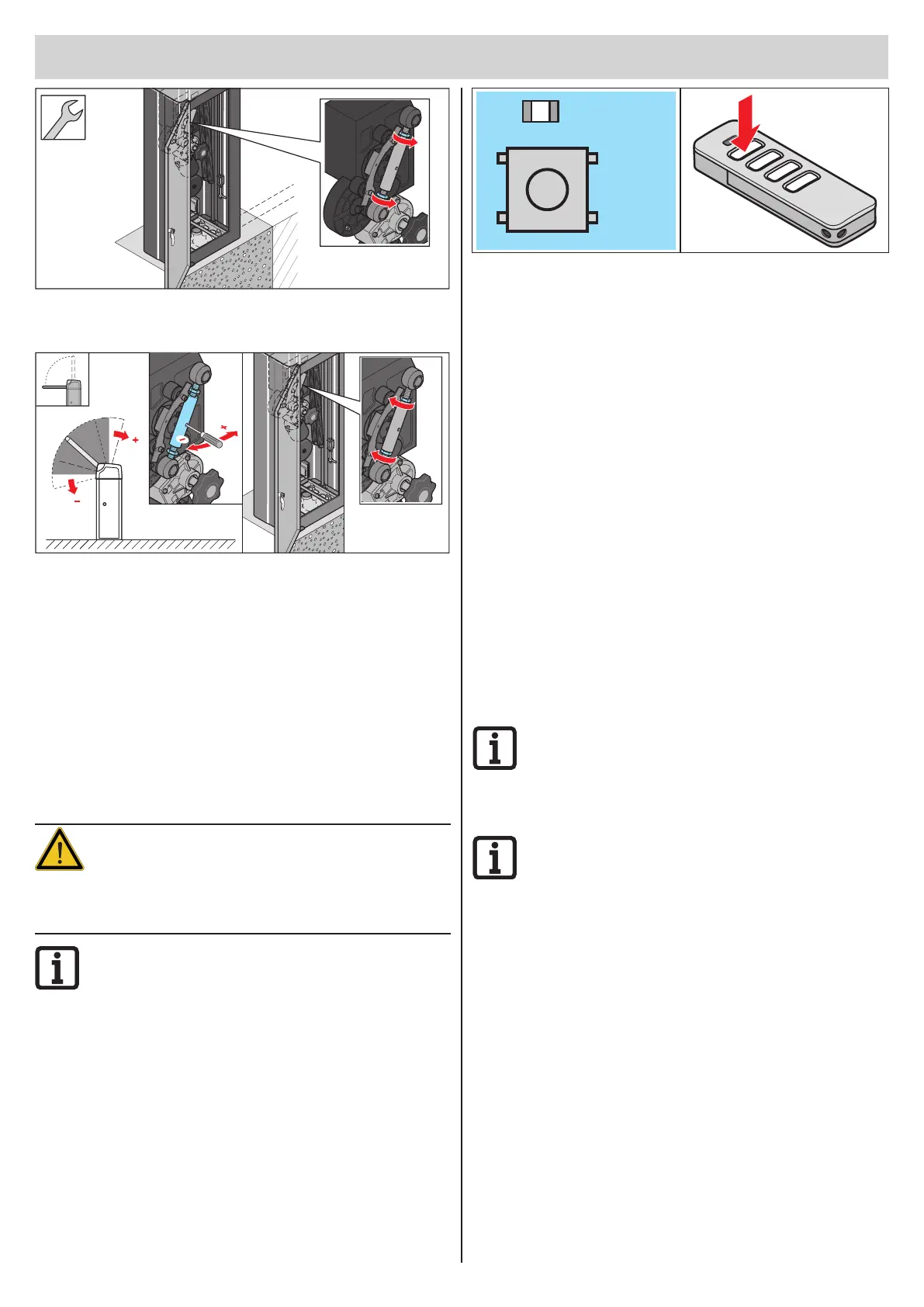
26
Initial operation
22 mm
2. Open the door of the barrier housing.
3. Loosen both nuts (width across ats 22).
+3°
-2°
89°
4. Insert a screwdriver into the bore hole of the clamping element.
Turn the clamping element.
• In the – direction, the swivel range changes toward the lower
end position.
• In the + direction, the swivel range changes toward the upper
end position.
5. Tighten both nuts (width across ats 22).
6. Check the movement range and end positions of the barrier;
see chapter "Checking the movement range and end positions" on
page 25
Programming the force values and
end positions
WARNING
In programming mode, the barrier moves with full force.
This poses a high risk of injury to persons and animals.
¾ Programming runs must be carried out under
supervision and with a clear view of the movement
area of the boom.
INFORMATION!
¾ The barrier has automatic obstacle recognition.
The control unit memorises the required force during
the barrier movements in both directions and stores
them automatically when the end positions are reached.
For this reason, a control unit reset must rst be carried
out.
¾ If an obstacle is detected during programming of
the end positions and force values, the barrier stops
or stops and reverses.
If this happens, check the movement range,
mechanism, spring tension and weight compensation
of the barrier to prevent damage.
STATUS
1. Press and hold the "Reset" button for 10 seconds (control unit reset);
see "Resetting the control unit" on page 40
⇒ Safety devices, force values and end positions are deleted.
2. Press button 1 on the handheld transmitter briey.
⇒ The barrier opens until the OPEN end position is reached,
or it is already open.
⇒ "Limit Open" LED lights up
⇒ Warning light double-blinks.
3. Press button 1 again briey.
⇒ End position is conrmed.
⇒ Barrier closes until the CLOSE end position is reached.
⇒ "Limit Close" LED lights up.
⇒ Warning light double-blinks.
4. Press button 1 again briey.
⇒ End position is conrmed.
⇒ Barrier automatically starts the programming process for the force
values.
• Barrier opens
• Barrier closes
• Barrier opens
⇒ Force values are programmed.
⇒ Barrier is ready for operation.
INFORMATION!
The operating forces can be changed with SOMlink and
a WiFi-enabled end device.
Obstacle detection event
INFORMATION!
An obstacle detection event takes place when the boom
encounters an obstacle.
Two dierent obstacle detection events can occur during
programming.
Obstacle detection event during programming
of end positions
The barrier encounters an obstacle during the programming run for the end
positions.
⇒ The barrier stops.
⇒ The warning light blinks briey and repeatedly
1. Press button 1 on the handheld transmitter briey.
⇒ The barrier opens until the OPEN end position is reached.
⇒ "Limit Open" LED lights up.
⇒ Warning light blinks.
2. Remove obstacle.
3. Continue programming of the end positions "Programming the force
values and end positions" on page 26.
Bekijk gratis de handleiding van Sommer ASB-5507A, stel vragen en lees de antwoorden op veelvoorkomende problemen, of gebruik onze assistent om sneller informatie in de handleiding te vinden of uitleg te krijgen over specifieke functies.
Productinformatie
| Merk | Sommer |
| Model | ASB-5507A |
| Categorie | Niet gecategoriseerd |
| Taal | Nederlands |
| Grootte | 7965 MB |







