Solis S6-EH3P15K02-NV-YD-L handleiding
Handleiding
Je bekijkt pagina 19 van 68
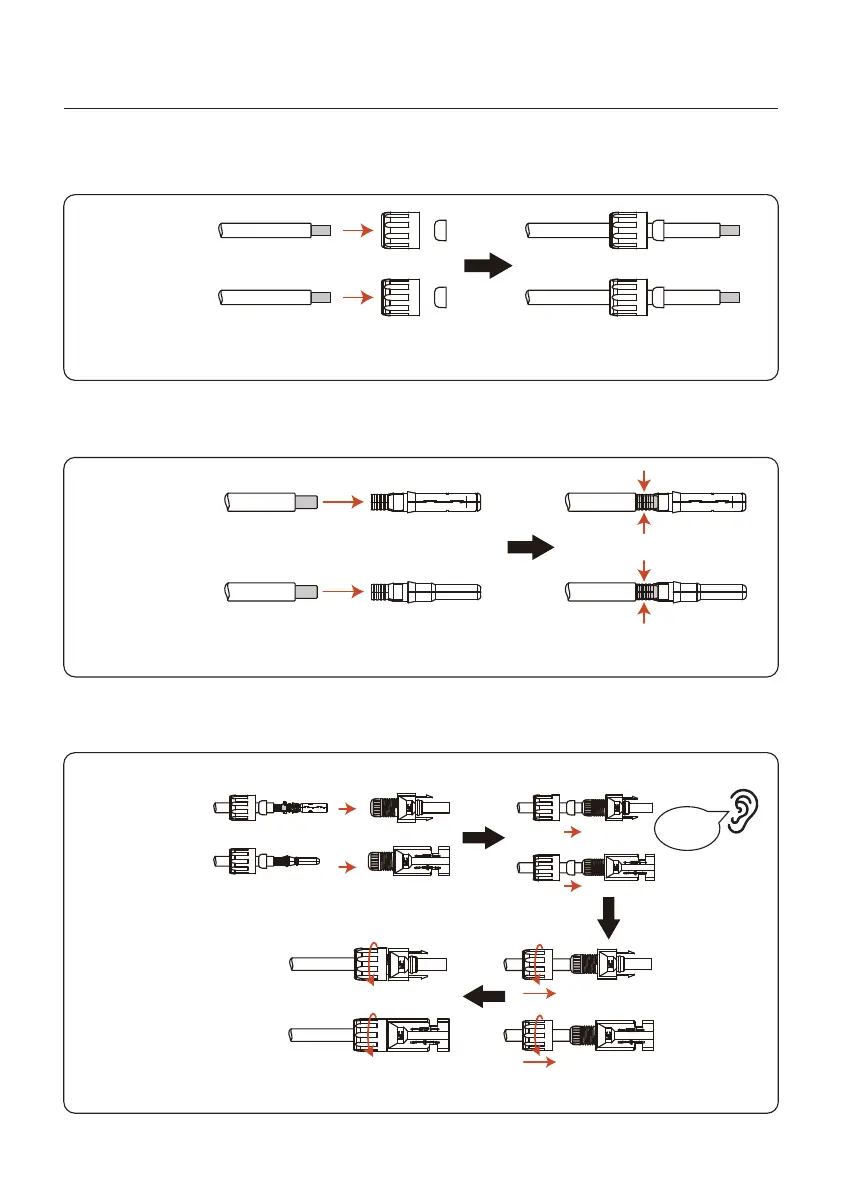
User Manual
3. Installation
16
Negative terminal
Positive terminal
3. Pass the stripped DC cable through the nut and waterproof rubber ring.
4. Connect the wire part of the DC cable to the metal DC terminal and crimp it with a special
DC terminal crimping tool.
Negative terminal
Positive terminal
Squeeze
5. Insert the crimped DC cable into the DC terminal firmly, then insert the waterproof rubber
ring into the DC terminal and tighten the nut.
Tighten
After you hear a "click", pull gently to check for a firm engagement.
Click
Negative terminal
Positive terminal
Figure 3.11
Figure 3.12
Figure 3.13
Bekijk gratis de handleiding van Solis S6-EH3P15K02-NV-YD-L, stel vragen en lees de antwoorden op veelvoorkomende problemen, of gebruik onze assistent om sneller informatie in de handleiding te vinden of uitleg te krijgen over specifieke functies.
Productinformatie
| Merk | Solis |
| Model | S6-EH3P15K02-NV-YD-L |
| Categorie | Niet gecategoriseerd |
| Taal | Nederlands |
| Grootte | 7082 MB |







