Solis S6-EH3P10K2-H handleiding
Handleiding
Je bekijkt pagina 8 van 64
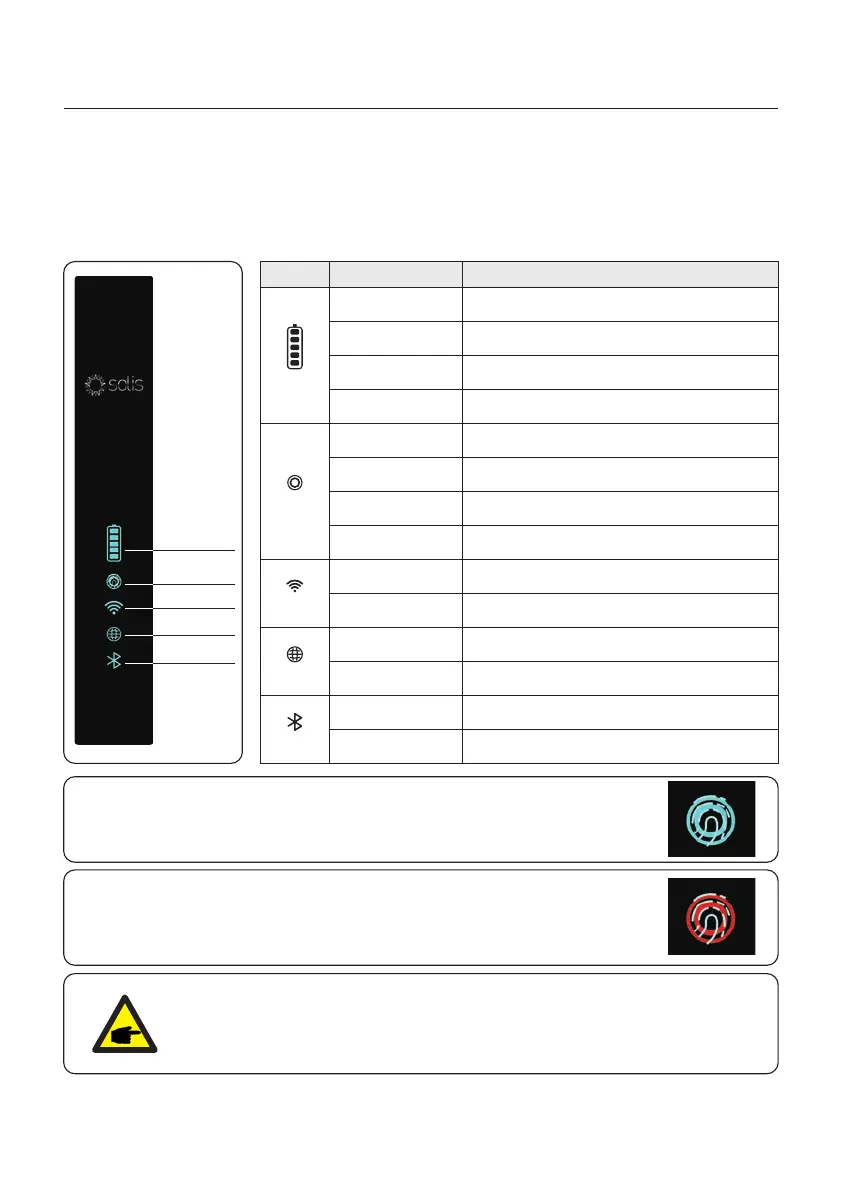
User Manual
3. Overview
7
3.1 Intelligent LED Indicators
There are five indicators on the Inverter (Battery, Power, WiFi, Ethernet and The Solis S6 Series
Bluetooth) which indicate the working status of the inverter.
The Bluetooth Antenna or WiFi datalogger shall be installed at the Antenna/COM port of the
hybrid inverter before local debugging.
Battery
Power
WiFi
Bluetooth
RS485
NOTE:
Battery/WiFi/Ethernet/Bluetooth indicators will automatically turn off after
1 minute. The Power indicator will remain on with lower brightness. Short
press the Power indicator can wake up all indicators.
Light Status Description
Blue
Flashing every 3s
Blue
Flashing every 1.5s
Blue
Solid ON
OFF
Blue
Solid ON
Yellow
Solid ON
RedSolid ON or
flashing every 3s
OFF
OFF
OFF
Battery discharging.
Battery charging.
Idle.
No Battery or not working.
Normally Operating.
Warning.
Alarm.
COM Port is using.
RS485 Port is using.
Bluetooth Port is using.
COM Port is not used.
RS485 Port is not used.
Bluetooth Port is not used.
Blue
Solid ON
Blue
Solid ON
Blue
Solid ON
Power
WiFi
RS485
Bluetooth
Battery
Turning On the LED Indicator Lights
After a few minutes, the LED indicator lights will turn off to conserve power.
To turn the lights back on, short-press the Inverter LED light.
Alarm State
When the inverter has an alarm, the Inverter LED light turns red and
starts flashing. It is recommended to connect to the inverter with the
Bluetooth tool. Then you can determine what the alarm code is.
OFF
No Battery or not working.
Bekijk gratis de handleiding van Solis S6-EH3P10K2-H, stel vragen en lees de antwoorden op veelvoorkomende problemen, of gebruik onze assistent om sneller informatie in de handleiding te vinden of uitleg te krijgen over specifieke functies.
Productinformatie
| Merk | Solis |
| Model | S6-EH3P10K2-H |
| Categorie | Niet gecategoriseerd |
| Taal | Nederlands |
| Grootte | 6970 MB |







