Solis S6-EH1P5K-L-PLUS handleiding
Handleiding
Je bekijkt pagina 5 van 72
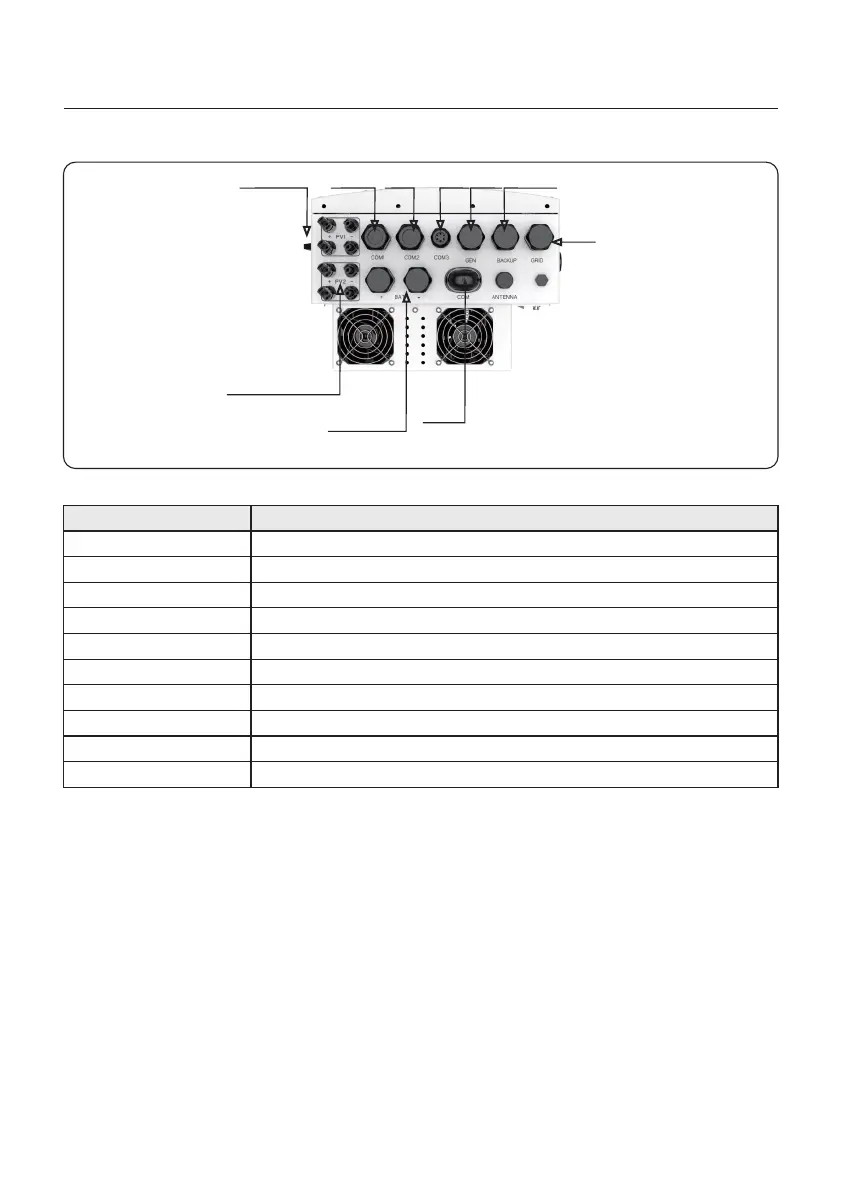
1.2 Inverter Wire Box and Connection Points
Name Description
2. COM1
3. COM2
1. DC Switch
8. PV Module Input
4. COM3
5. Gen
6. Backup
7. Grid
9. Battery Connection
10. COM Port
This is the DC disconnect switch for the PV
Conduit for AC conductors to backup loads panel should be connected here
Conduit for AC conductors to the main service panel should be connected here
1. Introduction
User Manual
RS485 and CAN communication cables and parallel cables should go through these
RS485 and CAN communication cables and parallel cables should go through these
Conduit for CT conductors should be connected here
Conduit for PV conductors should be connected here
Conduit for Battery conductors should be connected here
Solis data logger gets connected here-only USB version of the loggers will work
02
Conduit for AC conductors to generator should be connected here
Figure 1.3 Bottom side view(8K)
PV Module Input
DC Switch
Battery
Connection
COM
Port
COM1 COM2 COM3 Gen
Grid
Backup
Bekijk gratis de handleiding van Solis S6-EH1P5K-L-PLUS, stel vragen en lees de antwoorden op veelvoorkomende problemen, of gebruik onze assistent om sneller informatie in de handleiding te vinden of uitleg te krijgen over specifieke functies.
Productinformatie
| Merk | Solis |
| Model | S6-EH1P5K-L-PLUS |
| Categorie | Niet gecategoriseerd |
| Taal | Nederlands |
| Grootte | 8186 MB |







