Sogo SS-8960 handleiding
Handleiding
Je bekijkt pagina 19 van 148
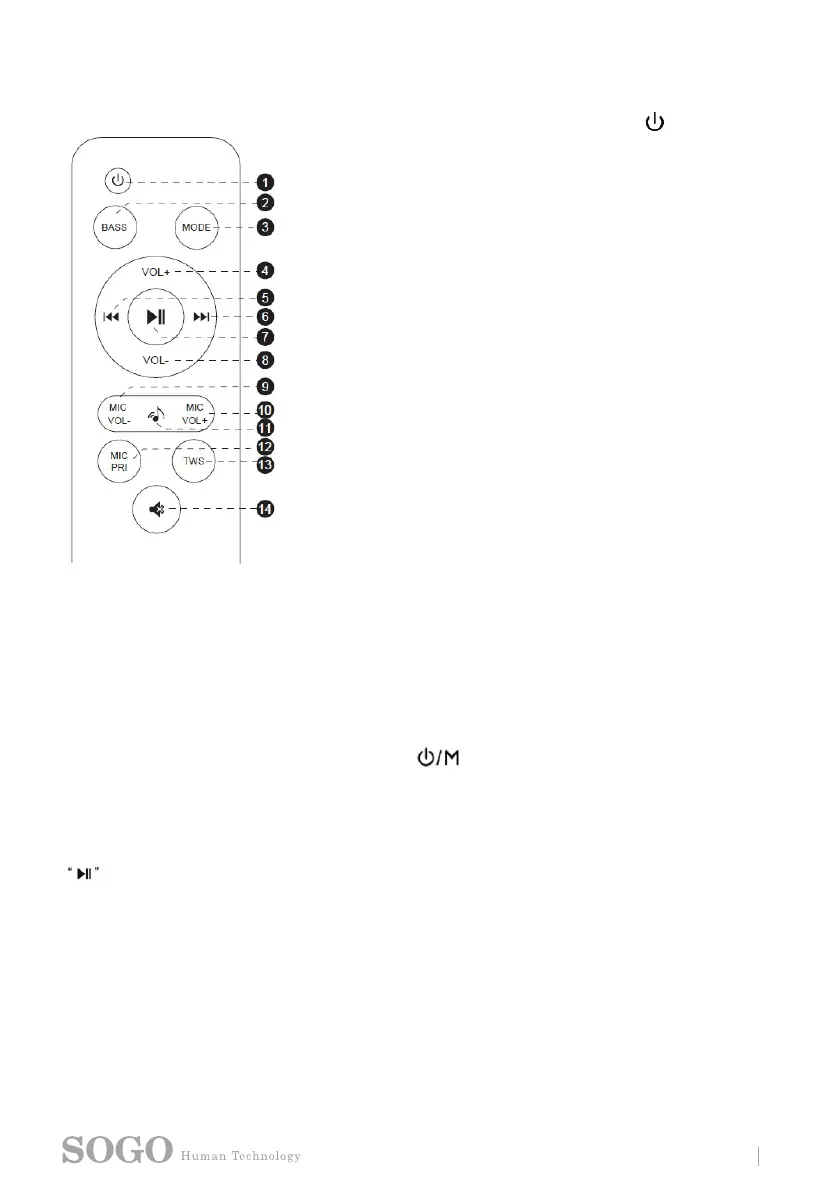
19ENGLISH
How to use the Remote control:
1- The remote control is provided to operate and turn OFF the
device. It can not turn the device ON. Press this button to
turnothedevice.ThedevicecanbeturnedONbypressing
and holding the source button on the Bluetooth speaker.
2- BASS:ThisbuttonisprovidedtoadjusttheBasseectofthe
speaker.
3- PresstheMODEbuttontoswitchbetweenthedierentmodes
of BT/FM/TFAUX/USB. Kindly note that USB/TF card slot has
been given the priority, so switch to AUX/BT/FM mode, when
no USB/TF card is inserted.
4- This button is provided to increase the volume.
5- Previous key:
In FM mode: press this key to return back to previous radio
station. Press and hold in current frequency band for 3
seconds to search in backward direction semi automatically.
In BT/TF/USB mode: short press this key to go back to
previous track.
6- Next Key:
In FM mode: press this key to move to next radio station. Hold
this button at the current frequency band for 3 seconds to
search in forward direction semi automatically.
In BT/USB/TF mode: short press for the previous track.
7- Play/Pause button:
In AUX mode: short press this button to mute / unmute.
In BT/USB/TF mode: short press to pause/play, long press to
disconnect the Bluetooth.
In FM mode: Press and hold this button to search automatically
for a radio station. Save all the stations found after preview and
press this key also to mute or unmute.
8- This button is provided to decrease the volume.
9- This button is provided to decrease the Microphone volume.
10- This button is provided to increase the Microphone volume.
11- Press this button to change the sound between original and
Karaoke.
12- MIC/PRI: Short press this button to turn ON or OFF the Microphone priority Loop.
13- TWS: Short press this button to activate or deactivate TWS function. When the TWS function is
paired, press this function to disconnect the TWS connection.
14- This button is provided to Mute or Unmute the speaker.
Bluetooth Pairing Mode:
Press ¨MODE¨ button on the remote controller or button on the Bluetooth speaker to switch
into Bluetooth mode and at this moment, the Bluetooth light starts to blink slowly to search for
nearby Bluetooth devices. Turn ON your mobile Bluetooth device and search for the device name
SOGO SS-8955 to match them properly. When it is paired successfully, your phone is connected to
the speaker system and the Bluetooth button lightens up.
When the music starts to play, the Bluetooth light will lighten up. You can perform functions such as
PLAY/PAUSE on the top panel. In Bluetooth mode, while connecting the mobile phone, long press
button to disconnect the Bluetooth function forcefully.
NOTE: once your device is connected with the Bluetooth speaker, then there is not any need to
reconnect it and whenever you will turn on the Bluetooth of your device it automatically connects
with the speaker.
TWS functioning:
Thisspeakermodelhasaspecialfunction,knownasTWS(Truewireless)function,Inthisfunction
we can connect 2 speakers at the same time with the same device without any wired connection.
This function helps to enhance the sound level and also helps to cover a big area for parties and
functions.
To turn on the TWS function, switch on the 2 identical and same model speakers.
PresstheTWSbutton(shortPress)toactivatetheTWSfunctionandinnotimebothofthespeakers
will be connected to the device.
Now you can enjoy music and songs with enhance quality.
Bekijk gratis de handleiding van Sogo SS-8960, stel vragen en lees de antwoorden op veelvoorkomende problemen, of gebruik onze assistent om sneller informatie in de handleiding te vinden of uitleg te krijgen over specifieke functies.
Productinformatie
| Merk | Sogo |
| Model | SS-8960 |
| Categorie | Niet gecategoriseerd |
| Taal | Nederlands |
| Grootte | 19145 MB |







