Handleiding
Je bekijkt pagina 27 van 88
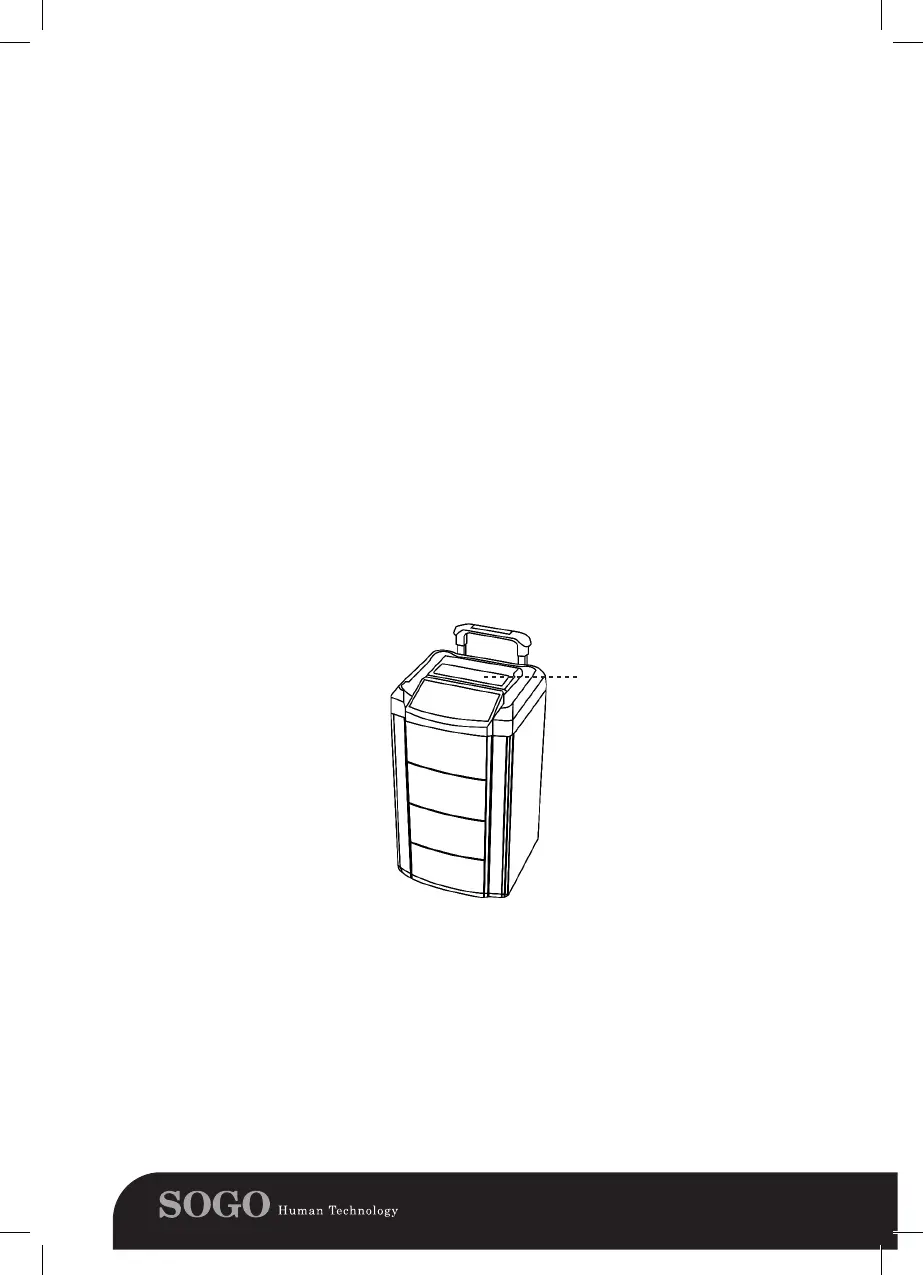
27
español english français portuguese deutsch italiano
This speaker has USB and Micro TF card slots, with the help of these slots you can listen the music
saved in your pen drive or memory card.
To play the speaker in USB drive mode / TF card mode, rstly switch on the speaker with the help of
power button located on the back panel.
Insert the USB pen drive or micro-SD card into the corresponding slots, for this mode as well no
need to choose the mode as just by inserting USB card / micro-SD card unit speakers automatically
start to play saved music.
In this mode with the help of Play button music can be played or paused at any time, and with prev.
and next button you can switch the songs from the song list saved into the external memory cards.
NOTE: Make sure while you insert the USB drive / Micro SD card the speaker must be in Bluetooth mode.
FM mode:
Press the power button to switch on the speaker and with the help of Mode button you can switch
from Bluetooth mode to FM mode.
Press the “Play” button and speaker automatically start to search dierent FM channels and once
receive the signal of the channel keep saving automatically.
Once all the FM channels be saved, you can search your favourite FM channels with the help prev. /
next button and listen the music.
NOTE: IN FM mode, in order to get the better FM signal, please insert audio cable in Aux-in input
and it works as antenna.
Recording function:
To use the recording function, make sure that the speaker have inserted USB pen drive or TF card.
Turn on the speaker and plug in the microphone, once the microphone gets connected, your device
is ready to record your voice.
Press the REC button to start the recording procedure and the same button you can use to stop the
recording.
RGB LED Light function
The default Light colour is multiple colours moving rings. The rings continue moving with the
changing colours. While pressing the rst time the single colour rings appears and keep changing
colours automatically. Pressing the button again the single colour rings revolve and constantly
changes the colour, so this way there are multiple-coloured rings options which keep changing and
ashes as per music beat. Also, you can turn o the light by keep pressing until it turns o on its own.
Microphone connection
This speaker has 1 microphone inputs available and with the help of that you can connect
microphone provide with the speaker unit.
With the help of rotating Mic volume knob, you can increase or decrease the volume.
light
Bekijk gratis de handleiding van Sogo SS-8790, stel vragen en lees de antwoorden op veelvoorkomende problemen, of gebruik onze assistent om sneller informatie in de handleiding te vinden of uitleg te krijgen over specifieke functies.
Productinformatie
| Merk | Sogo |
| Model | SS-8790 |
| Categorie | Speaker |
| Taal | Nederlands |
| Grootte | 9576 MB |







