Handleiding
Je bekijkt pagina 8 van 28
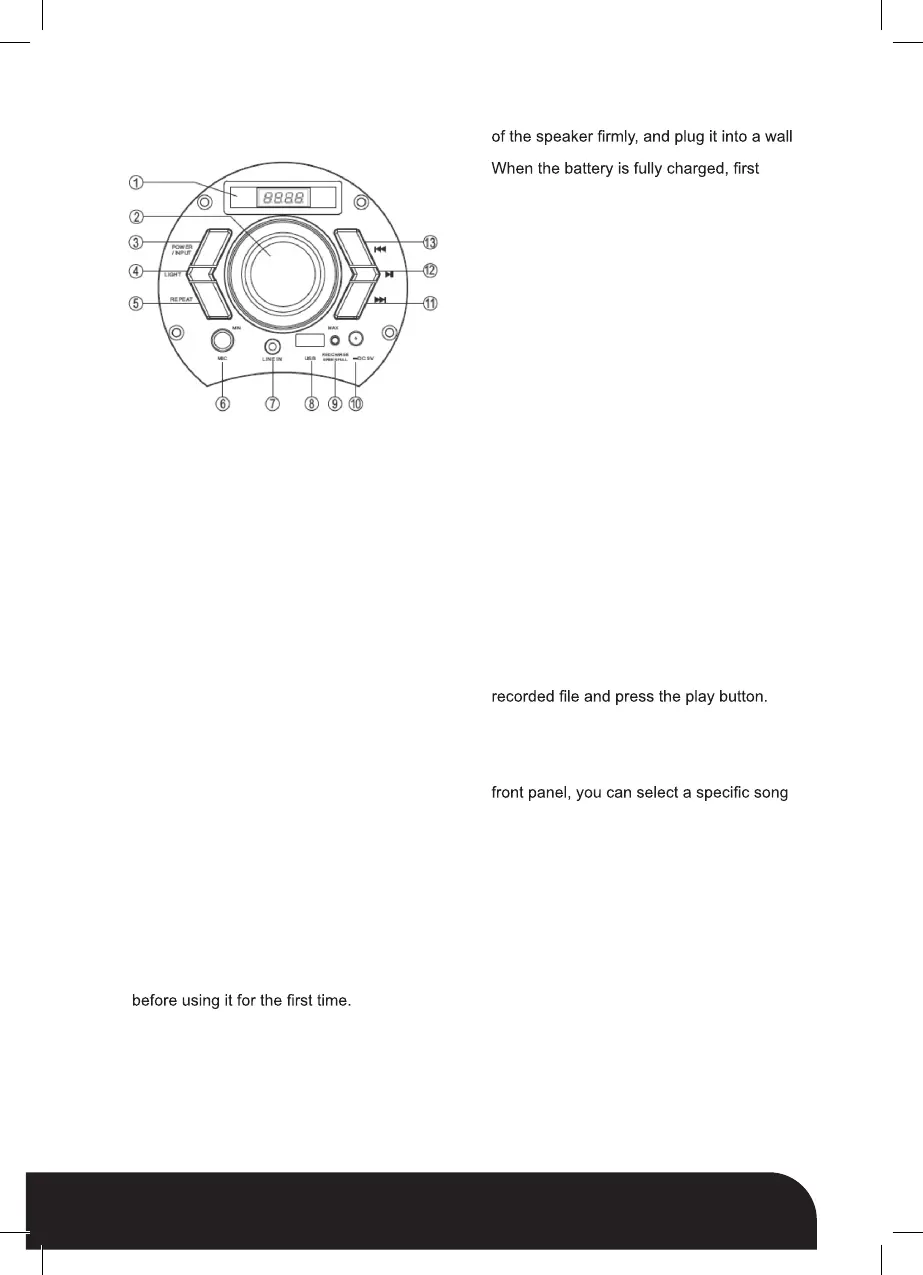
8
CONTROL PANEL FUNCTION
1.LED Display
2.Volume Adjustor
3.Power/Input (Hold for 3 seconds to switch on
off the unit and mode selection for Bluetooth,
FM Radio, Line Input, USB)
4.Light (Light mode selection & switch on/off
button)
5.Repeat
6.Mic Input
7.Line Input
8.USB Port
9.Charging Indicator
RED=Charging
GREEN= Full Charged
10.DC interface (9V)
11.Next track
12.Play/Pause (In FM mode, hold for 3
seconds the device will enter into automatic
scan)
13.Previous track
SPECIFICATIONS
Power Output: 10W
Frequency Response for main speaker:
80Hz-20KHz
Power Supply: DC9V
Impedance (Ω): 4
POWER SOURCE
1. Please charge the unit at least 4 hours
2. Long press the POWER/INPUT button on
the panel to switch on or off the speaker.
CHARGE THE BATTERY
When the battery is charging, the CHARGE
STATUS light is red. After the battery has
fully charged, the light turns to be green.
1. Connect the AC adaptor to the DC IN JACK
outlet.
2.
disconnect the AC adaptor from the speaker,
then from the wall outlet.
3. The speaker works normally when charging.
POWER/INPUT BUTTON
Press POWER/INPUT button on the front
panel to select the mode (LINE, USB, BT
OR FM).
REPEAT FUNCTION
1. During playing status, press REPEAT button
on the front panel once to repeat playing the
current track. To cancel the repeat option,
press the REPEAT button again.
2. REPEAT function only available for USB
playing modes (not for Bluetooth/Line /FM).
RECORDER FUNCTION
Recording: Insert USB, plug in microphone,
long press REPEAT button on the front
panel, then the machine displays “REC” to
start recording, short press the REPEAT
button to stop recording and play the
recording automatically, press POWER/
INPUT to return to USB playing state.
Play the recording: Insert USB, select the
PREVIOUS/NEXT BUTTON
By pressing PREVIOUS/NEXT button on the
from the play list.
PAUSE/PLAY BUTTON
To stop playing the current track, please
press PAUSE/PLAY button on the front
panel. Press it once again to continue
playing.
VOLUME ADJUSTMENT DIAL
Twist the dial anticlockwise to decrease
the volume and clockwise to increase the
volume.
MIC IN JACK
Plug in microphone directly for playing.
español english français portuguese deutsch italiano
Bekijk gratis de handleiding van Sogo SS-8760, stel vragen en lees de antwoorden op veelvoorkomende problemen, of gebruik onze assistent om sneller informatie in de handleiding te vinden of uitleg te krijgen over specifieke functies.
Productinformatie
| Merk | Sogo |
| Model | SS-8760 |
| Categorie | Speaker |
| Taal | Nederlands |
| Grootte | 2816 MB |







