Handleiding
Je bekijkt pagina 28 van 48
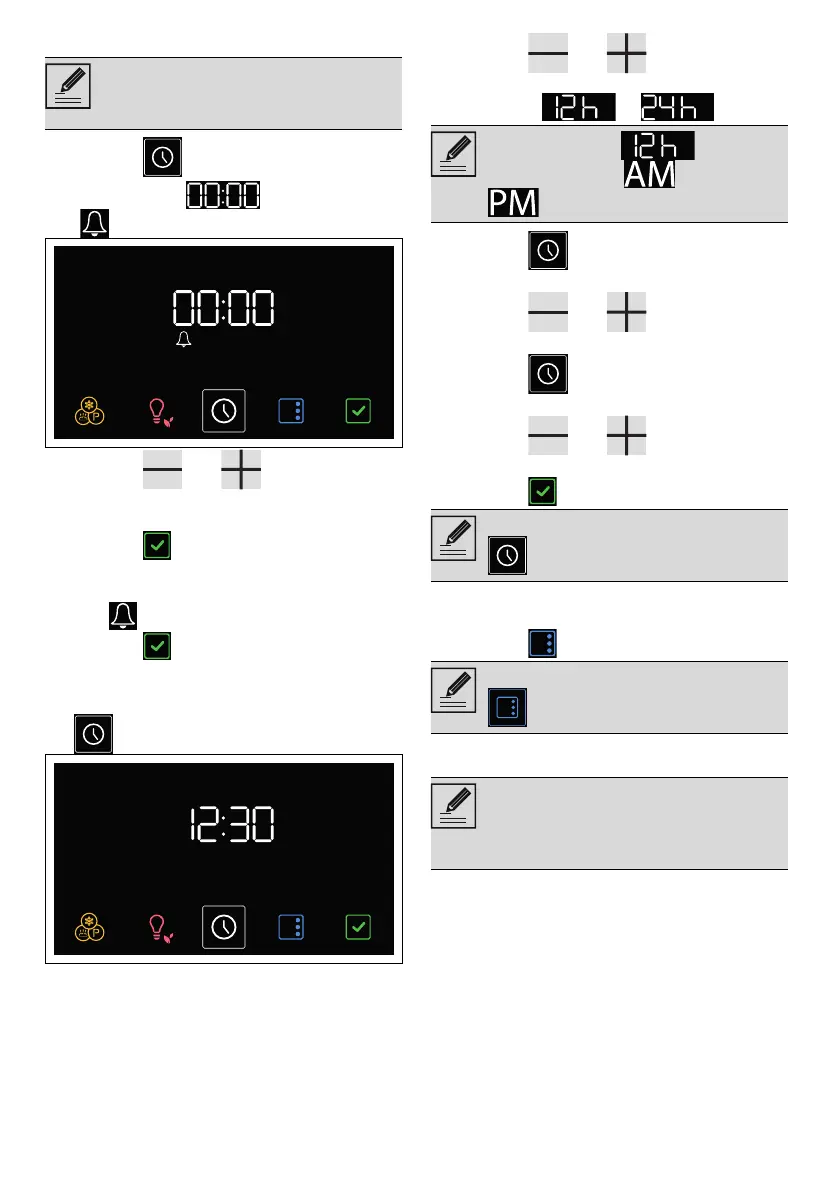
30 - USE 91477A546/C
MINUTE MINDER TIMER
1. Press the button on the main menu.
The display shows and the indicator
light flashing.
2. Press the and touch buttons on
the control panel to set the duration of the
minute minder (from 1 minute to 13 hours).
3. Press the button to confirm.
4. At the end of the minute minder timer, an
acoustic signal sounds and the indicator
light flashes on the display.
5. Press the button to quit the function.
TIME
1. In the main menu, hold down the
button for a few seconds.
2. Press the and touch buttons on
the control panel to select the clock format
to display ( or ).
3. Press the button to confirm the
modification and go on to adjust the time.
4. Press the and touch buttons to
set the current time.
5. Press the button to set the current time
and go to the selection of minutes.
6. Press the and touch buttons to
adjust the minutes of the current time.
7. Press the button to confirm.
Settings
• Press the button on the main menu.
Control lock (children safety)
The minute minder timer only warns the
user that the preset number of minutes
has passed.
When the version is selected,
the display shows (morning) or
(afternoon).
To cancel the operation, hold down the
button for a few seconds.
To quit the settings menu, hold down the
button for a few seconds.
This mode allows the appliance to lock
the controls automatically after 2
minutes of normal operation without any
intervention from the user.
Bekijk gratis de handleiding van Smeg SOPA6102, stel vragen en lees de antwoorden op veelvoorkomende problemen, of gebruik onze assistent om sneller informatie in de handleiding te vinden of uitleg te krijgen over specifieke functies.
Productinformatie
| Merk | Smeg |
| Model | SOPA6102 |
| Categorie | Oven |
| Taal | Nederlands |
| Grootte | 4629 MB |





