Handleiding
Je bekijkt pagina 26 van 32
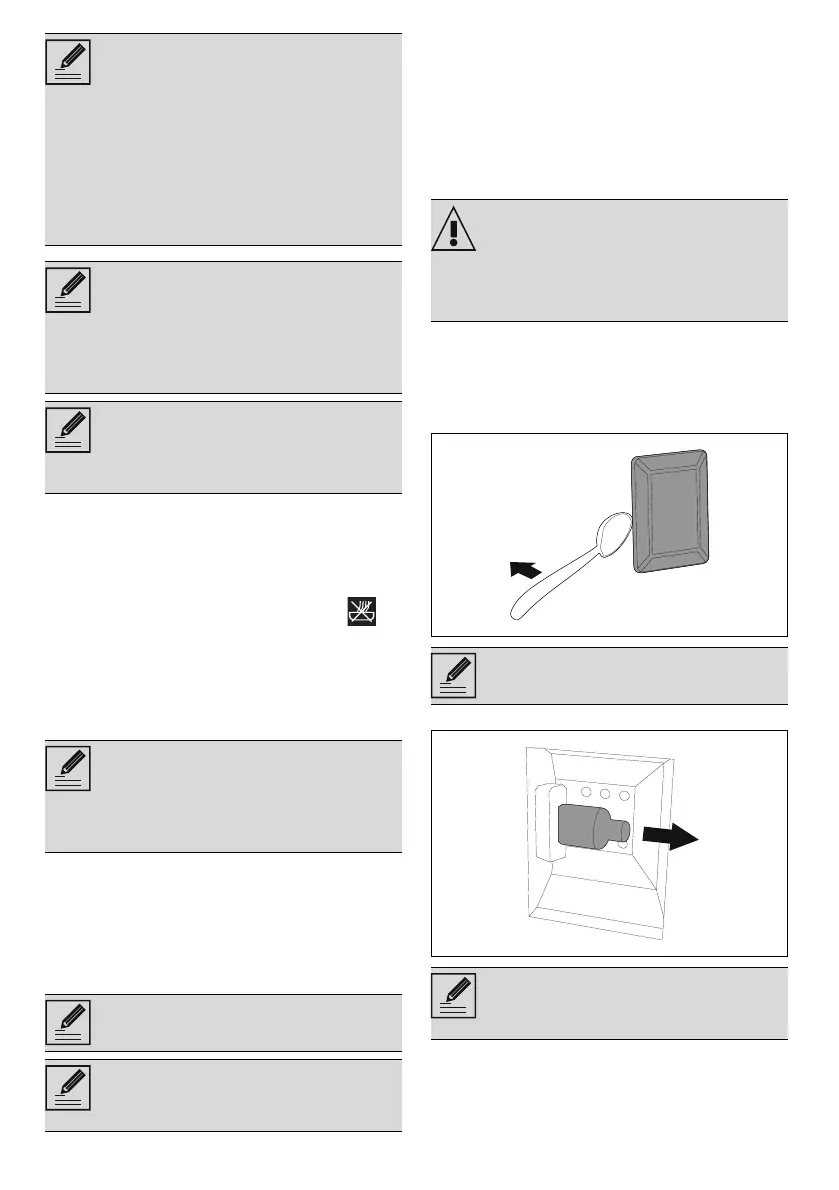
28 - CLEANING AND MAINTENANCE 91477B564/A
Setting of a programmed Pyrolytic cycle
It is possible to program the Pyrolytic cycle start
time like all other cooking functions.
1. After selecting the Pyrolysis function, turn the
temperature knob (the indicator light
lights up) to set the time at which you want
the Pyrolysis function to end.
2. Wait 3 seconds to confirm the data entered.
The appliance waits until the set start time to start
the Pyrolytic function.
End of pyrolytic function
1. Turn the function knob to position 0 to exit
the function.
2. Open the door and collect the residue
deposited inside the oven cavity with a
damp microfibre cloth.
Extraordinary maintenance
Seal maintenance tips
The seal should be soft and elastic.
• To keep the seal clean, use a non-abrasive
sponge and wash with lukewarm water.
Replacing the internal light bulb
1. Completely remove all accessories from
inside the oven.
2. Remove the rack/tray support frames.
3. Use a tool (e.g. a spoon) to remove the bulb
cover.
4. Slide out and remove the light bulb.
5. Replace the light bulb with one of the same
type (40 W).
During the Pyrolytic cycle the fans
produce a more intense level of noise
due to a greater rotation speed. This is
an absolutely normal operation,
intended to provide more effective heat
dispersal. At the end of the pyrolytic
cycle, the fans will continue to operate
for long enough to avoid overheating
the walls of adjacent units and the front
of the oven.
During the first Pyrolytic cycle,
unpleasant odours may occur due to
the normal evaporation of oily
manufacturing substances. This is an
absolutely normal phenomenon which
disappears after the first pyrolytic cycle.
If the pyrolytic cycle gives unsatisfactory
results at minimum duration, it is
recommended to set a longer time for
subsequent cleaning cycles.
It is not possible to select any function
once the door lock device has been
activated. It is always possible to switch
the appliance off, by turning the function
knob to the 0 position.
We recommend wearing rubber gloves
for these operations.
For easier manual cleaning of parts that
are difficult to reach, we recommend
removing the door.
Power voltage
Danger of electrocution
• Unplug the appliance.
• Wear protective gloves.
Take care not to scratch the enamel of
the oven cavity wall.
Do not touch the halogen light bulb
directly with your fingers, use an
insulating material.
Bekijk gratis de handleiding van Smeg SFP6401TW, stel vragen en lees de antwoorden op veelvoorkomende problemen, of gebruik onze assistent om sneller informatie in de handleiding te vinden of uitleg te krijgen over specifieke functies.
Productinformatie
| Merk | Smeg |
| Model | SFP6401TW |
| Categorie | Oven |
| Taal | Nederlands |
| Grootte | 2976 MB |