Handleiding
Je bekijkt pagina 17 van 32
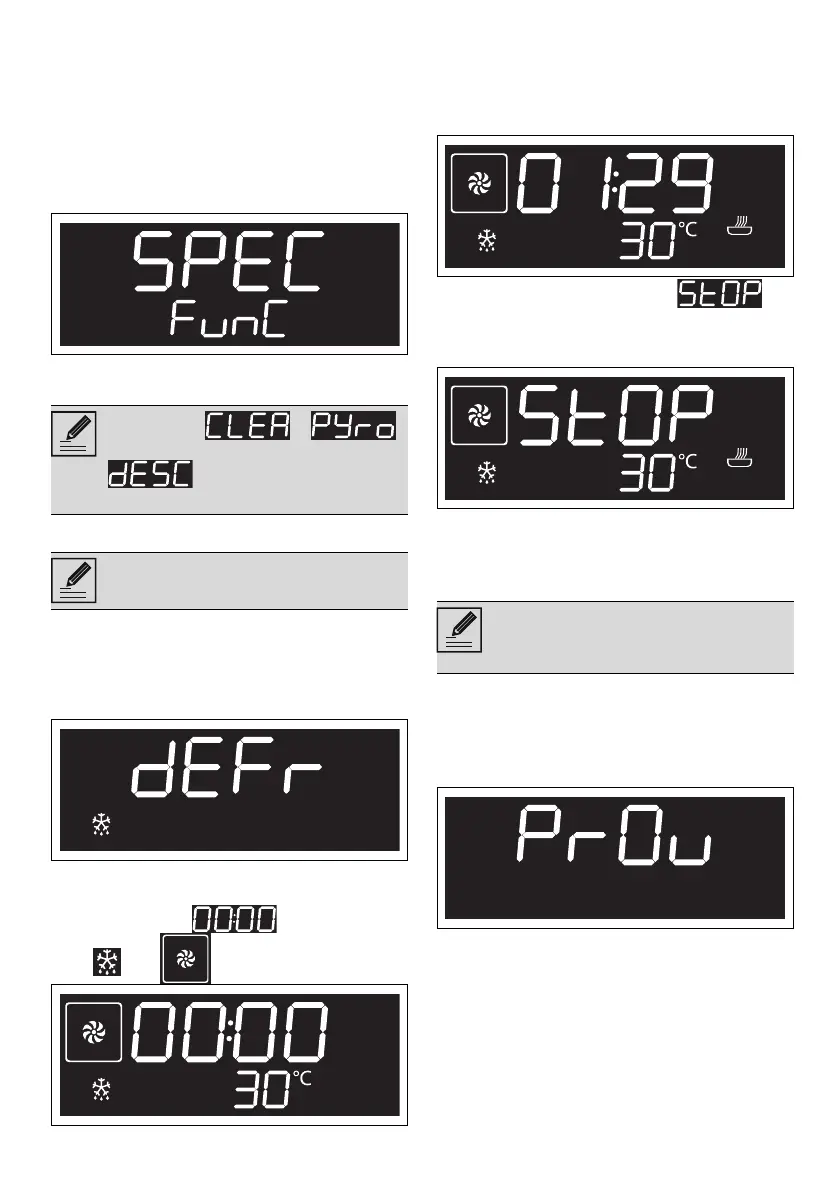
USE - 1991477B564/A
e
2. Within 3 seconds, turn the temperature knob
counter-clockwise until the minute minder
value is reset.
3. Wait 3 seconds to exit the minute minder
function.
Special functions
1. Turn the function knob until the following text
is displayed.
2. Press the display knob to enter the special
functions menu.
Rapid defrost
1. Place the food to be defrosted inside the
oven.
2. After entering the special functions menu,
turn the temperature knob until the defrost
mode is selected.
3. Press the temperature knob to confirm the
function.
The display shows
and the indicator
lights and flashes.
4. Turn the temperature knob to set the
defrosting time (from 1 minute to 13 hours)
(e.g. "1:30").
5. Wait 3 seconds or press the temperature
knob to start the function.
At the end, the flashing wording is
displayed and a buzzer will sound that can be
deactivated by opening the door and/or
pressing/turning any of the two knobs.
6. Turn the function knob to position 0 to exit
the function.
Proving
1. Position the dough to prove on the second
level.
2. After entering the special functions menu,
turn the temperature knob until Proving mode
is selected.
3. Press the temperature knob to confirm the
function.
For functions /
(depending on the model) and
see chapter Special
cleaning functions.
This function allows you to defrost food
on the basis of a selectable time.
For successful proving, a container of
water should be placed in the bottom of
the oven.
Bekijk gratis de handleiding van Smeg SFP6401TW, stel vragen en lees de antwoorden op veelvoorkomende problemen, of gebruik onze assistent om sneller informatie in de handleiding te vinden of uitleg te krijgen over specifieke functies.
Productinformatie
| Merk | Smeg |
| Model | SFP6401TW |
| Categorie | Oven |
| Taal | Nederlands |
| Grootte | 2976 MB |