Handleiding
Je bekijkt pagina 11 van 32
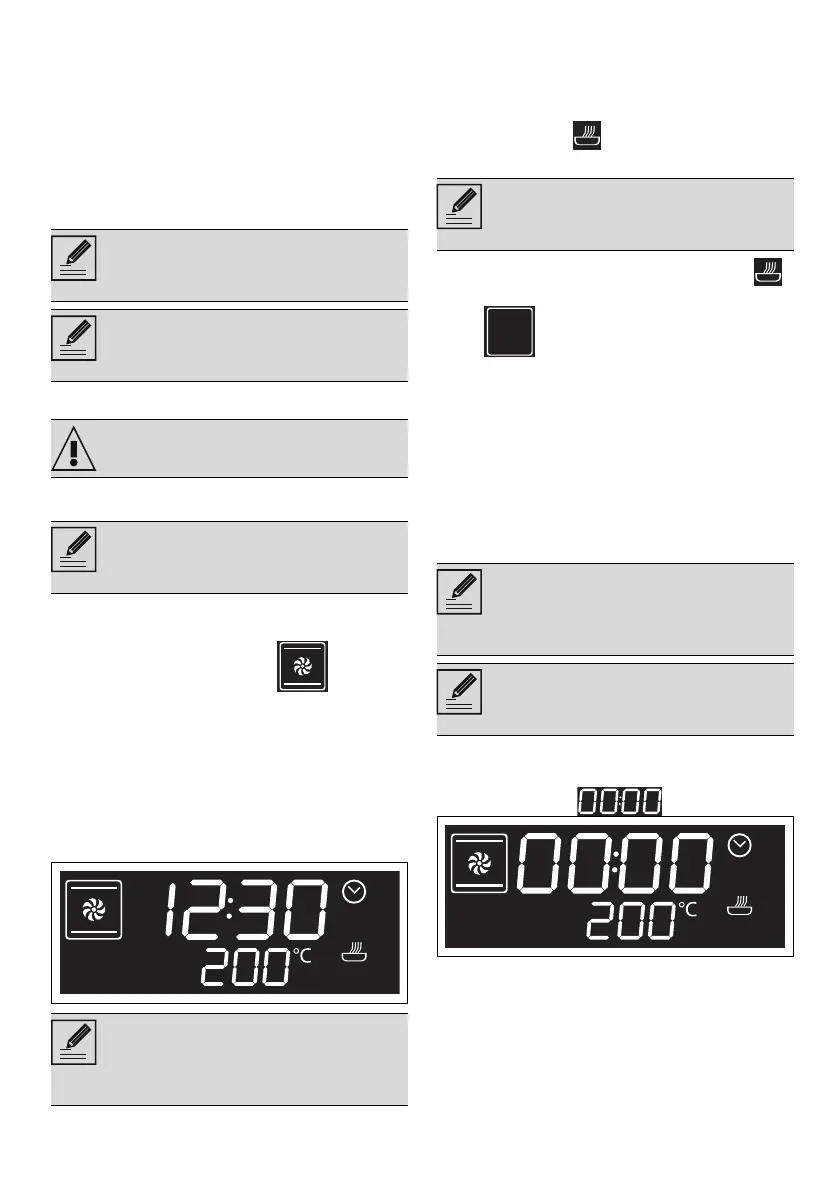
USE - 1391477B564/A
e
cooking function, the current time must be set.
1. Turn the temperature knob to select the
current time.
2. Press the temperature knob to set the current
time and go to the selection of minutes.
3. Turn the temperature knob to select the
minutes of the current time.
4. Press the temperature knob to finish
adjustment.
Using the oven
Traditional cooking
1. Turn the function knob to the right or to the
left to select the wished function (for
example "FAN-ASSISTED ").
2. Turn the temperature knob to the right or to
the left to select the wished temperature (for
example "200°C").
Wait 3 seconds (or press the temperature knob
before waiting 3 seconds) to start cooking.
After having started cooking, press the
temperature knob to enter any setting of
cooking duration, cooking end time...
Preheating stage
Cooking itself is preceded by a preheating
stage, which allows the appliance to heat to the
cooking temperature more quickly.
The indicator light flashes to indicate that
this stage is in progress.
At the end of preheating the indicator light
will stay on permanently, the symbol of the oven
cavity flashes and a buzzer sounds.
1. Open the door
2. Place the dish with the food to be cooked
into the oven cavity.
3. Close the door.
or
If the dish with the food is already inside the
oven cavity, press the temperature knob to start
cooking.
Timed cooking
1. After selecting a cooking function and
temperature, press the temperature knob.
The display shows
flashing.
2. Within 3 seconds turn the temperature knob
to change the temperature
or
It may become necessary to change the
current time, for example for daylight
saving time.
When the current time is visible, after 2
minutes from the last knob operation it is
displayed with low brightness.
See General safety instructions.
Cooking functions can be interrupted at
any time by turning the function knob to
the 0 position.
When the door is opened, the function
in progress is interrupted.
The function resumes automatically
when the door is closed.
You can skip the preheating phase by
pressing the temperature knob for a few
seconds.
Timed cooking is the function which
allows a cooking operation to be
started and then ended after a specific
length of time set by the user.
Activation of timed cooking cancels any
minute minder timer which may
previously have been set.
Bekijk gratis de handleiding van Smeg SFP6401TW, stel vragen en lees de antwoorden op veelvoorkomende problemen, of gebruik onze assistent om sneller informatie in de handleiding te vinden of uitleg te krijgen over specifieke functies.
Productinformatie
| Merk | Smeg |
| Model | SFP6401TW |
| Categorie | Oven |
| Taal | Nederlands |
| Grootte | 2976 MB |