Handleiding
Je bekijkt pagina 29 van 43
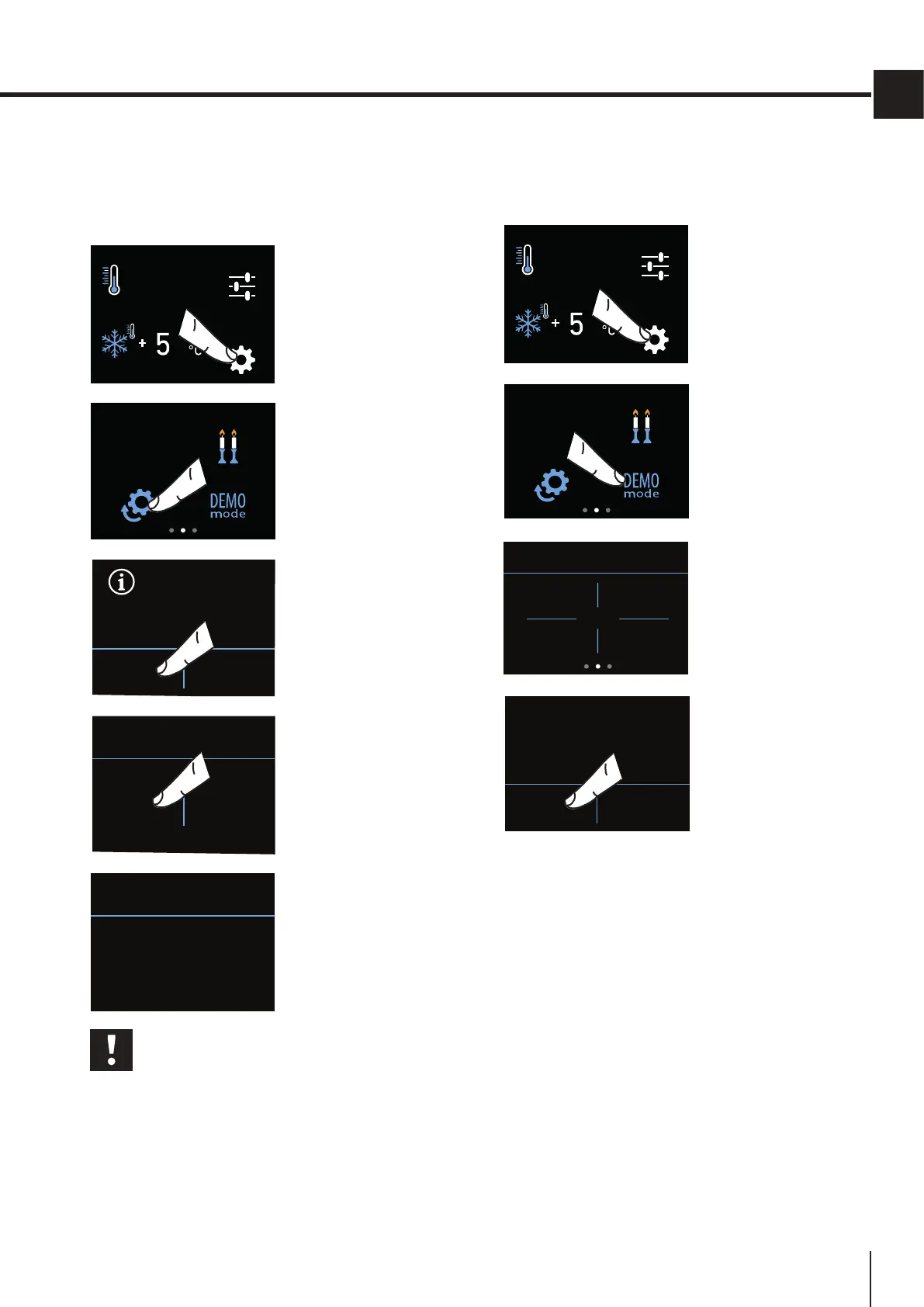
www.smeg.com
29
www.smeg.com
EN
6) Reset
It gives the possibility to restore the base settings
that were set in the factory, cancelling all the changes
that has been made from there onward.
FUNCTIONS
OFF
SETTINGS
A) Home screen.
Touch the icon
SETTINGS.
SABBATH
DEMO MODE
RESET
B) Scroll right twice
and select the RESET
icon.
DO YOU WANT TO
RESET THE
FACTORY DATA?
YES NO
C) Touch the YES
button to reset.
RESET
YES NO
D) Touch the YES
button.
RESET
RESET CARRIED OUT
E) The reset has
been performed. The
appliance factory
settings have been
restored.
Important
If you restore the default settings
(“Reset”),youwillhavetoresetthefunc-
tionoftheMultizonedrawertofridgeor
Fresco mode, if one of those two settings
had been selected before the reset.
7) Demo Mode
It is possible to simulate the functioning of the fridge,
for showroom display or for fairs.
FUNCTIONS
OFF
SETTINGS
A) Home screen.
Touch the icon
SETTINGS.
SABBATH
DEMO MODE
RESET
B) Scroll right twice
and select the
DEMO MODE icon.
DEMO MODE
1
3
2
4
C) Enter the
PASSWORD required
for activation,
which must be
requested from the
Manufacturer.
Default password:
1-2-3-4
DEMO MODE
ON OFF
D) Touch the ON or
the OFF button.
Bekijk gratis de handleiding van Smeg FZU36LX, stel vragen en lees de antwoorden op veelvoorkomende problemen, of gebruik onze assistent om sneller informatie in de handleiding te vinden of uitleg te krijgen over specifieke functies.
Productinformatie
| Merk | Smeg |
| Model | FZU36LX |
| Categorie | Vriezer |
| Taal | Nederlands |
| Grootte | 6137 MB |


