SMART Technologies SMART Board MX286 handleiding
Handleiding
Je bekijkt pagina 49 van 53
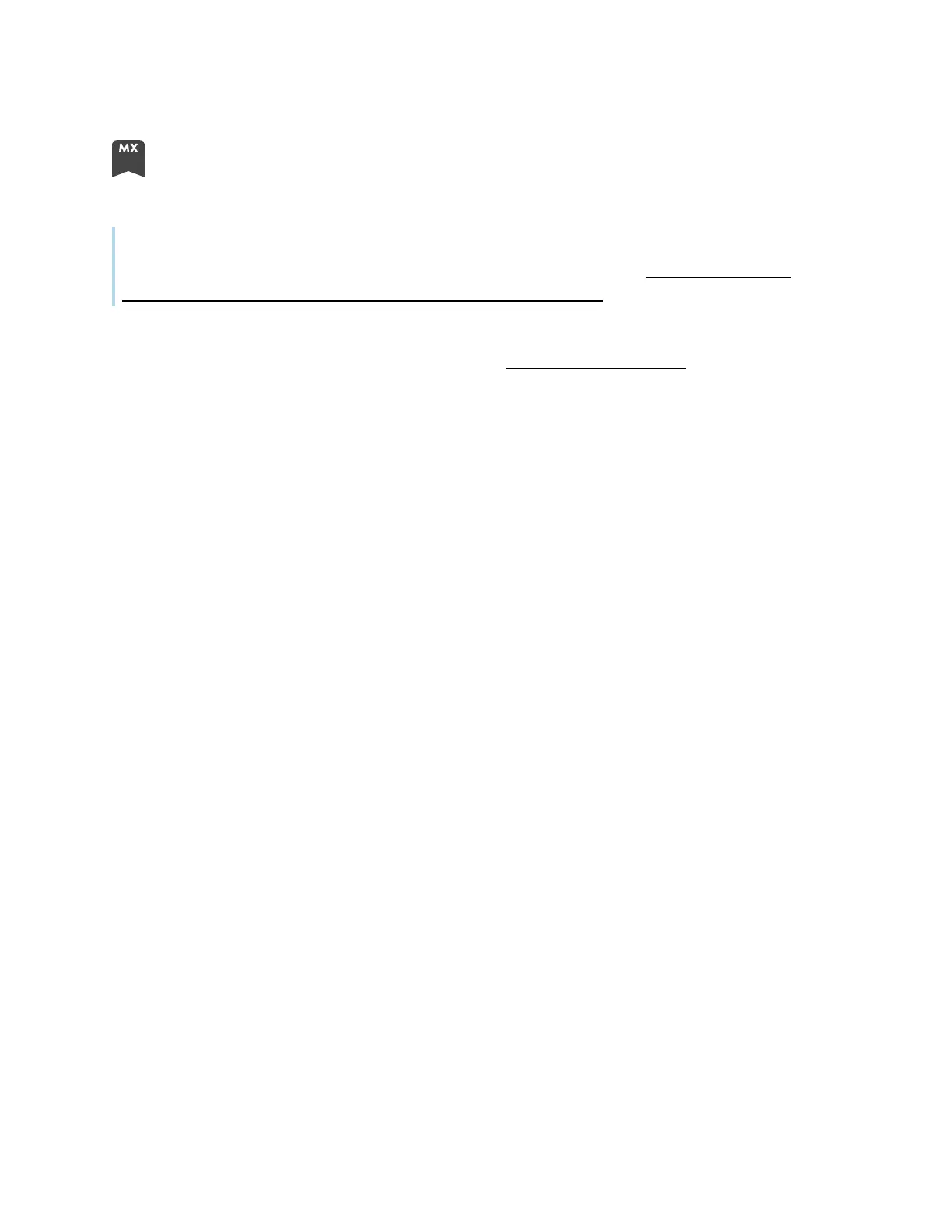
Chapter 5 Troubleshooting
docs.smarttech.com/kb/171554 49
The serial number is on labels located on the bottom frame and the back of the display.
Note
To find the serial number for the iQ appliance and Intel Compute Card, see Getting support and
finding serial numbers for your iQ appliance and Intel Compute Card.
You can also find the serial number in the settings. Refer to the
SMARTBoard MX and MX Pro series
interactive displays installation and maintenance guide
(smarttech.com/kb/171555) for more
information.
Bekijk gratis de handleiding van SMART Technologies SMART Board MX286, stel vragen en lees de antwoorden op veelvoorkomende problemen, of gebruik onze assistent om sneller informatie in de handleiding te vinden of uitleg te krijgen over specifieke functies.
Productinformatie
| Merk | SMART Technologies |
| Model | SMART Board MX286 |
| Categorie | Monitor |
| Taal | Nederlands |
| Grootte | 5460 MB |