SMART Technologies SMART Board MX286 handleiding
Handleiding
Je bekijkt pagina 19 van 53
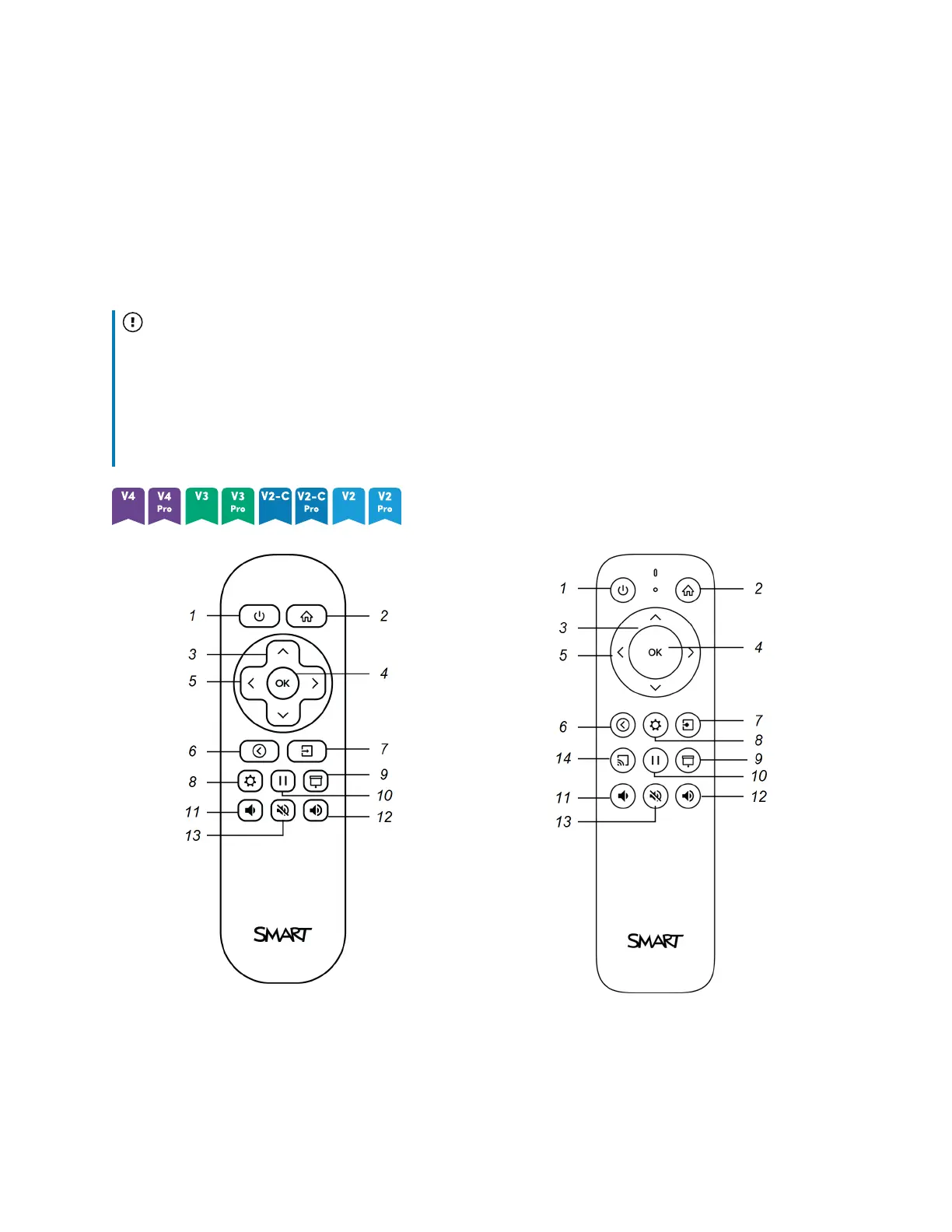
Chapter 2 Using basic features
docs.smarttech.com/kb/171554 19
Using the remote control
The display comes with an infrared remote control.
Use the infrared remote control to turn the display on or off, switch inputs, control the volume, access the
display’s iQ apps, and more. You can also use the remote control to open the on-screen menus and
change the display’s settings.
Important
l
Do not subject the remote control to strong shock.
l
Keep the remote control away from liquids. If it gets wet, wipe it dry immediately.
l
Do not expose the remote control to heat or steam.
l
Do not open any part of the remote control other than the battery compartment.
The image and table below list the remote control’s functions.
Bekijk gratis de handleiding van SMART Technologies SMART Board MX286, stel vragen en lees de antwoorden op veelvoorkomende problemen, of gebruik onze assistent om sneller informatie in de handleiding te vinden of uitleg te krijgen over specifieke functies.
Productinformatie
| Merk | SMART Technologies |
| Model | SMART Board MX286 |
| Categorie | Monitor |
| Taal | Nederlands |
| Grootte | 5460 MB |