SMART Technologies SBID-7275R handleiding
Handleiding
Je bekijkt pagina 26 van 52
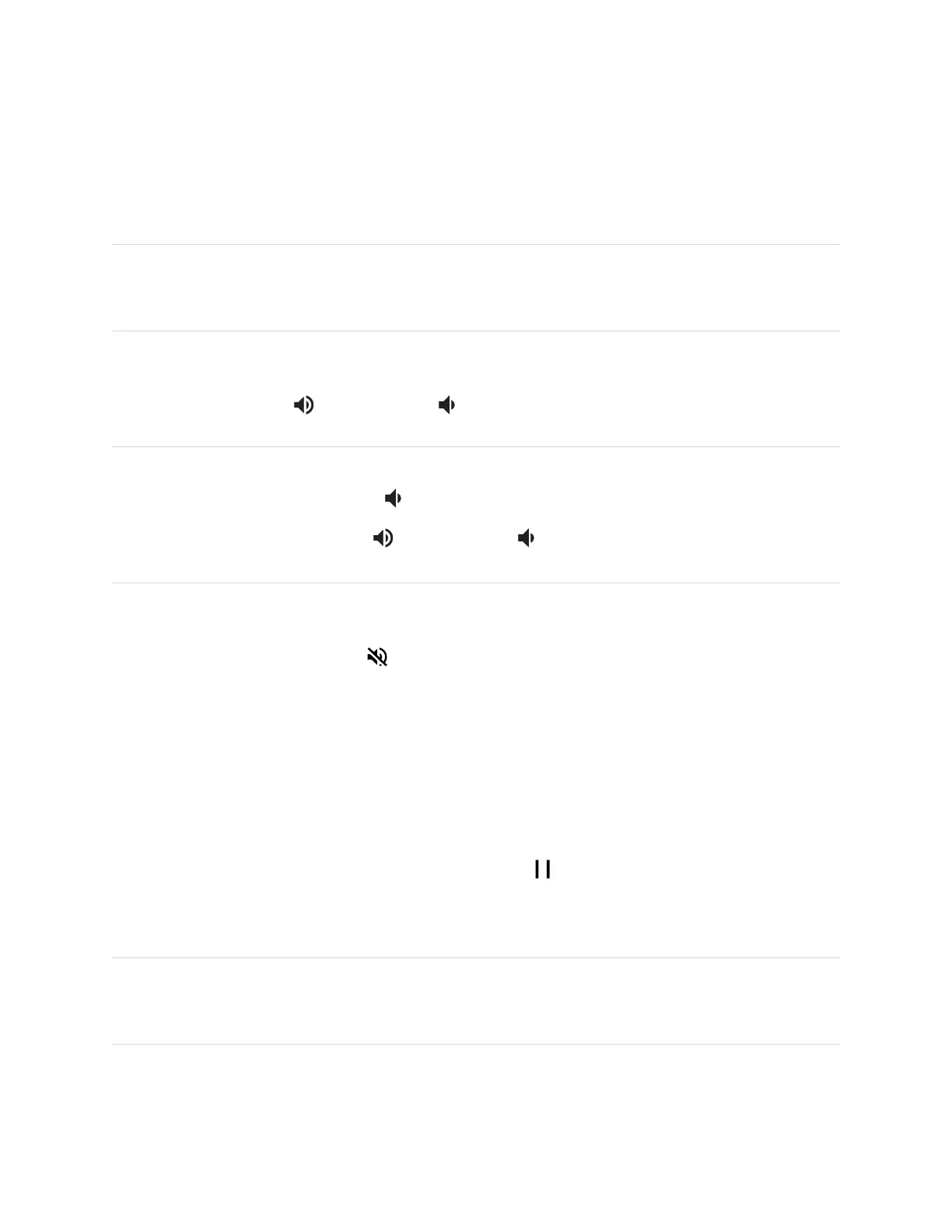
Chapter 2
Using basic features
smarttech.com/kb/171539 26
Adjusting the volume
Use the buttons on the convenience panel or the remote control to increase, decrease, or mute the
display’s volume.
NOTE
See There’s no sound or there’s a problem with the sound on page47 if you encounter issues with the
display’s sound.
To turn the volume up or down
Press the Volume Up or Volume Down button on the convenience panel or the remote control.
NOTES
l
Press and hold the Volume Down button to rapidly decrease the volume.
l
When you press the Volume Up or Volume Down button on the convenience panel or the
remote control, you can use the on-screen slider to adjust the volume.
To mute the volume
Press the remote control’s Mute button.
Freezing or hiding the screen
You can temporarily freeze or hide the contents on the screen using the display’s freeze and screen shade
features.
Freezing the screen
You can temporarily freeze the screen by pressing the Freeze button on the convenience panel or
remote control. This is particularly useful when you want to pause a video, an animation, or other moving
images.
NOTE
Freezing the screen does not pause applications that are running on the connected computer. It simply
freezes the display of those applications.
Bekijk gratis de handleiding van SMART Technologies SBID-7275R, stel vragen en lees de antwoorden op veelvoorkomende problemen, of gebruik onze assistent om sneller informatie in de handleiding te vinden of uitleg te krijgen over specifieke functies.
Productinformatie
| Merk | SMART Technologies |
| Model | SBID-7275R |
| Categorie | Niet gecategoriseerd |
| Taal | Nederlands |
| Grootte | 4927 MB |
Caratteristiche Prodotto
| Kleur van het product | Wit |
| Gewicht | 58000 g |
| Breedte | 1753 mm |
| Diepte | 108 mm |
| Hoogte | 1075 mm |
