Smart-AVI QWALL-HD handleiding
Handleiding
Je bekijkt pagina 5 van 17
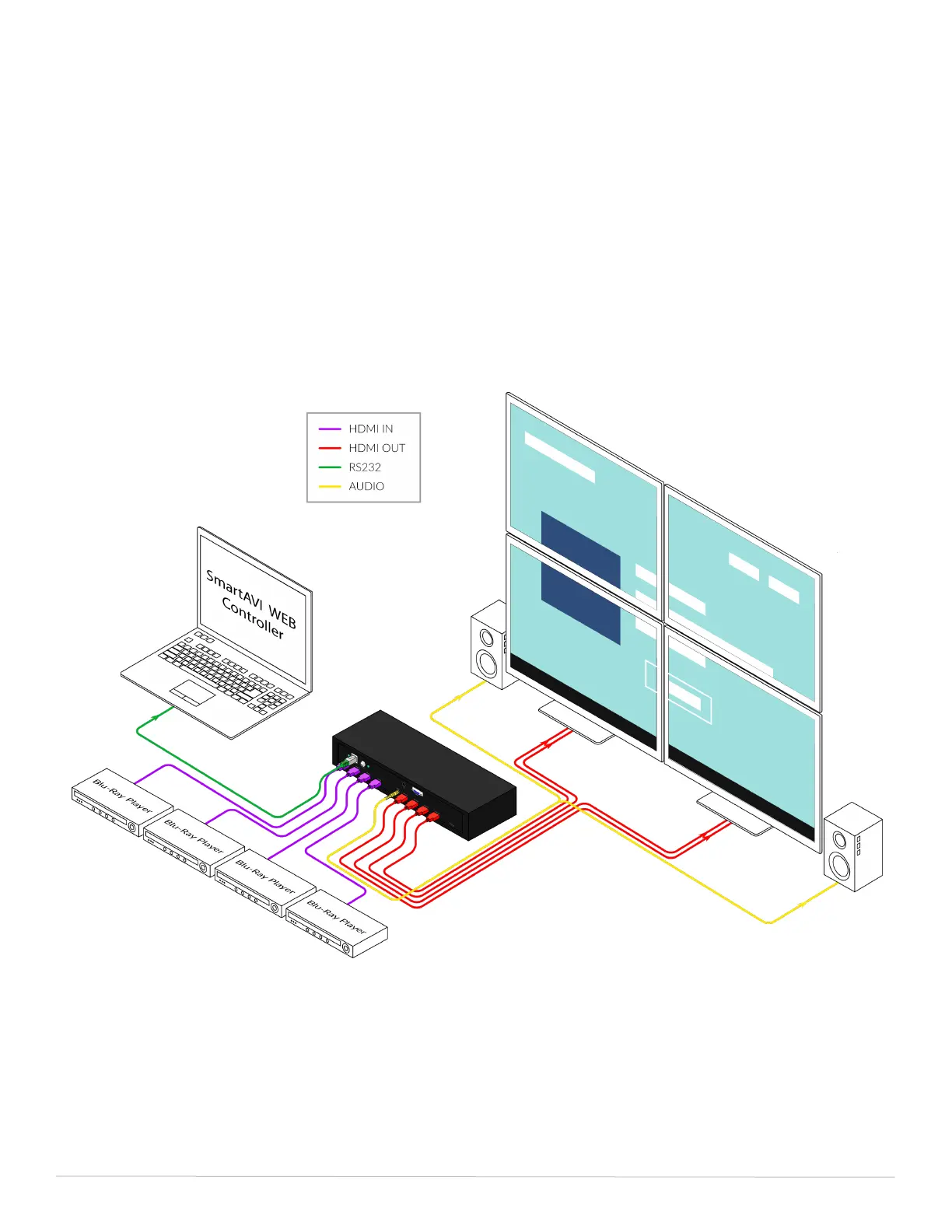
4X4 HDMI Matrix & WALL System 5
1. Make sure QWALL-HD is turned o.
2. Connect up to 4 HDMI inputs (i.e. PC, Blu-Ray Player, Digital Signage, etc.) to the HDMI
INPUT ports of QWALL-HD using HDMI cables.
3. Connect up to 4 HDTVs to the HDMI OUTPUT ports of QWALL-HD using HDMI cables
or HDMI-to-DVI adapters for DVI displays.
4. Connect a CAT5/CAT6 cable to the RJ45 connector.
5. Oponally connect an RS232 cable from PC to the RS-232 port of the unit for addional
control.
6. Turn on QWALL-HD
7. Wait for the unit to inialize. This should take less than a minute.
installation
Application diagram
Bekijk gratis de handleiding van Smart-AVI QWALL-HD, stel vragen en lees de antwoorden op veelvoorkomende problemen, of gebruik onze assistent om sneller informatie in de handleiding te vinden of uitleg te krijgen over specifieke functies.
Productinformatie
| Merk | Smart-AVI |
| Model | QWALL-HD |
| Categorie | Niet gecategoriseerd |
| Taal | Nederlands |
| Grootte | 4661 MB |







