Smart-AVI MXwall LT V2 handleiding
Handleiding
Je bekijkt pagina 8 van 26
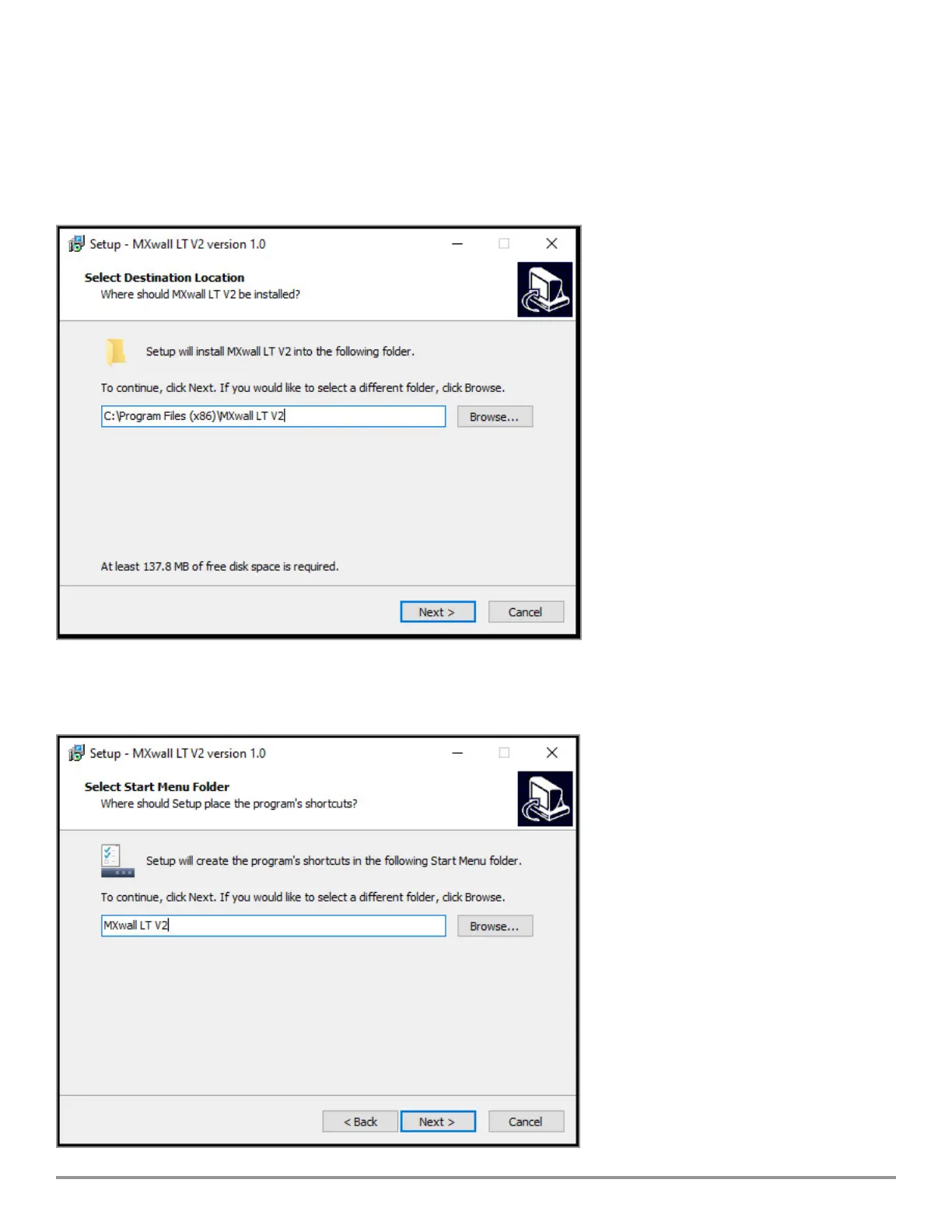
4-Input and Up to 12-Output Video Wall Processor and Matrix Switch 8
SOFTWARE INSTALLATION
1. Run MXwall_lt_v2_installer_32bit.exe
2. A Setup window will pop open. Select where you would like to save the MXwall LT V2 soware. It is
recommended that the default installaon path be used. Click ‘Next >’.
3. You will be asked to conrm the name of the Start Menu folder. Use the default name or choose a
dierent name and then click ‘Next>‘ to connue.
Bekijk gratis de handleiding van Smart-AVI MXwall LT V2, stel vragen en lees de antwoorden op veelvoorkomende problemen, of gebruik onze assistent om sneller informatie in de handleiding te vinden of uitleg te krijgen over specifieke functies.
Productinformatie
| Merk | Smart-AVI |
| Model | MXwall LT V2 |
| Categorie | Niet gecategoriseerd |
| Taal | Nederlands |
| Grootte | 7419 MB |







