Smart-AVI EKS-1602 handleiding
Handleiding
Je bekijkt pagina 11 van 18
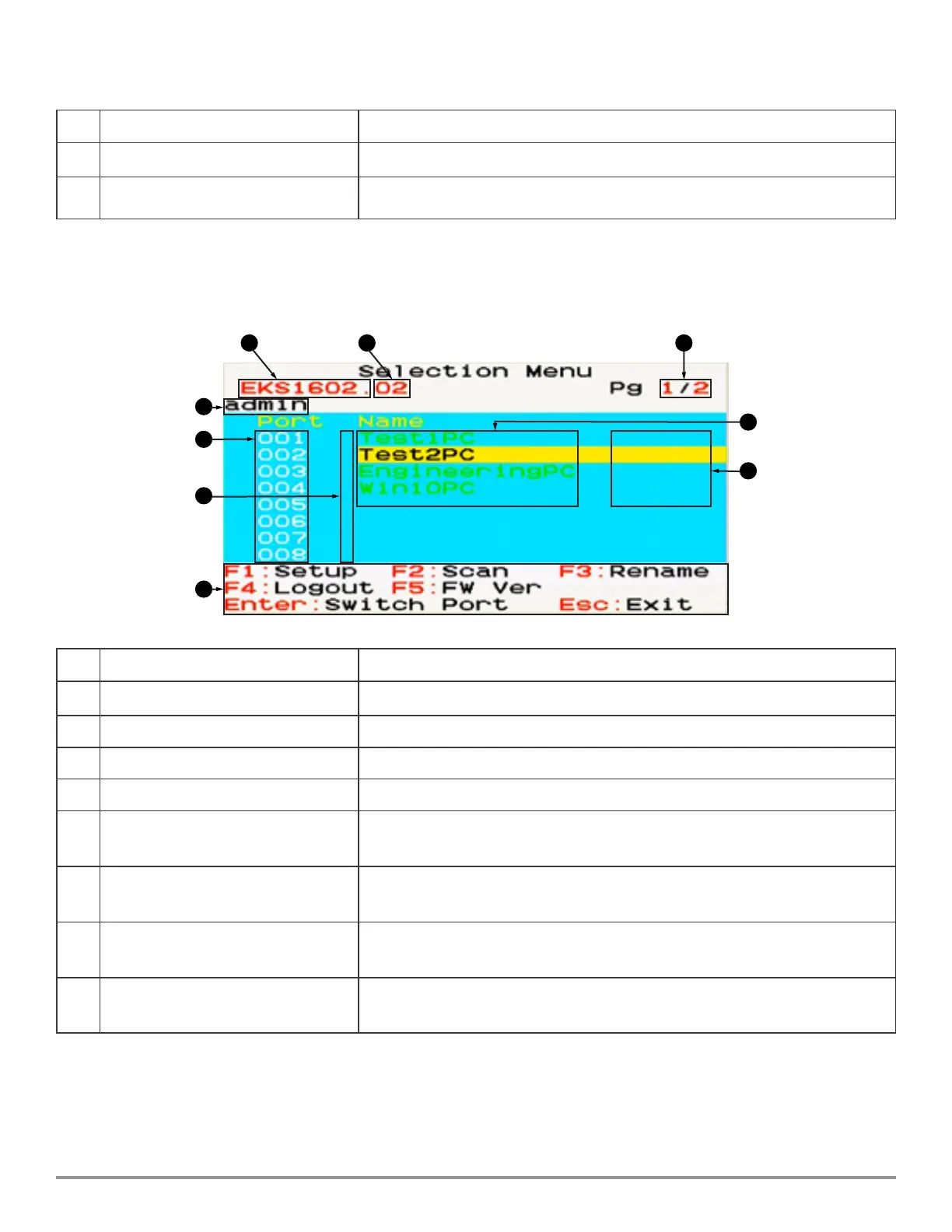
4-Port KM Switch with USB 2.0 Support and Audio 11
System operation (continued)
After the successful login, the Selection Menu displays.
Selection Menu
1
Device ID The model name of your device.
2
User Port The ID number of your console.
3
User Name (16 Characters Long)
Password (8 Characters Long)
The elds for entering user credentials. The user name and password can
consist of any of combination letters and numbers.
1
Model Name Your EKS-16’s model name.
2
Selected Channel The number of the channel that is being accessed.
3
Page Information The current page number and total pages
4
Login ID The currently used login ID
5
Channel Numbers Channel numbers of current page
6
Borderless Mouse Switching Status
When the function is enabled, the letter “S” will appear. You can press the S
key on the keyboard to switch this function.
7
Channel Names
Available channel names of current page. The channel connected with a
2nd-tier EKS-16 will be marked with the symbol “+”.
8
CIM Resolution The current resolution setting of MDCIM or MDUTP
9
Operation Keys Frequently-used keys for operating the current OSD
1
4
5
6
9
2 3
7
8
Bekijk gratis de handleiding van Smart-AVI EKS-1602, stel vragen en lees de antwoorden op veelvoorkomende problemen, of gebruik onze assistent om sneller informatie in de handleiding te vinden of uitleg te krijgen over specifieke functies.
Productinformatie
| Merk | Smart-AVI |
| Model | EKS-1602 |
| Categorie | Niet gecategoriseerd |
| Taal | Nederlands |
| Grootte | 4988 MB |







