Smart-AVI AP-SNCL-VHD40GS handleiding
Handleiding
Je bekijkt pagina 9 van 108
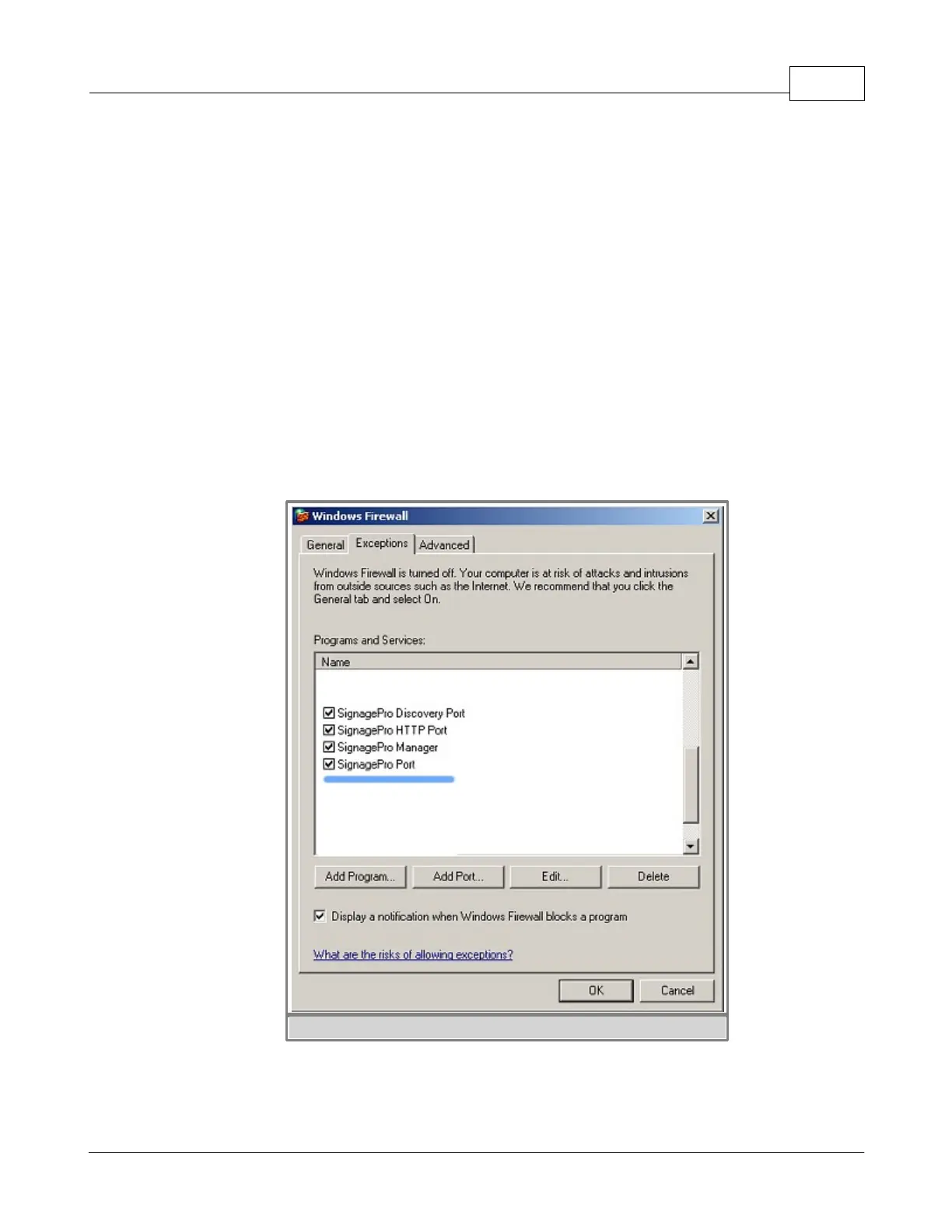
2. Installing Signage Manager 5
(c) 2010 SmartAVI
§
2. Installing Signage Manager
This quick setup guide will instruct you on how to install and setup the SignagePro software
onto your Server (Host PC) and how to setup the SignagePro client (Player).
To ensure proper installation of the server software;
• Please make sure you are running Windows XP Professional with Service Pack 3 or
Windows Server 2003 SP2.
• Make sure that you are logged in as the system administrator.
• Turn off the Windows firewall. (see figure 1.0.2 for Windows XP)
You can alternately select SignagePro services under the exceptions tab. This option is
available after you finish with SignagePro Manager software installation.
(figure 1.0.1)
figure 1.0.1
Bekijk gratis de handleiding van Smart-AVI AP-SNCL-VHD40GS, stel vragen en lees de antwoorden op veelvoorkomende problemen, of gebruik onze assistent om sneller informatie in de handleiding te vinden of uitleg te krijgen over specifieke functies.
Productinformatie
| Merk | Smart-AVI |
| Model | AP-SNCL-VHD40GS |
| Categorie | Niet gecategoriseerd |
| Taal | Nederlands |
| Grootte | 50975 MB |







