SmallRig 4842 handleiding
Handleiding
Je bekijkt pagina 4 van 22
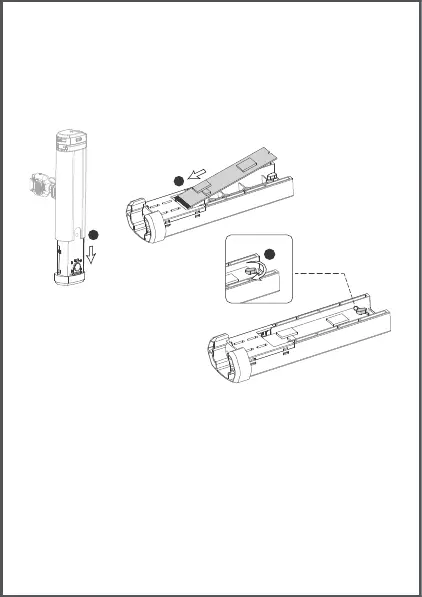
3. M.2 SSD Installation: Press and hold the rear of the handle and pull out
the SSD enclosure, rotate the soft rubber stopper at the tail, and inse
the M.2 SSD connector with the card slot of the SDD enclosure (please
make sure that the SSD inteace standard is M-Key). Rotate the soft
rubber stopper to ensure that the SSD is secured, then cover the suace
of the SSD with thermally conductive silicone, and push the enclosure
to the inside of the handle to secure it.
Key Features
1. The controller provides an integrated solution for stable and smooth
mobile phone video;
2. The 4841 side handle has a wireless remote control module, which can
control the mobile phone shooting, focus and zoom functions;
3. The 4841 side handle can be extended with M.2 SSD to support mobile
phone recording ProRes 4K•60 video;
4. The side handle can be rotated steplessly to support any angle grip,
and can be switched between the side handle and the top handle mode
within one second;
5. The side handle supports bilateral quick release, no additional tools are
required to assemble and disassemble;
1
2
3
Bekijk gratis de handleiding van SmallRig 4842, stel vragen en lees de antwoorden op veelvoorkomende problemen, of gebruik onze assistent om sneller informatie in de handleiding te vinden of uitleg te krijgen over specifieke functies.
Productinformatie
| Merk | SmallRig |
| Model | 4842 |
| Categorie | Niet gecategoriseerd |
| Taal | Nederlands |
| Grootte | 2411 MB |







