Slingshot SLR (2025) handleiding
Handleiding
Je bekijkt pagina 58 van 80
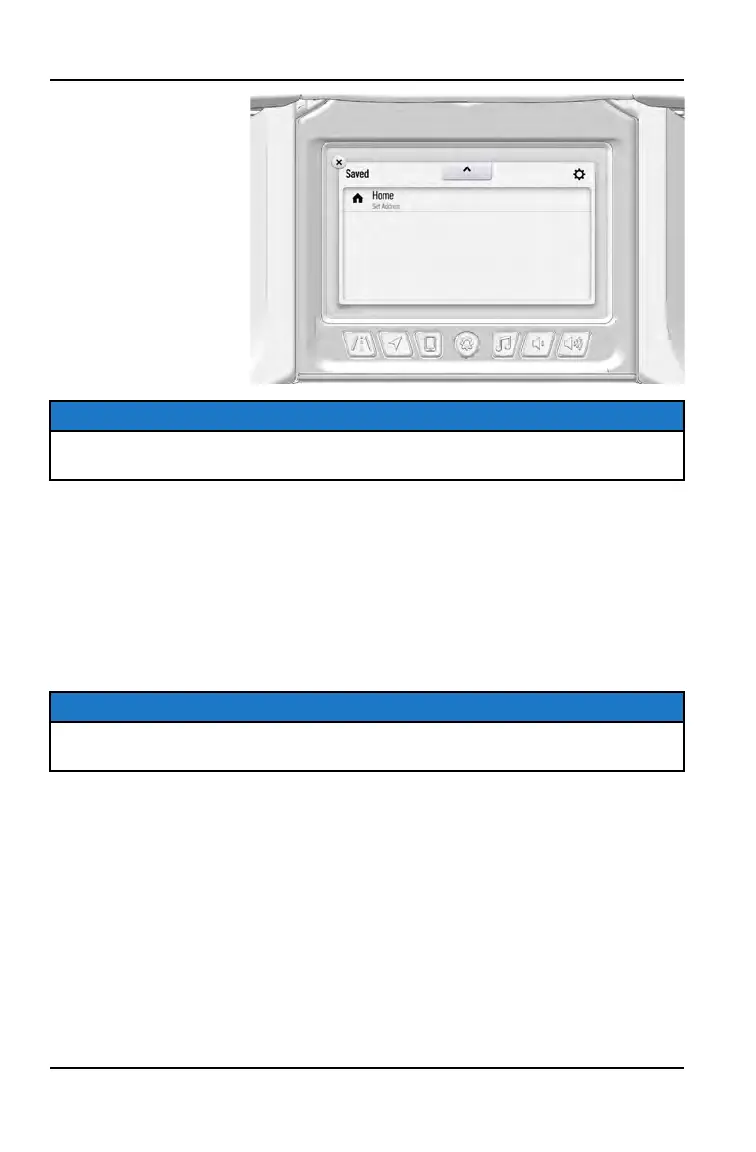
4. Select a
destination from
the list and confirm
route.
NOTICE
Edit route names by pressing the Gear (settings) icon in the upper right-hand
side of the screen.
Select the Saved tab to do the following:
• View saved destinations and routes.
• Tap a destination or route to start new navigation.
• Press the X button to remove routes and destinations from the Saved tab.
• Edit route names.
• Press the USB button to export favorite routes to an external flash drive.
NOTICE
If you attempt an export without a flash drive, an error message will appear
on-screen.
56
OPERATION
Bekijk gratis de handleiding van Slingshot SLR (2025), stel vragen en lees de antwoorden op veelvoorkomende problemen, of gebruik onze assistent om sneller informatie in de handleiding te vinden of uitleg te krijgen over specifieke functies.
Productinformatie
| Merk | Slingshot |
| Model | SLR (2025) |
| Categorie | Niet gecategoriseerd |
| Taal | Nederlands |
| Grootte | 14432 MB |







