Slingshot SLR (2025) handleiding
Handleiding
Je bekijkt pagina 47 van 80
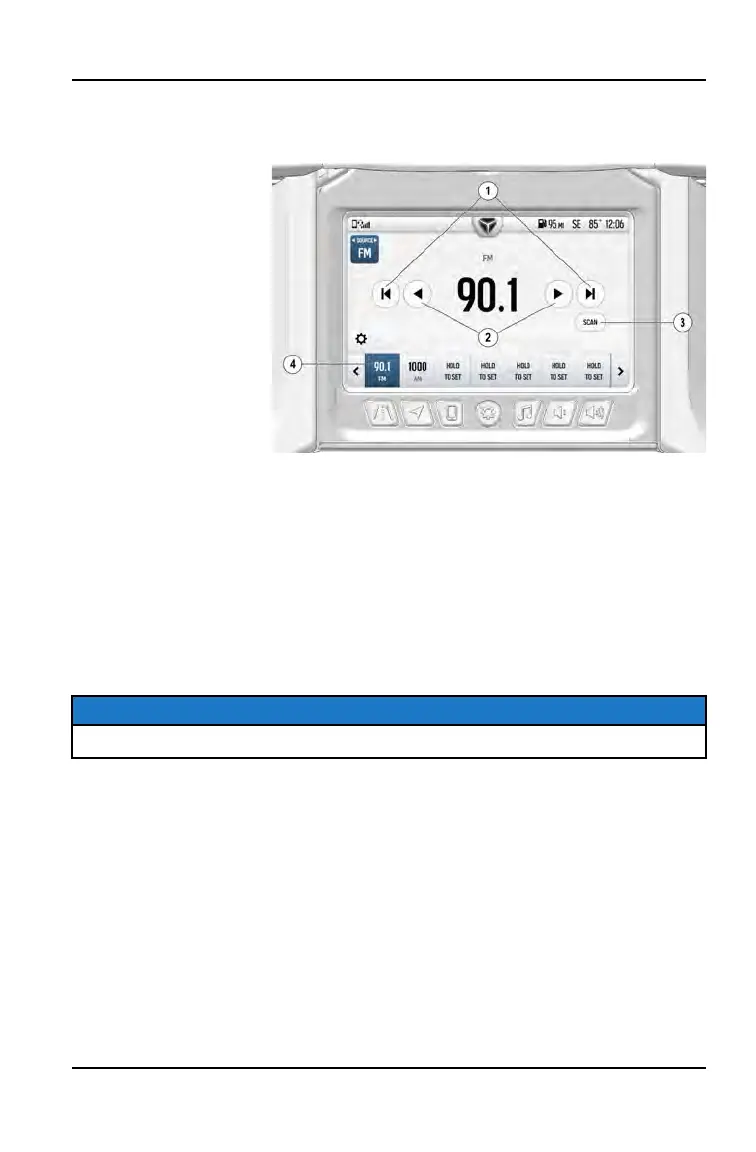
FM AND AM RADIO
The radio screen displays the current station, song, and artist (if available).
To change stations:
• Press tune
q
icons, left or right, to
change station
frequency
incrementally.
• Press scan
w
arrows, left or right,
to find the next
available station
with a clear signal.
• Press the scan
e
button to
automatically tune
to the next available
FM or AM signal.
• Press a station
preset
r
to jump
directly to that
station.
WEATHER RADIO
There are seven weather stations available on the display. Press the tabs on the
bottom of the screen to change weather stations.
NOTICE
Depending on your location, not all stations may be within range.
45
OPERATION
Bekijk gratis de handleiding van Slingshot SLR (2025), stel vragen en lees de antwoorden op veelvoorkomende problemen, of gebruik onze assistent om sneller informatie in de handleiding te vinden of uitleg te krijgen over specifieke functies.
Productinformatie
| Merk | Slingshot |
| Model | SLR (2025) |
| Categorie | Niet gecategoriseerd |
| Taal | Nederlands |
| Grootte | 14432 MB |







