Slingshot SLR (2025) handleiding
Handleiding
Je bekijkt pagina 43 van 80
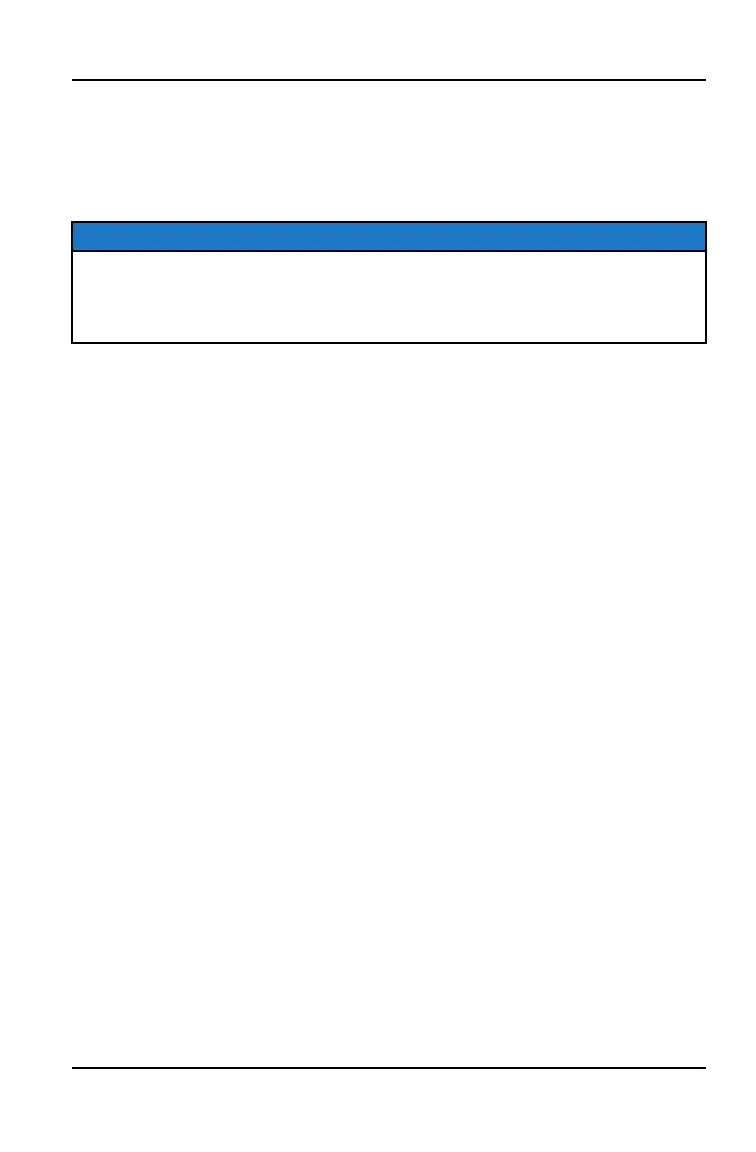
ANDROID
To pair your Android® device, complete the following steps:
ON YOUR SMARTPHONE
• In your smartphone settings, turn on Bluetooth®.
NOTICE
On some phones, you have to make the phone visible to other devices. If your
phone has this feature, it should show up on the Bluetooth® connection screen
of your phone. If no option exists to make your phone visible to the display, it is
already visible to the display.
• If available, make your phone discoverable to other devices in your
Bluetooth® settings.
ON THE DISPLAY
• Press the Device Manager button on the Ride Command display.
• Select Add Device on the top of the menu.
• When your phone appears on the display, tap your phone’s device name.
• Ensure the confirmation code on the screen and your phone are the same,
then press Pair on your phone.
ON YOUR SMARTPHONE
• A request will appear to pair with “Polaris Slingshot”. Ensure the confirmation
code matches between the Ride Command display and your phone.
• Press OK.
• For an optimal experience, enable notifications and sync contacts from your
smartphone’s Bluetooth® settings.
ON THE DISPLAY
• Once the display says connected/paired, your phone is now connected to the
display via Bluetooth®.
41
OPERATION
Bekijk gratis de handleiding van Slingshot SLR (2025), stel vragen en lees de antwoorden op veelvoorkomende problemen, of gebruik onze assistent om sneller informatie in de handleiding te vinden of uitleg te krijgen over specifieke functies.
Productinformatie
| Merk | Slingshot |
| Model | SLR (2025) |
| Categorie | Niet gecategoriseerd |
| Taal | Nederlands |
| Grootte | 14432 MB |







