Slingshot SLR (2025) handleiding
Handleiding
Je bekijkt pagina 20 van 80
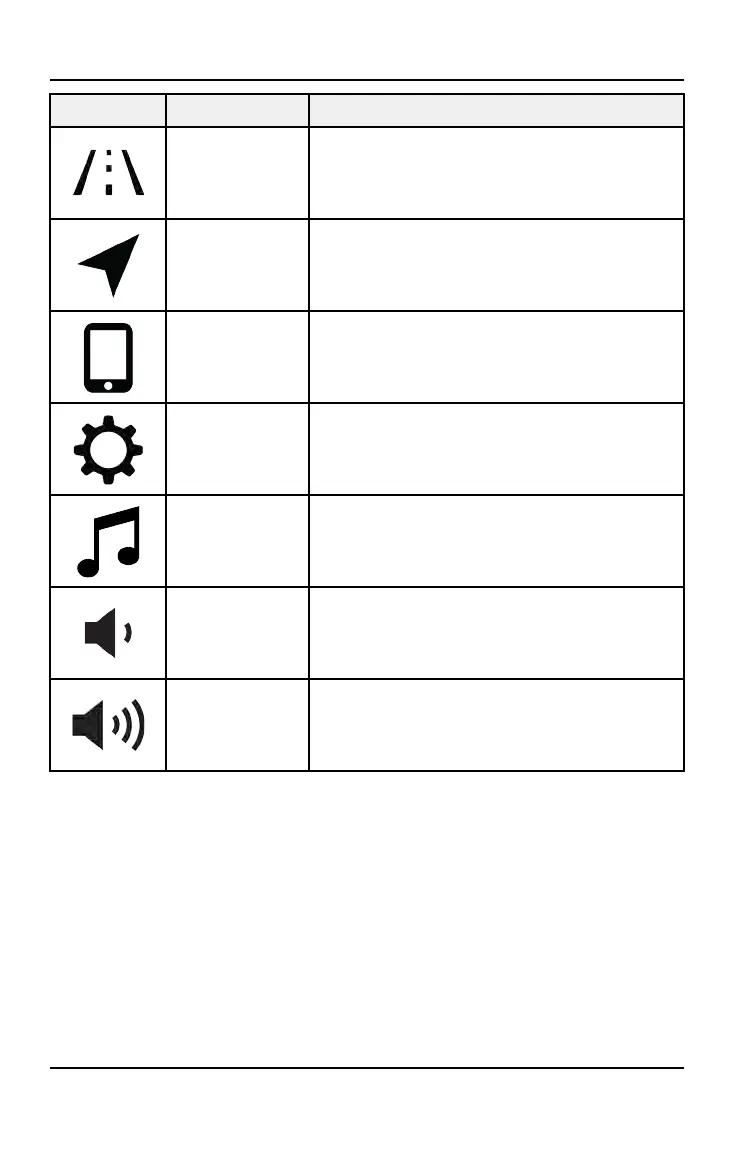
BUTTON DESCRIPTION FUNCTION
Rider Screen
Button
Press the Rider Screen button to access the
Rider Screens and use split screen views.
Navigation
Button
Press the Navigation button for navigation (if
equipped) and to manage your saved routes
and destinations.
Device
Manager
Button
Press the Device Manager button to sync
your display with a Bluetooth-enabled
device, such as a smartphone or headset.
Settings Button Press and release the Settings button to
enter the Settings screen.
Audio Button Press the Audio button to access the radio
and audio from Bluetooth- and
USB-connected devices.
Volume
Decrease
Button
Press the Volume Decrease button to lower
the volume of audio through the built-in
speaker system.
Volume
Increase
Button
Press the Volume Increase button to
increase the volume of audio through the
built-in speaker system.
18
FEATURES AND CONTROLS
Bekijk gratis de handleiding van Slingshot SLR (2025), stel vragen en lees de antwoorden op veelvoorkomende problemen, of gebruik onze assistent om sneller informatie in de handleiding te vinden of uitleg te krijgen over specifieke functies.
Productinformatie
| Merk | Slingshot |
| Model | SLR (2025) |
| Categorie | Niet gecategoriseerd |
| Taal | Nederlands |
| Grootte | 14432 MB |







