Slingshot SLR (2022) handleiding
Handleiding
Je bekijkt pagina 69 van 80
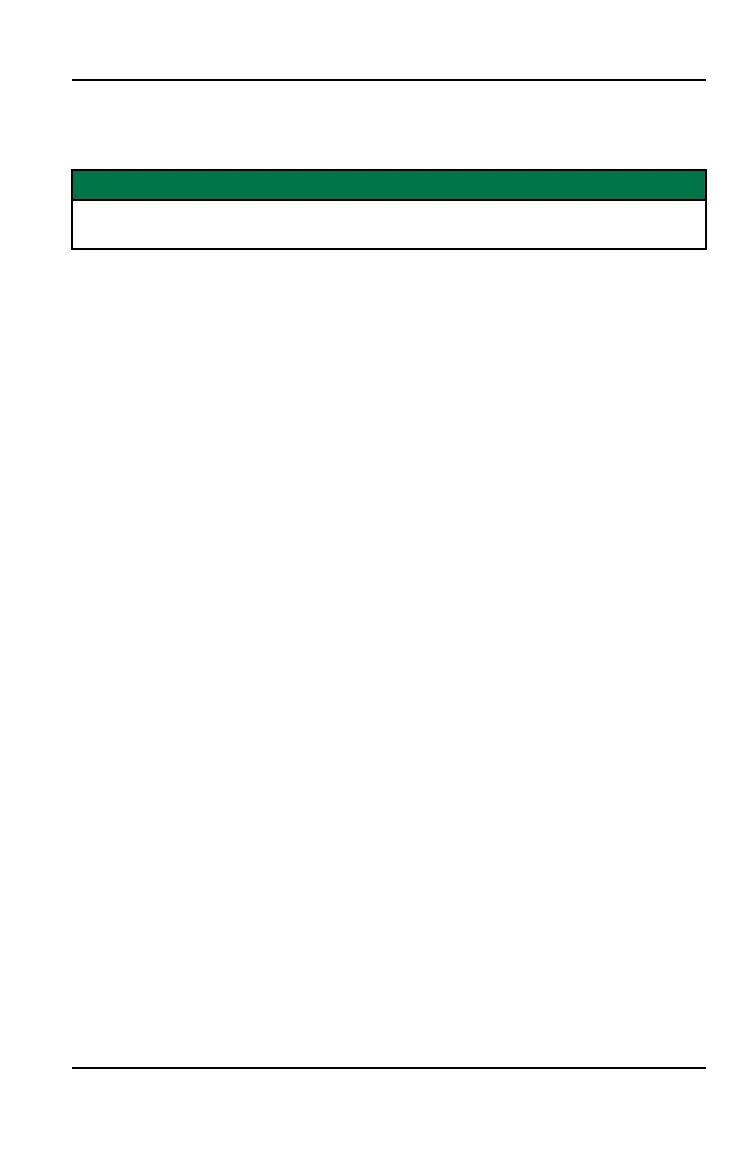
TROUBLESHOOTING
TROUBLESHOOTING
IMPORTANT
The below troubleshooting applies only to displays on Slingshots 2020 and
newer.
Before troubleshooting, check to make sure you have the latest software (see
page 62). If the problem persists after troubleshooting, please see your
authorized POLARIS dealer.
DISPLAY PERFORMS ACTION WITHOUT INPUT
Follow these steps if the display performs actions on its own, including:
• unintended volume change,
• page change,
• screen panning, or
• waypoints added to a route.
After each step, check to see if your display is now functioning normally.
1. Confirm the display is running the latest software (see page 62).
2. Remove any dirt or residue from the screen using a clean damp cloth. Do not
use any chemical cleaners, as some cleaning agents may cause damage to
the display.
3. If applicable, turn the HVAC off and wipe down the bezel surrounding the
display to reduce static around the area.
4. Unplug any hand controls from the vehicle.
• If the display functions after this solution, there may be a problem between
the hand controls and the display. Please see your authorized POLARIS
dealer.
If the above actions do not correct the issue, please write a detailed description
of what screens and actions are happening on their own or take a video of the
error occurring, then see your authorized POLARIS dealer.
USB PORT TROUBLESHOOTING
Follow these steps if you are unable to use the USB port to:
• update software or maps,
• play any audio source from USB, or
• download rides, routes, or waypoints.
67
TROUBLESHOOTING
Bekijk gratis de handleiding van Slingshot SLR (2022), stel vragen en lees de antwoorden op veelvoorkomende problemen, of gebruik onze assistent om sneller informatie in de handleiding te vinden of uitleg te krijgen over specifieke functies.
Productinformatie
| Merk | Slingshot |
| Model | SLR (2022) |
| Categorie | Niet gecategoriseerd |
| Taal | Nederlands |
| Grootte | 14432 MB |







