Slingshot SLR (2022) handleiding
Handleiding
Je bekijkt pagina 49 van 80
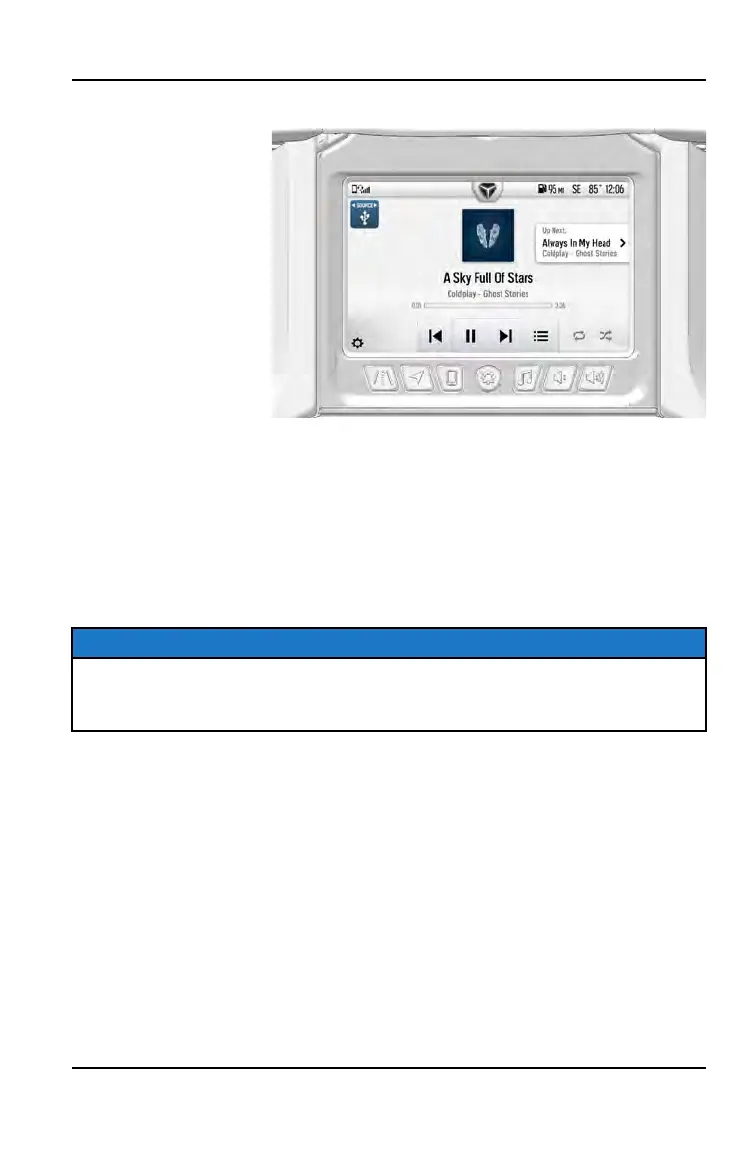
USB AND IPOD® AUDIO
Music from a portable
data storage device
such as a USB flash
drive, Apple iPod®, or
other MP3 player, can
be played through the
display by connecting
your device to the
vehicle’s USB port.
CONNECT USB
To access USB or iPod® audio, complete the following steps:
• While your vehicle is stationary, connect your device through the USB port in
the glove box in front of the passenger seat.
• Press the Audio button.
• Select the USB/IPOD® source.
NOTICE
Only audio content physically present on your data storage device will appear
in the queue. For more information about connecting USB hardware to your
Slingshot, see page 61.
AUDIO FEATURES
Available audio features for USB and MP3 devices:
• Song duration and current progress.
• Audio browser by artist, album, song title and playlist, if available.
• Add or remove music from queue.
• Play and pause audio track.
• Play next or previous track.
• Rewind or fast-forward audio track.
• Repeat track or playlist.
• Shuffle tracks.
47
OPERATION
Bekijk gratis de handleiding van Slingshot SLR (2022), stel vragen en lees de antwoorden op veelvoorkomende problemen, of gebruik onze assistent om sneller informatie in de handleiding te vinden of uitleg te krijgen over specifieke functies.
Productinformatie
| Merk | Slingshot |
| Model | SLR (2022) |
| Categorie | Niet gecategoriseerd |
| Taal | Nederlands |
| Grootte | 14432 MB |







