Slingshot SL (2023) handleiding
Handleiding
Je bekijkt pagina 38 van 194
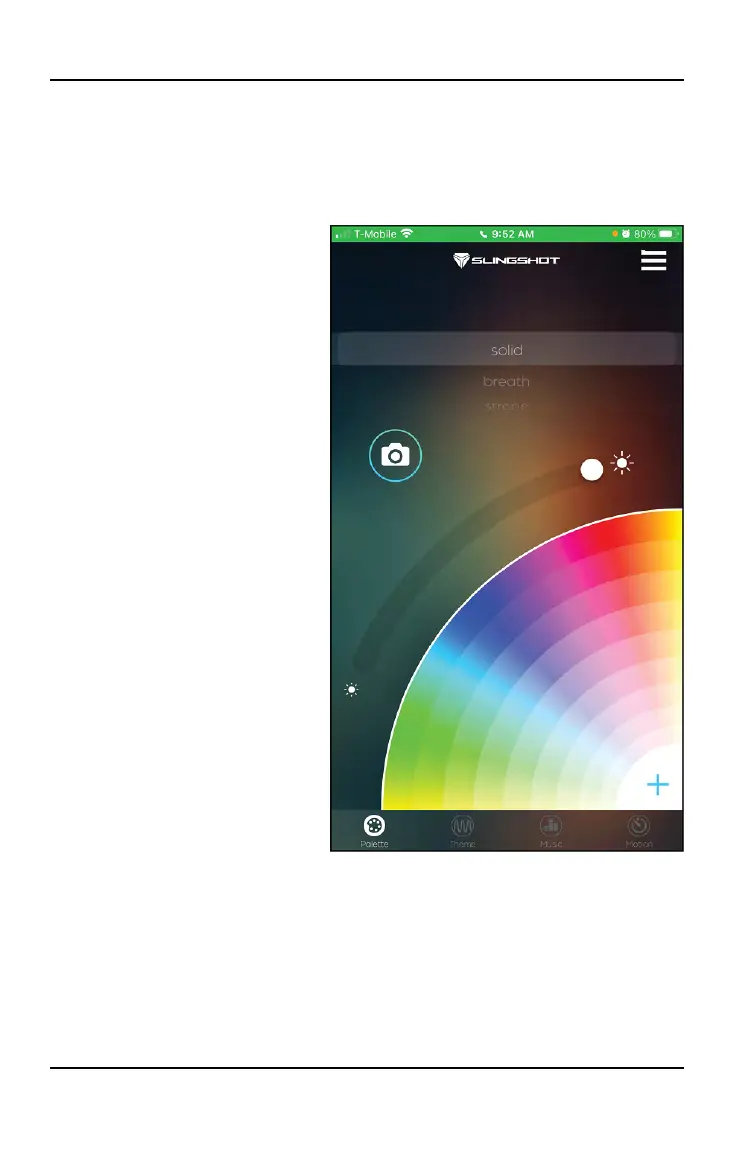
XKCHROME® INTERIOR LIGHTING (IF EQUIPPED)
Some Slingshot models come factory-equipped with an XKchrome®
app-enabled interior lighting system which can be customized via your
smartphone within the POLARIS app. The POLARIS app is compatible with
Android® and iOS® devices.
Download the app from the
Google Play® or Apple App
Store® to get started.
To set up the lighting system on
your smartphone, do the
following:
1. Put vehicle into full ignition
mode. Do not start the
engine.
2. Set the accessory light
switch on the console to ON.
3. From your smartphone
settings, open Bluetooth®
options on your device and
ensure Bluetooth® is
switched on. The lighting
system should appear in the
device list under the name,
“XKGlow®”.
4. Open the POLARIS app. You
will be prompted to allow
“Slingshot LED” to use
Bluetooth®. Press OK.
5. Press “Start Pairing” to pair
with the XKchrome®
controller. Follow the
onscreen prompts.
36
FEATURES AND CONTROLS
Bekijk gratis de handleiding van Slingshot SL (2023), stel vragen en lees de antwoorden op veelvoorkomende problemen, of gebruik onze assistent om sneller informatie in de handleiding te vinden of uitleg te krijgen over specifieke functies.
Productinformatie
| Merk | Slingshot |
| Model | SL (2023) |
| Categorie | Niet gecategoriseerd |
| Taal | Nederlands |
| Grootte | 22300 MB |







