Slingshot S (2025) handleiding
Handleiding
Je bekijkt pagina 109 van 196
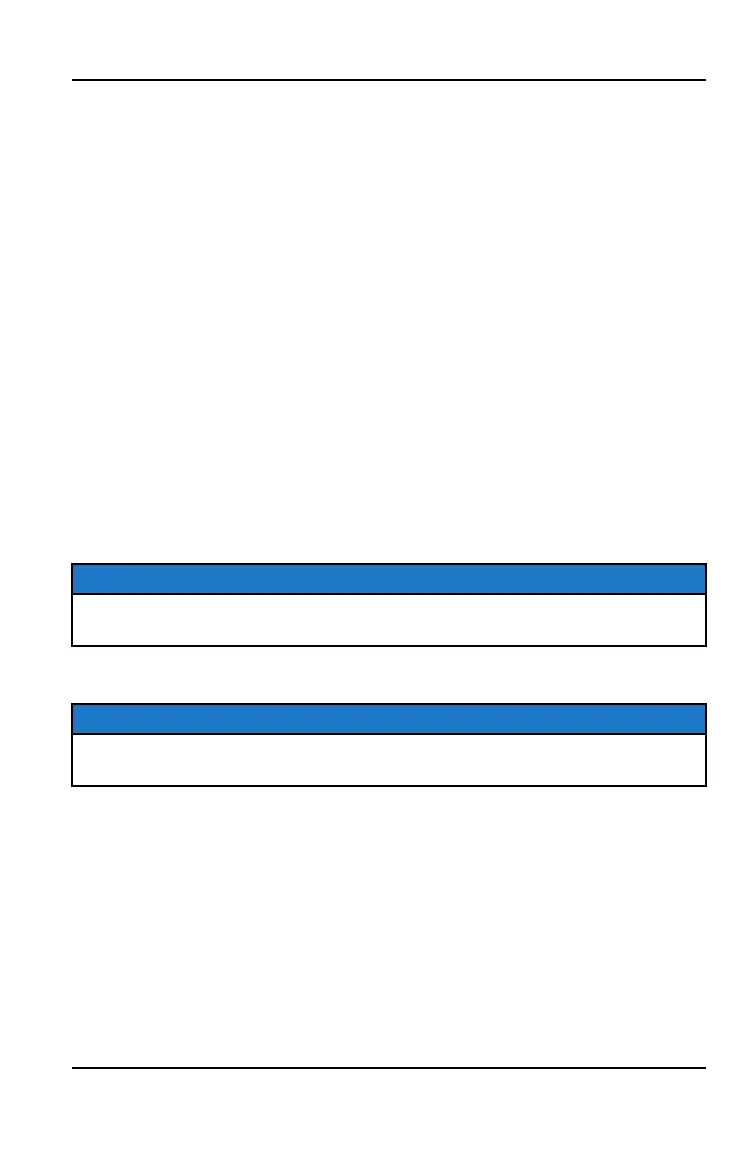
• Cruise control will be disabled if there is an active stability or traction control
event.
• Cruise control will be disabled if there are multiple wheel speed sensor faults
or a communication error with the electronic stability module.
SET SPEED
To set the cruise control speed, do the following:
1. Enable Cruise Control by pressing the Enable Cruise Control button.
2. Accelerate to desired speed, then press the Set button to set Cruise Control.
CANCEL CRUISE CONTROL
To temporarily cancel the cruise control and allow use of the resume feature,
depress the brake pedal.
To cancel the cruise control and erase the set speed from memory, press the
top-right button.
RESUME SPEED
1. Disengage the cruise control by depressing the brake pedal.
NOTICE
If you depress the throttle pedal to accelerate, the cruise control will resume
the previously set speed when the pedal is released.
2. Press the top-left button to resume operation at the previously set speed.
NOTICE
Pressing the top-right button will erase the set speed from memory and
disengage the cruise control.
ADJUST SPEED SETTING
Once Cruise Control is enabled and a cruising speed has been set, use the
left-side buttons to increase cruising speed by 1 mph (1.6 km/h) increments. To
decrease speed, use the left-side buttons to reduce speed by 1 mph (1.6 km/h)
increments or hold to the desired speed.
Press the top-left button to increase speed.
Press the bottom-left button to decrease speed.
107
OPERATION
Bekijk gratis de handleiding van Slingshot S (2025), stel vragen en lees de antwoorden op veelvoorkomende problemen, of gebruik onze assistent om sneller informatie in de handleiding te vinden of uitleg te krijgen over specifieke functies.
Productinformatie
| Merk | Slingshot |
| Model | S (2025) |
| Categorie | Niet gecategoriseerd |
| Taal | Nederlands |
| Grootte | 23425 MB |







