Slingshot S (2024) handleiding
Handleiding
Je bekijkt pagina 55 van 80
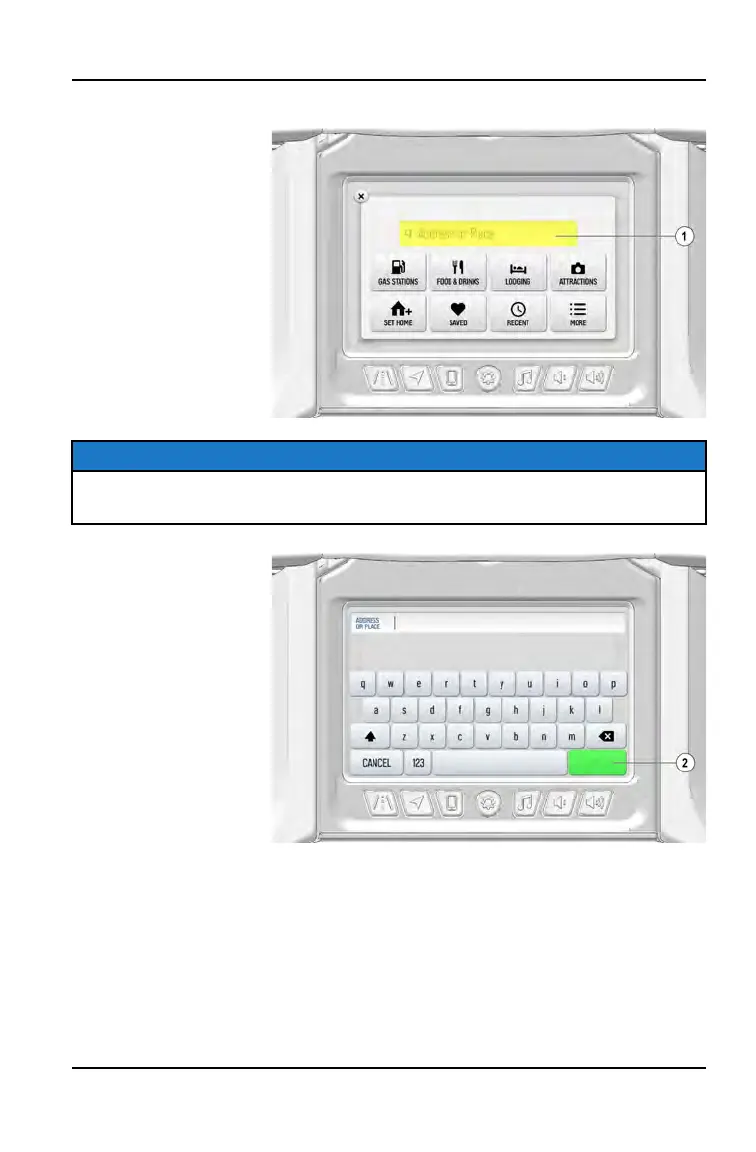
KEYBOARD
1. Press the
Navigation button.
2. Select the Search
icon from the lower
right corner of the
touchscreen.
3. Touch the Search
Bar
q
from the
navigation pop-up
menu to bring up
the keyboard.
NOTICE
Pressing the X will close out of the navigation search screen and take you back
to the map screen.
4. You can enter an
address or the
name of the place
you wish to go to in
the search box and
press the Search
w
button in the
lower right of the
screen to bring up
a list of possible
destinations.
53
OPERATION
Bekijk gratis de handleiding van Slingshot S (2024), stel vragen en lees de antwoorden op veelvoorkomende problemen, of gebruik onze assistent om sneller informatie in de handleiding te vinden of uitleg te krijgen over specifieke functies.
Productinformatie
| Merk | Slingshot |
| Model | S (2024) |
| Categorie | Niet gecategoriseerd |
| Taal | Nederlands |
| Grootte | 14432 MB |







