Slingshot S (2024) handleiding
Handleiding
Je bekijkt pagina 34 van 80
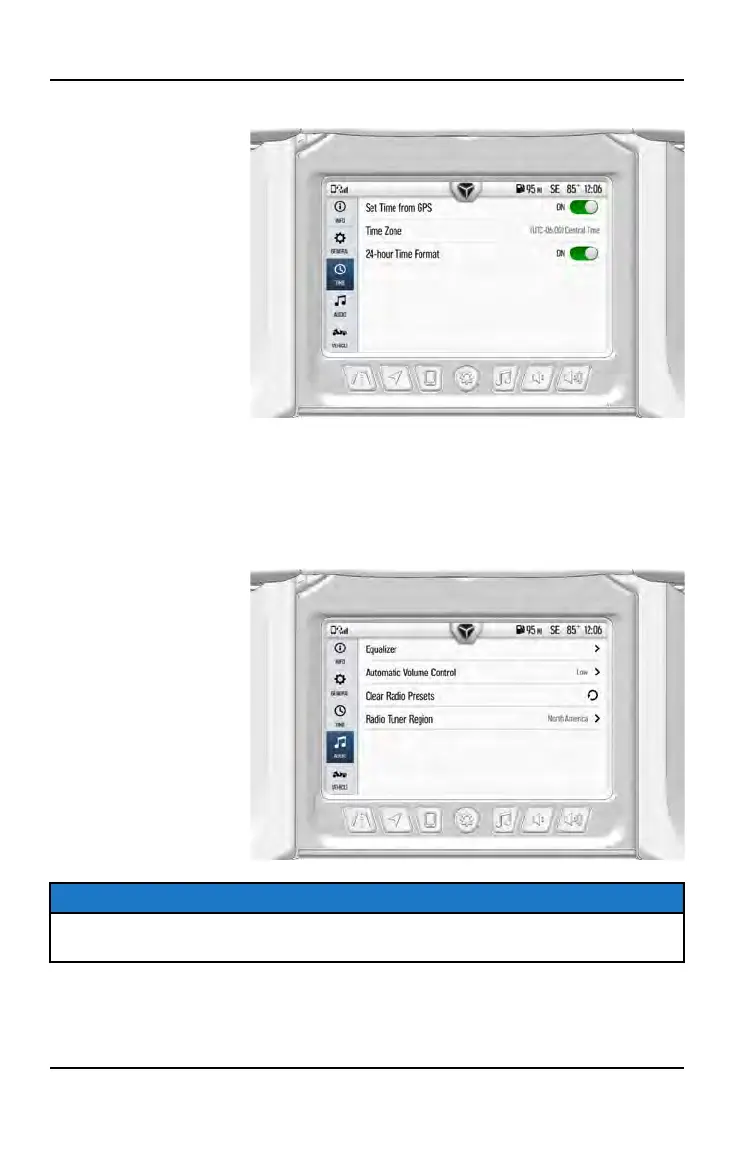
TIME
Select the Time tab to
do the following:
• Sync clock with
GPS satellite (if
equipped).
• View the time zone.
• Choose between a
12- or 24-hour clock
format.
Selecting “No” to
satellite sync will
display the following
options:
• Daylight Savings
Time: On or Off.
• Set Time: Adjust
clock time.
AUDIO
Select the Audio tab to
do the following:
• Manually adjust
equalizer settings.
• Choose from three
Automatic Volume
Control presets or
turn function off.
• Clear radio tuner
history by resetting
radio presets.
• Set radio tuner
region.
• Clear radio presets.
NOTICE
Selecting the wrong tuner region can affect the ability to pick up local radio
stations.
32
FEATURES AND CONTROLS
Bekijk gratis de handleiding van Slingshot S (2024), stel vragen en lees de antwoorden op veelvoorkomende problemen, of gebruik onze assistent om sneller informatie in de handleiding te vinden of uitleg te krijgen over specifieke functies.
Productinformatie
| Merk | Slingshot |
| Model | S (2024) |
| Categorie | Niet gecategoriseerd |
| Taal | Nederlands |
| Grootte | 14432 MB |







