Slingshot S (2024) handleiding
Handleiding
Je bekijkt pagina 32 van 80
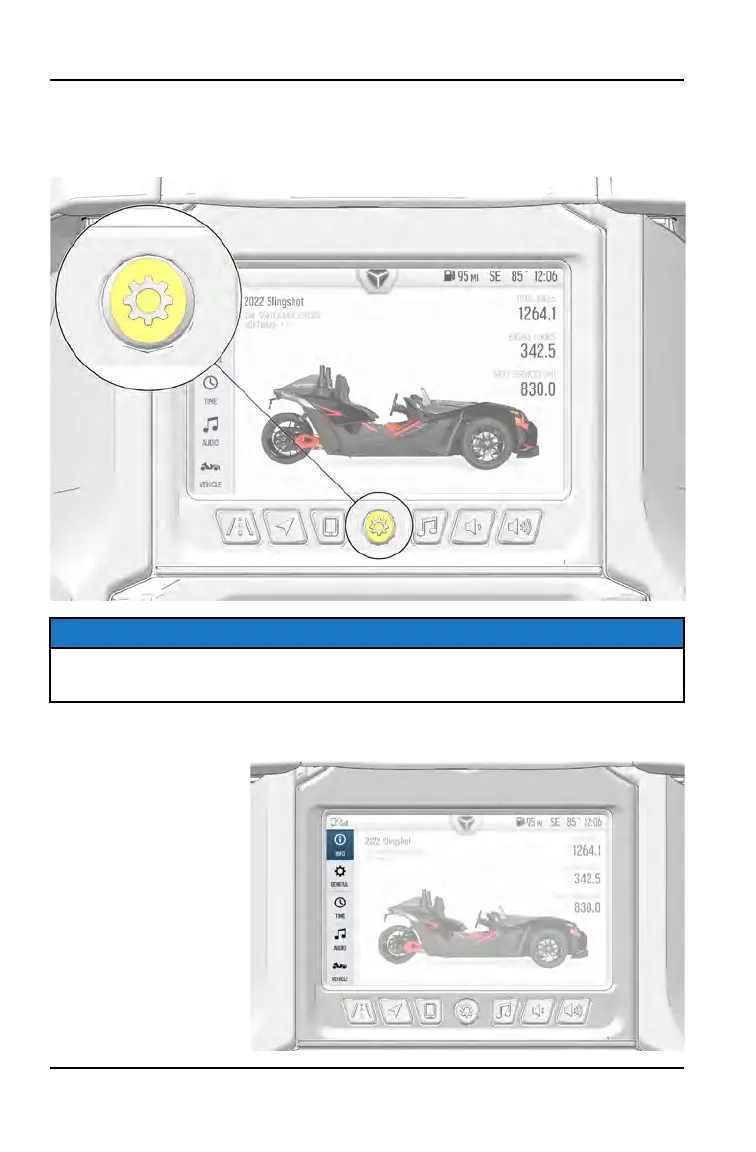
SETTINGS BUTTON
The Settings Menu allows access to all of the information and settings that
control your display.
NOTICE
The Settings menu can also be accessed by pressing the Badge Panel at the
top of the touchscreen display and selecting All Settings.
The Settings menu contains the following tabs:
• Info
• General
• Time
• Audio
• Vehicle
30
FEATURES AND CONTROLS
Bekijk gratis de handleiding van Slingshot S (2024), stel vragen en lees de antwoorden op veelvoorkomende problemen, of gebruik onze assistent om sneller informatie in de handleiding te vinden of uitleg te krijgen over specifieke functies.
Productinformatie
| Merk | Slingshot |
| Model | S (2024) |
| Categorie | Niet gecategoriseerd |
| Taal | Nederlands |
| Grootte | 14432 MB |







