Slingshot S (2023) handleiding
Handleiding
Je bekijkt pagina 46 van 194
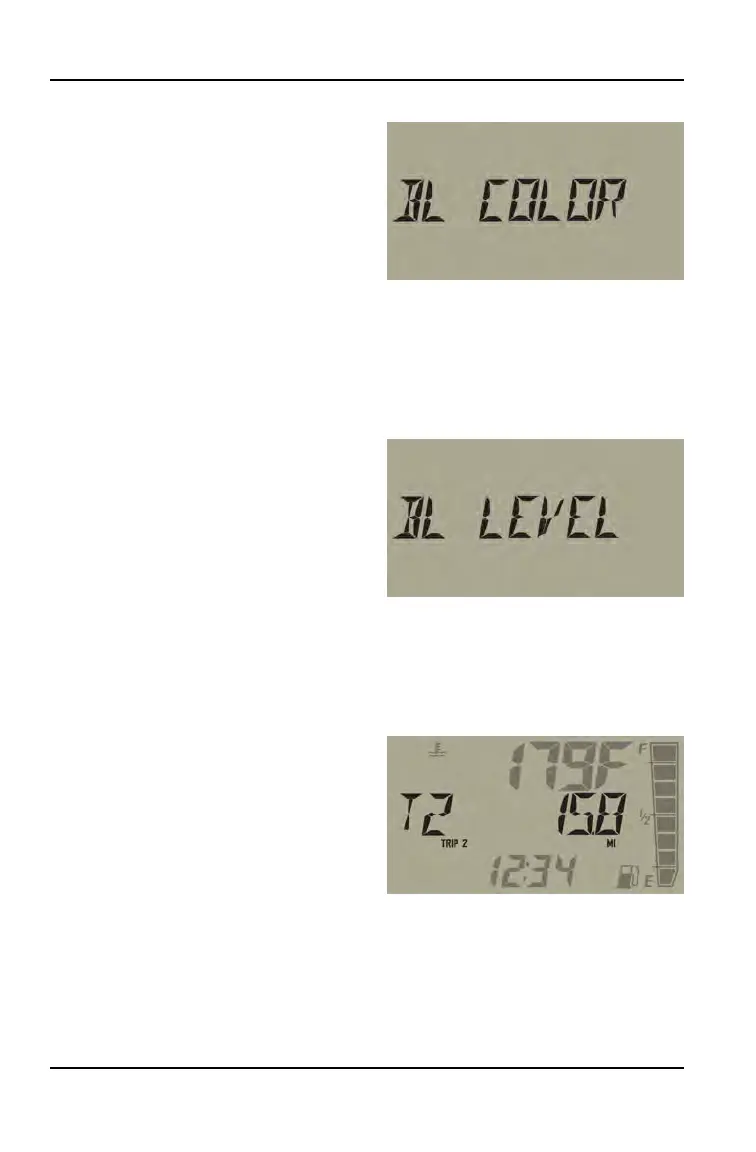
BACKLIGHT COLOR
The information center backlight can be
set to either blue or red.
1. Press and hold the MODE button to
enter the settings menu.
2. Press either toggle button to cycle to
the “BL COLOR” option. Press
MODE to select.
3. Press either toggle button to cycle to
the desired setting.
4. Press MODE to save and exit to the
settings menu,
BACKLIGHT BRIGHTNESS
1. Press and hold the MODE button to
enter the settings menu.
2. Press either toggle button to cycle to
the “BL LEVEL” option. Press
MODE to select.
3. Press “UP” button to increase
brightness. Press “DOWN” button to
decrease brightness.
4. Press MODE to select and exit to
the settings menu.
TRIP METER
Use a trip meter to track the distance
traveled during a specific trip or period
of time. Reset the meter to zero before
traveling.
1. Press either toggle button to cycle to
the desired trip meter option (T1 or
T2).
2. Press and hold either toggle button
until the meter resets to zero.
44
FEATURES AND CONTROLS
Bekijk gratis de handleiding van Slingshot S (2023), stel vragen en lees de antwoorden op veelvoorkomende problemen, of gebruik onze assistent om sneller informatie in de handleiding te vinden of uitleg te krijgen over specifieke functies.
Productinformatie
| Merk | Slingshot |
| Model | S (2023) |
| Categorie | Niet gecategoriseerd |
| Taal | Nederlands |
| Grootte | 22300 MB |







