Slingshot ROUSH Edition (2023) handleiding
Handleiding
Je bekijkt pagina 40 van 80
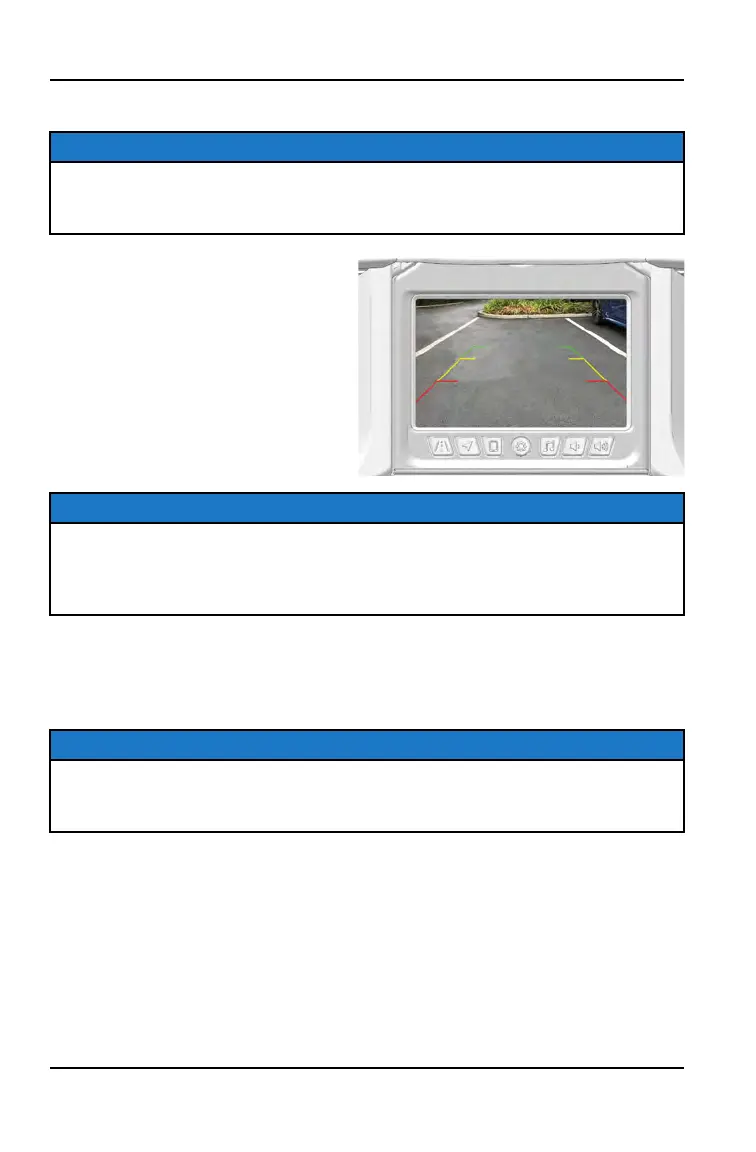
REVERSE CAMERA (IF EQUIPPED)
NOTICE
The reverse camera is not intended to replace standard driving practices of
checking your surroundings before operating in reverse. Always check for
pedestrians, vehicles and other obstacles before operating in reverse.
View the image on the display
screen as needed while operating in
reverse. The camera and display
screen automatically activate when
the transmission is shifted to
reverse gear. Do not operate the
vehicle until the camera image is
clearly shown on the display screen.
NOTICE
For Slingshot 2018–2019, the reverse camera is only engaged when the
vehicle is in reverse. To use the reverse camera on Slingshot 2020–2023, the
software will need to be updated to the April 2023 (SLS7AB.M32304A) update
or greater.
To view the reverse camera when in drive:
1. Press the Settings button once to drop down the Badge panel.
2. Tap the Rear Camera symbol.
NOTE
If the vehicle is travelling above 8 mph (13 km/h), there will be a 10 second
countdown until the back-up camera shuts off. If the vehicle is travelling below
8 mph (13 km/h), the camera will stay on continuously.
38
FEATURES AND CONTROLS
Bekijk gratis de handleiding van Slingshot ROUSH Edition (2023), stel vragen en lees de antwoorden op veelvoorkomende problemen, of gebruik onze assistent om sneller informatie in de handleiding te vinden of uitleg te krijgen over specifieke functies.
Productinformatie
| Merk | Slingshot |
| Model | ROUSH Edition (2023) |
| Categorie | Niet gecategoriseerd |
| Taal | Nederlands |
| Grootte | 14432 MB |







