Slingshot R (2025) handleiding
Handleiding
Je bekijkt pagina 72 van 80
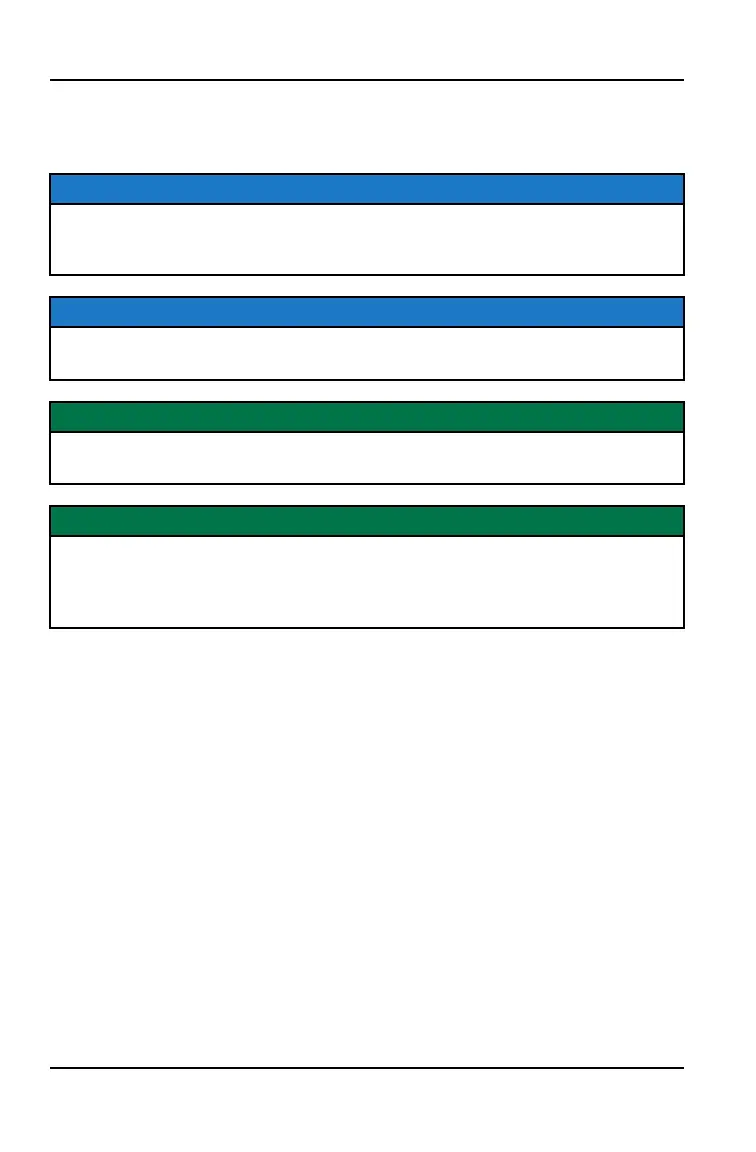
BLUETOOTH® CONNECTIVITY
Follow these steps if Bluetooth® connection does not establish within 1 minute
or it does not remain connected.
NOTE
These troubleshooting steps address paring a phone, but they also apply to
pairing an approved headset. For headset pairing, follow the same process,
but skip steps 7 and 10.
NOTE
Waiting to pair one device at a time greatly increases the chances for a
successful pairing.
IMPORTANT
If there are aftermarket audio or radio components connected, disconnect
them before completing the troubleshooting steps.
IMPORTANT
Be sure that both the phone and headset are paired via Bluetooth® to the
display for intended functionality. Many users have the headset paired to the
phone, but not the display. This will prevent volume change between the
headset and display.
1. Start with the vehicle off and in PARK.
2. Turn the key to ON.
3. On the display, navigate to All Settings, General, then select Bluetooth
Devices.
4. Individually forget each device.
5. On your phone, select and forget each device.
6. On the display, tap + Add Device to begin a search for the device. At this
step, ensure the phone has Bluetooth® active and is actively searching for
devices.
7. When the phone becomes visible on the display, select the phone to initiate
pairing. It is best to start or initiate device pairing using the display.
8. The phone will prompt a connection with a code. It must be accepted to
connect. Press Pair or Accept on the phone prompt.
9. Wait until the phone shows as paired on the display as well as the phone.
70
TROUBLESHOOTING
Bekijk gratis de handleiding van Slingshot R (2025), stel vragen en lees de antwoorden op veelvoorkomende problemen, of gebruik onze assistent om sneller informatie in de handleiding te vinden of uitleg te krijgen over specifieke functies.
Productinformatie
| Merk | Slingshot |
| Model | R (2025) |
| Categorie | Niet gecategoriseerd |
| Taal | Nederlands |
| Grootte | 14432 MB |







