Slingshot R (2022) handleiding
Handleiding
Je bekijkt pagina 53 van 196
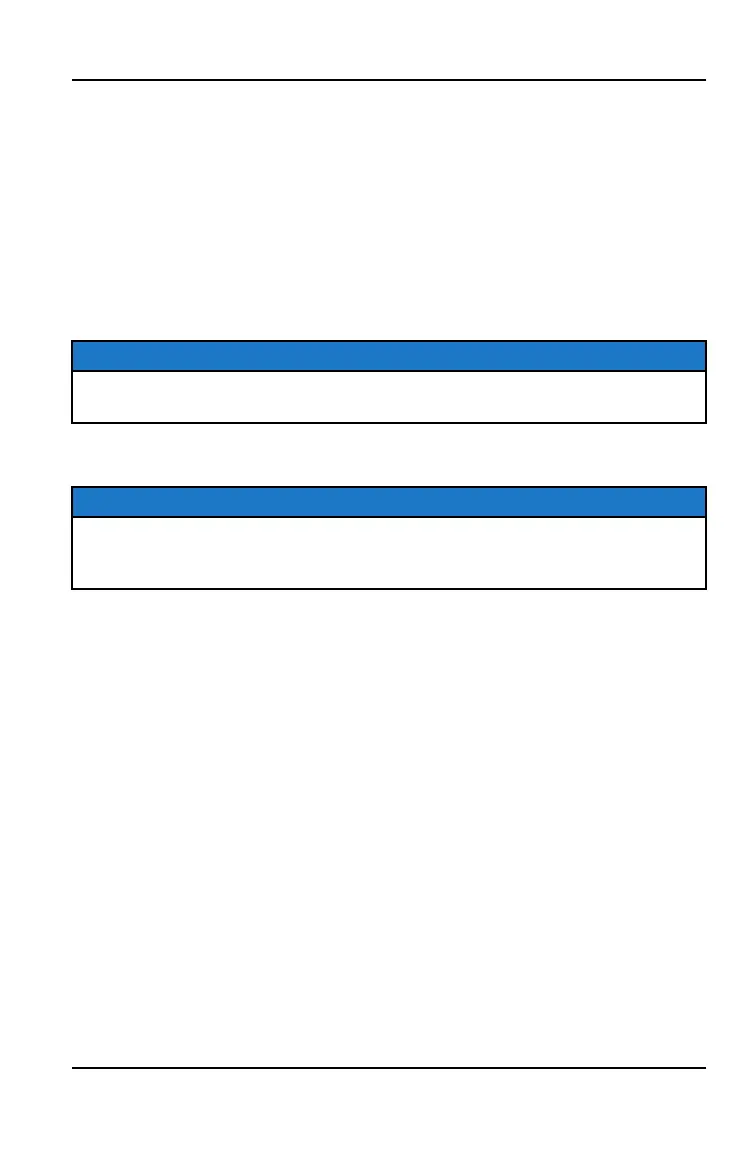
• Adjust the Fade and Balance
• Clear AM/FM Presets
• Set the Radio Tuner Region
VEHICLE
From the Vehicle Settings you can do the following:
• Access Vehicle Diagnostics
• View GPS Status (if equipped)
• Override Automatic Power Down
NOTICE
More information about the Ride Command display can be found on the
Polaris website: www.polaris.com/en-us/slingshot/ride-command.
BACK-UP CAMERA (IF EQUIPPED)
NOTICE
The back-up camera is not intended to replace standard driving practices of
checking your surroundings before operating in reverse. Always check for
pedestrians, vehicles and other obstacles before operating in reverse.
View the image on the display screen as needed while operating in reverse. See
page 91.
The camera and display screen automatically activate when the transmission is
shifted to reverse gear. Do not operate the vehicle until the back-up camera
image is clearly shown on the display screen.
51
FEATURES AND CONTROLS
Bekijk gratis de handleiding van Slingshot R (2022), stel vragen en lees de antwoorden op veelvoorkomende problemen, of gebruik onze assistent om sneller informatie in de handleiding te vinden of uitleg te krijgen over specifieke functies.
Productinformatie
| Merk | Slingshot |
| Model | R (2022) |
| Categorie | Niet gecategoriseerd |
| Taal | Nederlands |
| Grootte | 22142 MB |







