SJCAM ZV200 handleiding
Handleiding
Je bekijkt pagina 35 van 54
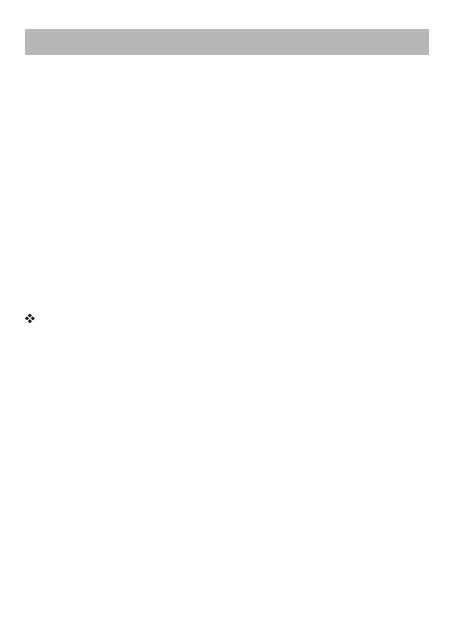
34
We recommend that you use a branded Micro SD card purchased from official
channels to maximize the reliability and stability of the card during recording and
high-vibration activities.
1. Micro SD card
When the device is turned off, press and hold the Power button for 2 seconds until
the display lights up.
2. Power on
When the device is powered on, press and hold the Power button for 2 seconds
until the display turns off.
3. Power off
①Micro SD, Micro SDHC
②U3 and above high-speed cards (at least 60MB/s or above read and write
speed)
③Capacity up to 128GB (FAT32)
①Please format the micro SD card in this camera before use. To keep the micro
SD card in good condition, please reformat it regularly. Reformatting will delete all
the files of your card, so be sure to back up and save your videos and photos first.
②FAT32 format Micro SD card, supports a single file up to 4GB. So when the file
recording exceeds 4GB, it will be automatically saved in segments.
Please use a branded Micro SD card defined by the following specifications:
Notes:
Hello! Welcome to your new camera. To shoot videos or photos, you need an SD
card (sold separately).
Getting Started
Bekijk gratis de handleiding van SJCAM ZV200, stel vragen en lees de antwoorden op veelvoorkomende problemen, of gebruik onze assistent om sneller informatie in de handleiding te vinden of uitleg te krijgen over specifieke functies.
Productinformatie
| Merk | SJCAM |
| Model | ZV200 |
| Categorie | Niet gecategoriseerd |
| Taal | Nederlands |
| Grootte | 1486 MB |

