SJCAM ZV100 handleiding
Handleiding
Je bekijkt pagina 31 van 35
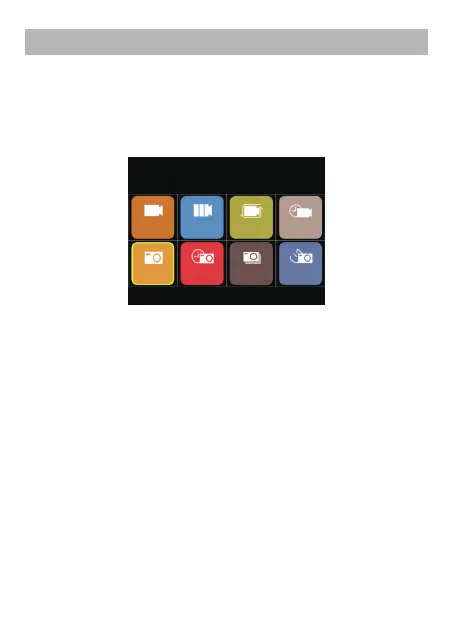
Press the OK/mode button on the home page to enter the mode selection
menu. The mode selection menu includes: video, photo, slow motion, loop
recording, time-lapse, auto photo, burst, and timed photo, as shown below:
1. Mode selection
Select [Photo], aim the camera at the subject, hold the camera steadily, and
half press the shutter button to focus. When a green frame appears, it means
the focus is successful, then press the shutter button to shoot. Press the T/W
button to zoom in/out the subject.
2. Taking photos
After taking photos or videos, you can play them back directly on this camera.
Press the playback button to view the photos/videos you have taken and
recorded, press the left and right buttons to scroll through the photos/videos
you have taken, and press the OK button to play the video.
4. Playback photos/videos
Select [Video], press the shutter button to start/stop recording.
3. Video recording
Use the camera
Mode selection
Video
Loop
recording
Time-lapse
Auto photo
Burst
Timed photo
Slow motionPhoto
Bekijk gratis de handleiding van SJCAM ZV100, stel vragen en lees de antwoorden op veelvoorkomende problemen, of gebruik onze assistent om sneller informatie in de handleiding te vinden of uitleg te krijgen over specifieke functies.
Productinformatie
| Merk | SJCAM |
| Model | ZV100 |
| Categorie | Niet gecategoriseerd |
| Taal | Nederlands |
| Grootte | 2590 MB |

