SJCAM ZV100 handleiding
Handleiding
Je bekijkt pagina 28 van 35
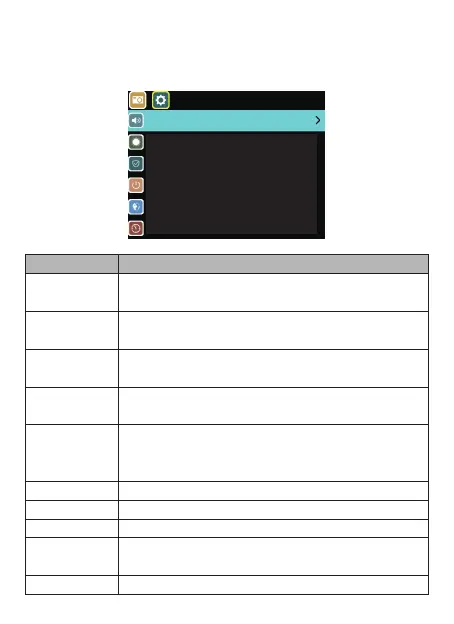
Press the Menu button on the home page---press Right button and select
[Settings], as shown below:
2. System settings
Version
Restore factory
settings
Format
Date format
Time settings
Language
Timer
shutdown
Auto screen
saver
Light source
frequency
Prompt tone
settings
Submenu
Software version information
Confirm/Cancel
Confirm/Cancel
Year/Month/Day Month/Day/Year Day/Month/Year
Year/Month/Day/Hour/Minute/Second
English / Simplified Chinese / Traditional Chinese / Japanese
/ French / German / Italian / Spanish / Hebrew / Russian /
Korean / Thai / Portuguese
Off/3 minutes/5 minutes/10 minutes
Off/1 minute/3 minutes/5 minutes
Auto/50Hz/60Hz
Mute/Low/Medium/High
Menu content
Mute
50HZ
OFF
3 minutes
Chinese
Prompt tone settings
Light source frequency
Auto screen saver
Automatic screensaver
Language
Date format
Bekijk gratis de handleiding van SJCAM ZV100, stel vragen en lees de antwoorden op veelvoorkomende problemen, of gebruik onze assistent om sneller informatie in de handleiding te vinden of uitleg te krijgen over specifieke functies.
Productinformatie
| Merk | SJCAM |
| Model | ZV100 |
| Categorie | Niet gecategoriseerd |
| Taal | Nederlands |
| Grootte | 2590 MB |

