SJCAM ZV100 handleiding
Handleiding
Je bekijkt pagina 26 van 35
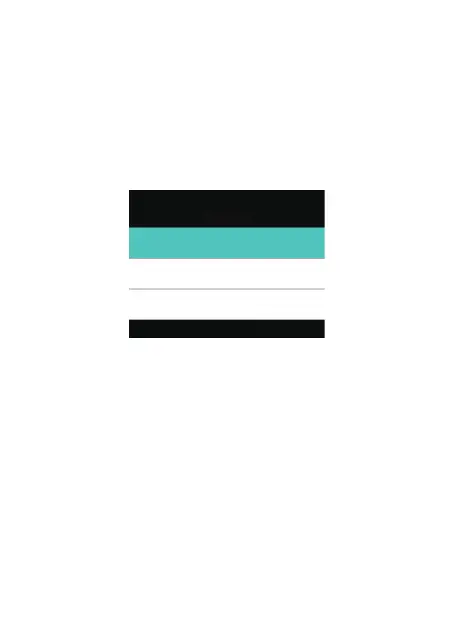
When the camera is turned on, use the Type-C cable provided with the camera to
connect the camera to the USB port of the computer. The camera screen will
display three modes: [Charging Mode], [Storage Mode], and [webcam Mode]. As
shown below:
(3)
Battery charging time (estimated): Under normal circumstances, the charging
time (from completely empty to fully charged) is about 3 hours.
(1) Charging Mode
Select [Charging Mode] and click Confirm. The computer can power the camera,
but the power supply speed is slow.
(2) Storage Mode
Select [Storage Mode] and click Confirm. Now turn on the computer. You can view
all the files shot by the camera in the USB flash drive, and you can also copy them
to the computer.
Note: Do not disconnect the data cable during the transmission process to prevent
data loss and damage.
(3) Webcam Mode
Select [Webcam Mode]. Now start up the camera software in the computer and
select the USB video device to display the real-time image of the camera. If you
need to live broadcast, you need to select this camera as the video signal source
in the live broadcast software to start live broadcast.
(4)
Continuous working time (estimated): When [System] is set to the factory
default settings, it can work for 1.5 hours in photo mode.
5. USB connection to computer
Charging Mode
Storage Mode
Webcam Mode
USB Mode
Bekijk gratis de handleiding van SJCAM ZV100, stel vragen en lees de antwoorden op veelvoorkomende problemen, of gebruik onze assistent om sneller informatie in de handleiding te vinden of uitleg te krijgen over specifieke functies.
Productinformatie
| Merk | SJCAM |
| Model | ZV100 |
| Categorie | Niet gecategoriseerd |
| Taal | Nederlands |
| Grootte | 2590 MB |

