SJCAM ZV100 handleiding
Handleiding
Je bekijkt pagina 22 van 35
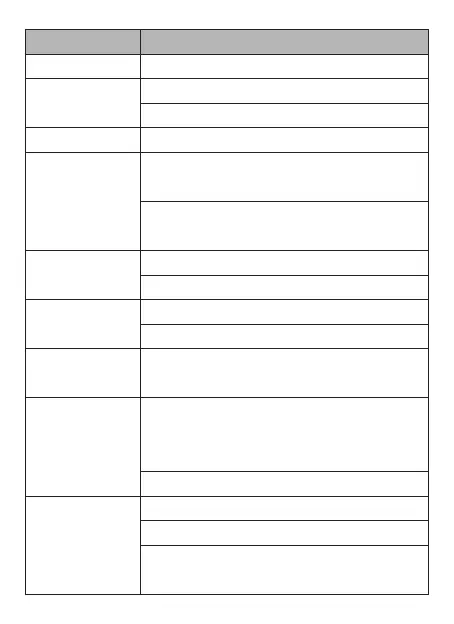
OK/mode button
Flashlight
In the home page, switch mode selection: video, photo,
slow-motion, loop recording, time-lapse, auto photo,
burst, timed photo
When the camera is turned on, the indicator light turns
blue and then turns off
When the camera is charging, the indicator light is solid
red. when fully charged, the light is off.
Confirm function
Quickly open filter selectio
Quickly enter playback mode to view files
In the secondary page, return to the upper menu page
In photo/video mode: T - zoom in W - Zoom out
In playback mode: image zoom in/out
ON/OFF button
Buttons/Indicators Function Description
Shutter button
Flashlight
Indicator light
T/W button
Playback button
Shortcut button
for filters
Short press to turn on, long press to turn off
In photo mode: half press to focus, take photos
In video mode: start/stop video
Flash when taking photos, fill light when recording
Quickly open flash selection
In the secondary page, it is the upward selection function
In playback mode: the image moves upward when the
playback photo is enlarged
Bekijk gratis de handleiding van SJCAM ZV100, stel vragen en lees de antwoorden op veelvoorkomende problemen, of gebruik onze assistent om sneller informatie in de handleiding te vinden of uitleg te krijgen over specifieke functies.
Productinformatie
| Merk | SJCAM |
| Model | ZV100 |
| Categorie | Niet gecategoriseerd |
| Taal | Nederlands |
| Grootte | 2590 MB |

