SJCAM M1 handleiding
Handleiding
Je bekijkt pagina 5 van 60
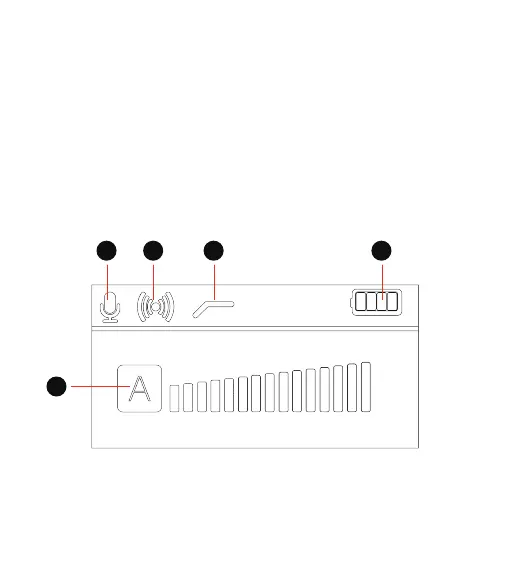
· 3·
4
5
• 1. Power Button: Long press to turn on or turn off. Short press to enter the mute
mode, short press again to exit the mute mode.
• 2. Noise Reduction Function: Short press to activate the noise reduction function,
and the display screen will display a noise reduction icon. Short press again to exit
the noise reduction mode.
• 3. Pairing: Long press the pairing button to clear pairing, and then long press
again to turn on pairing.
Note: To re-pair, press and hold RX knob 1 and knob 2 simultaneously for
2 seconds and then re-pair.
Transmitter Operating Instructions:
• 1. Microphone work / mute
• 2. Signal strength/connection status
• 3. Noise reduction function
• 4. Transmitter battery power
• 5. A/B channel microphone audio dynamic bar
321
Transmitter Display Status Introduction:
Bekijk gratis de handleiding van SJCAM M1, stel vragen en lees de antwoorden op veelvoorkomende problemen, of gebruik onze assistent om sneller informatie in de handleiding te vinden of uitleg te krijgen over specifieke functies.
Productinformatie
| Merk | SJCAM |
| Model | M1 |
| Categorie | Niet gecategoriseerd |
| Taal | Nederlands |
| Grootte | 3141 MB |

