Handleiding
Je bekijkt pagina 17 van 52
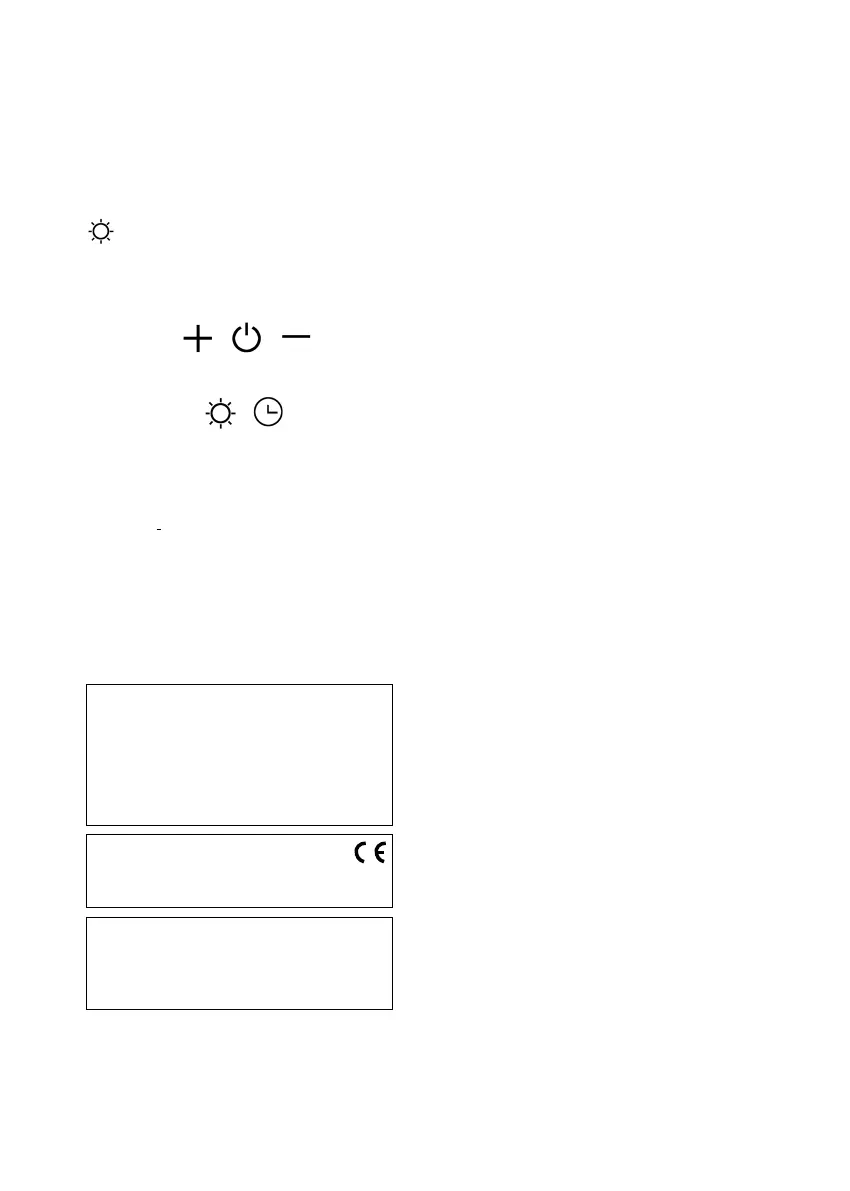
TIMING
As a result of the new EU65 “Energy label” and
EU66 “ Ecodesign” regulations issued by the
European Commission, which came into force
as from January 1st, 2015 , our products have
been adapted to comply with these new re-
quirements.
All of the models complying with the energy
label requirements, are equipped with new
electronics including a timer device for suc-
tion speeds control, when the air capacity ex-
ceeds 650m³/h.
Internal motor models, with maximum air
capacity higher than 650m³/h, are equip-
ped with a timer device that automatically
switches the suction speed from 4th to 3rd
speed, after 5 minutes operation.
External motor models are equipped with re-
mote motors that , as for internal motor ver-
sions, include a timer device that switches
down the suction speed when it exceeds 650
mᵌ/h. (See External Motors Instructions ).
Remote motors, whose air capacity exce-
eds 650m³/h at both 4th and 3rd speed, will
have the following by default timer control
functions: The suction speed is automatical-
ly switched from 4th to 2nd speed, after 6
minu tes operation.
If the appliance is working at 3rd speed, it
is automatically switched to 2nd speed, after
7 minutes operation. Operation speeds can
also be changed during operation.
The energy consumption of the appliance in
stand – by mode is lower than 0.5W.
17
Learniing the new transmiissiion cod
e
:
Once the transmission code
is
changed
in
the
radio
control unit, the electronic central unit
of
the cooker
hood must be made
to
set the new code
in
the
fol-
lowing
way:
Press
the main
power-off button
of the hood and
then
restore
power to the
electronic
control unit.
Within the next
15
seconds, press the Liight
Button
to
synchronise the central unit with the
code.
Reset
of
the Factory
con
fii
gu
r
a
tii
on:
To restore the Factory configuration, follow the
pro-
cedure described below: press simultaneously
but-
tons
for 2
seconds. When Leds light on, press buttons
(within 5
seconds). Leds flashing
6
times indicate
the procedure
is completed.
W
ARN
I
N
G
!
This operation deletes permanently
the
preset
codes.
Emergency
bu
tt
on:
In the event that the radio control does not work,
use
the
emergency button
to
switch
the
appliance
off.
After any
necessary repairs have been performed,
reset the emergency
button.
W
ARN
II
N
G
The battery should be replaced every year
to guar-
antee the optimal range
of
the
transmitter.
To
replace
the
exhausted battery, take
the
plastic
lid
off, remove the battery and replace
it
with a
new
one, observing the correct battery
polarities.
Used batteries should be discarded
in
special
col-
lection
bins.
The
below product:
RC001
Radiio
C
on
tr
o
ll
complies
with the
specifications
set out in the
R&TTE Directive 99/5/EC.
W
ARN
I
N
G
Any adjustments
or
modifications which have
not
been expressly approved by the holder
of
the
legal
conformity
certificate
may
invalidate
the
user’s
rights relating
to
the operation
of
the
device.
Rev. 0 2 6/08/14
Bekijk gratis de handleiding van Sirius SILT26, stel vragen en lees de antwoorden op veelvoorkomende problemen, of gebruik onze assistent om sneller informatie in de handleiding te vinden of uitleg te krijgen over specifieke functies.
Productinformatie
| Merk | Sirius |
| Model | SILT26 |
| Categorie | Afzuigkap |
| Taal | Nederlands |
| Grootte | 6826 MB |


