Singercon SIN-ALD-2000 handleiding
Handleiding
Je bekijkt pagina 30 van 135
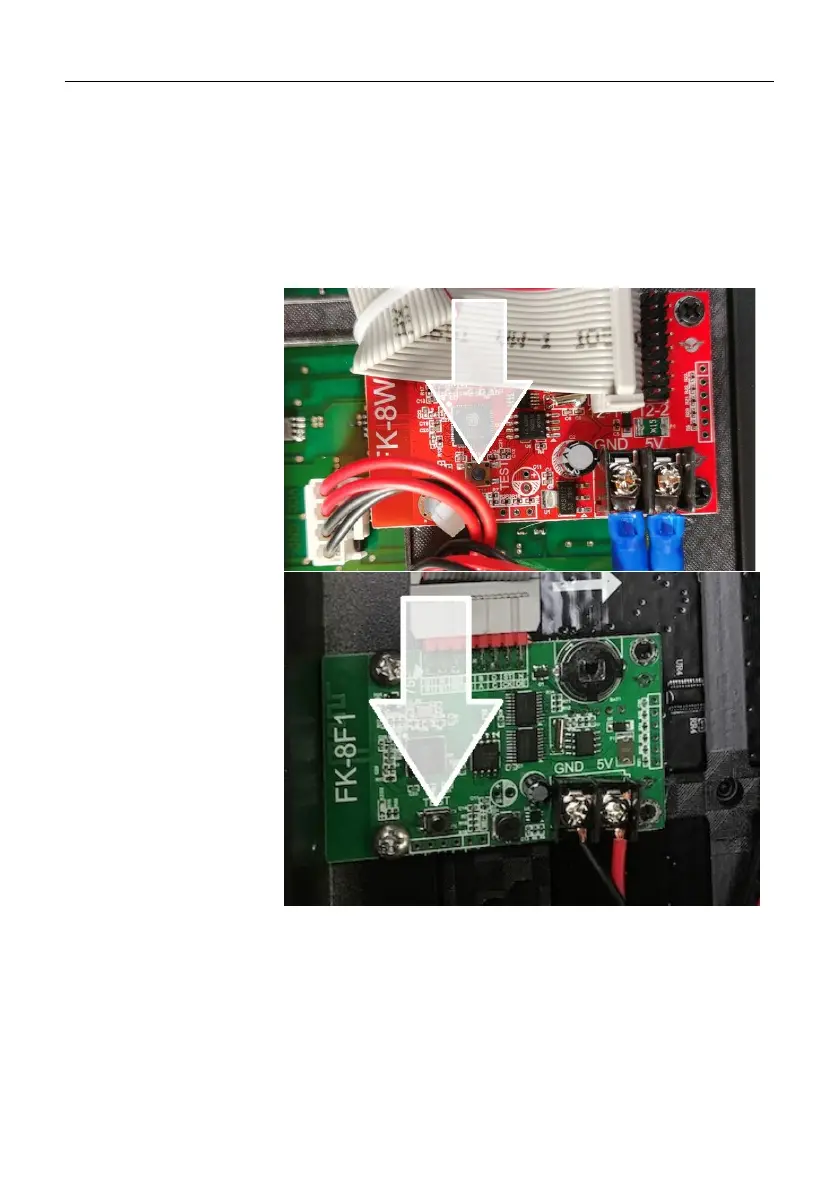
• Access the inside of the unit from the rear of the
housing - on some models it will be necessary to
remove the rear panel of the housing.
• Locate the circuit board that controls the operation of
the unit.
• Locate the microswitch on the circuit board (see
marked with arrows in the images below).
• Connect the unit to the power supply.
• Press and hold the microswitch button for 15 seconds
until a new message "...FK8..." is displayed on the
unit, thereby resetting the wifi password to the
default setting ("88888888").
6. The application allows many options and possibilities. The most
important ones are:
Bekijk gratis de handleiding van Singercon SIN-ALD-2000, stel vragen en lees de antwoorden op veelvoorkomende problemen, of gebruik onze assistent om sneller informatie in de handleiding te vinden of uitleg te krijgen over specifieke functies.
Productinformatie
| Merk | Singercon |
| Model | SIN-ALD-2000 |
| Categorie | Niet gecategoriseerd |
| Taal | Nederlands |
| Grootte | 32468 MB |

